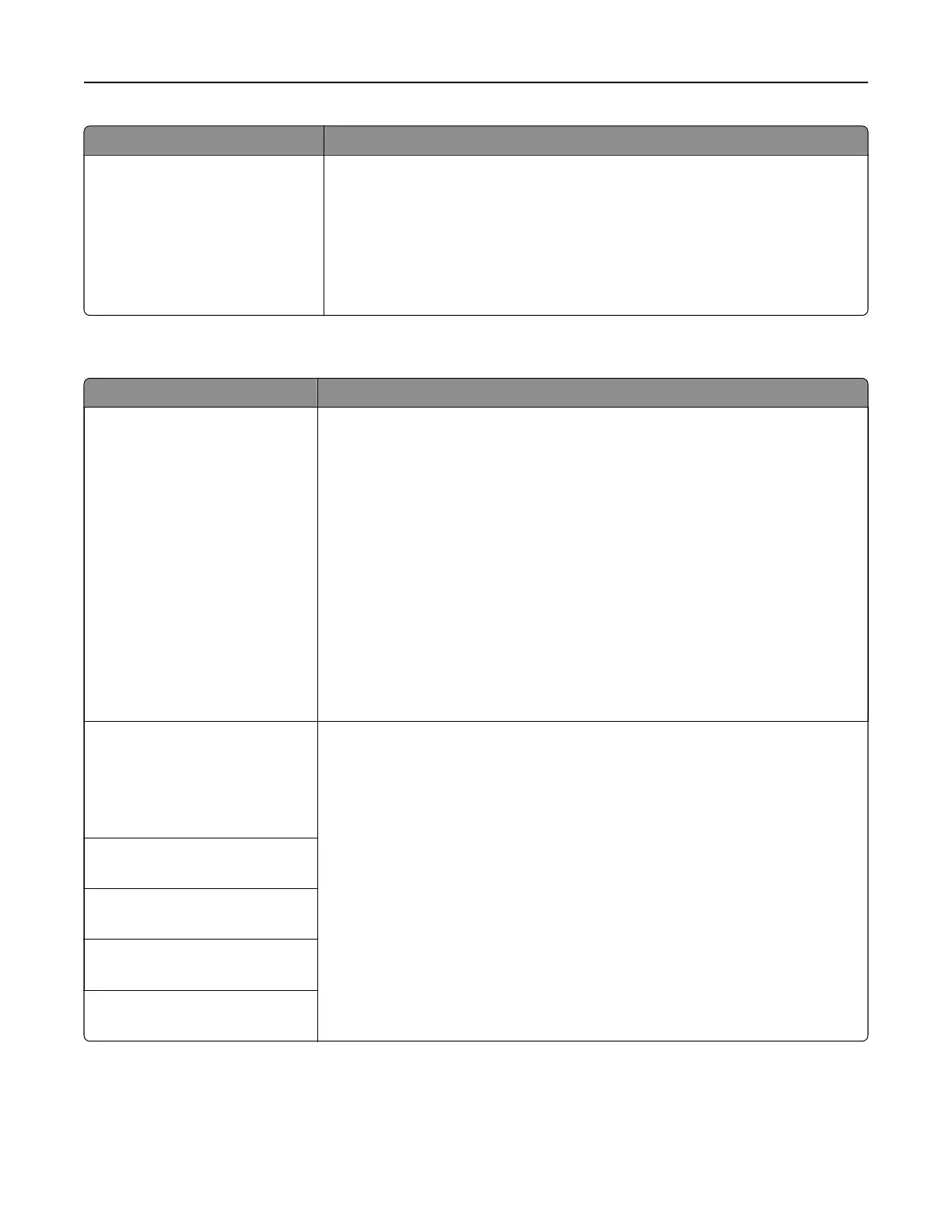Menu item Description
Apps
New Apps
Slideshow
Change Wallpaper
Screen Saver
Forms and Favorites
Eco-Settings
Control access to the printer applications.
Note: The list may vary depending on the applications that are enabled from
the Embedded Web Server.
Local Accounts
Menu item Description
Manage Groups/Permissions
Add Group
Import Access Controls
Function Access
Administrative Menus
Device Management
Apps
All Users
Import Access Controls
Function Access
Administrative Menus
Device Management
Apps
Admin
Control group or user access to the printer functions, applications, and security
settings.
Add User
User Name/Password
User Name
Password
PIN
Create local accounts to manage access to the printer functions.
User Name/Password Accounts
Add User
User Name Accounts
Add User
Password Accounts
Add User
PIN Accounts
Add User
Understanding the printer menus 81