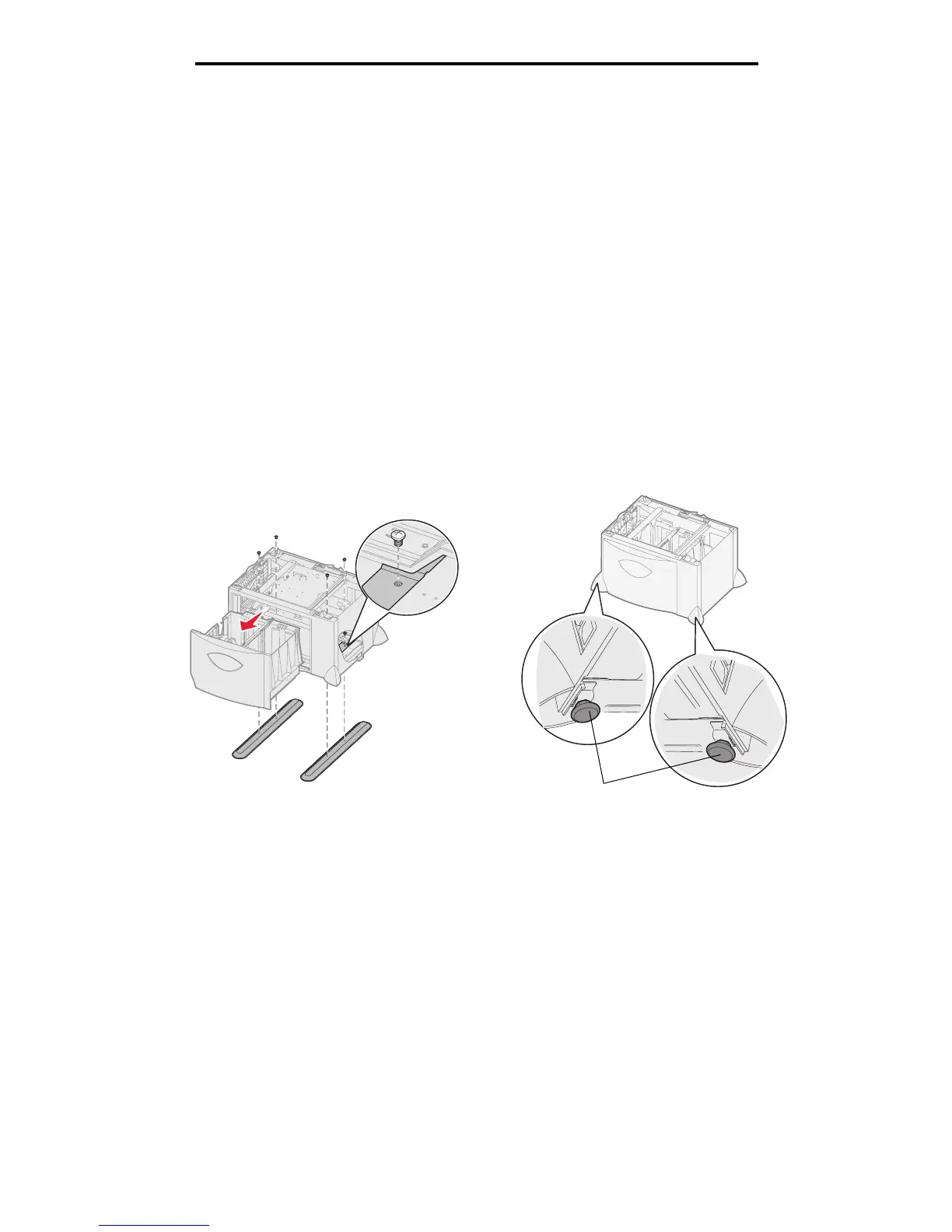Installing a 2000-sheet drawer
6
Installing and removing options
Installing a 2000-sheet drawer
Your printer supports one optional 2000-sheet drawer.
Warning: If you have an optional duplex unit and a 2000-sheet drawer, you must install a 500-sheet drawer
between the duplex unit and the 2000-sheet drawer.
Note: The 2000-sheet drawer (High capacity feeder) does not conform to Ergonomics specification EK1-ITB
2006.
1 Unpack the 2000-sheet drawer and remove any packing material.
2 Place the drawer in the location you have chosen for your printer.
3 If you are installing a 500-sheet drawer on top of the 2000-sheet drawer, attach the stabilizing bars.
a Place the two stabilizing bars on the ground, narrow side up.
b Lower the 2000-sheet drawer onto the bars, making sure you align the holes in the drawer with the holes in
the bars.
c Screw the bars into place using four screws (two screws for each bar).
4 Adjust the four leveling feet on the bottom of the drawer, if necessary.
Leveling feet