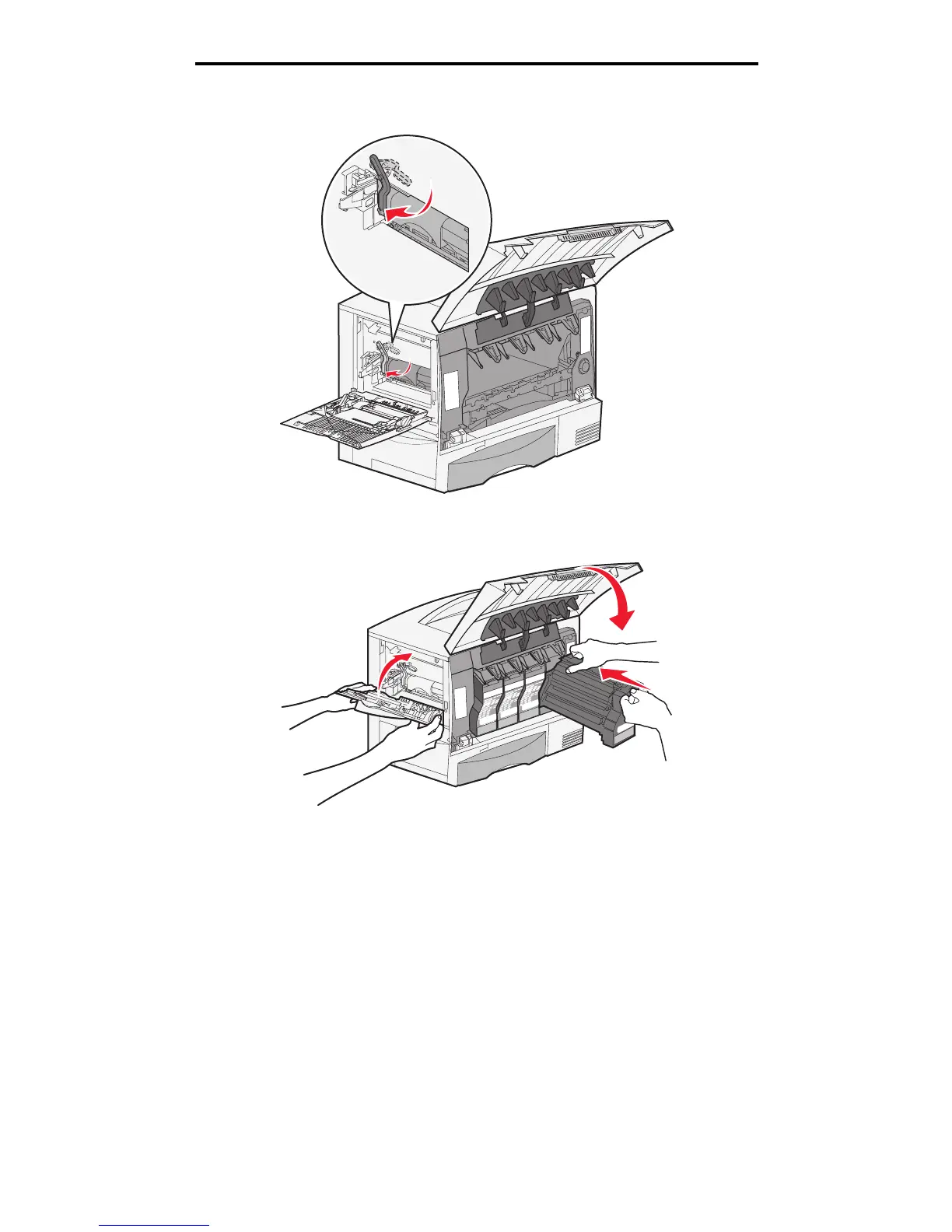If you still need help
77
Clearing paper jams
c Lower the lever to lock the image transfer unit into place.
10 Return the multipurpose feeder to its working position.
Reinstall all the print cartridges.
11 Close the printer door.
12 Turn the printer on. The printer returns to a Ready state.
If you still need help
1 Turn the printer off and then back on.
2 Contact your administrator or Help desk if you need more assistance.