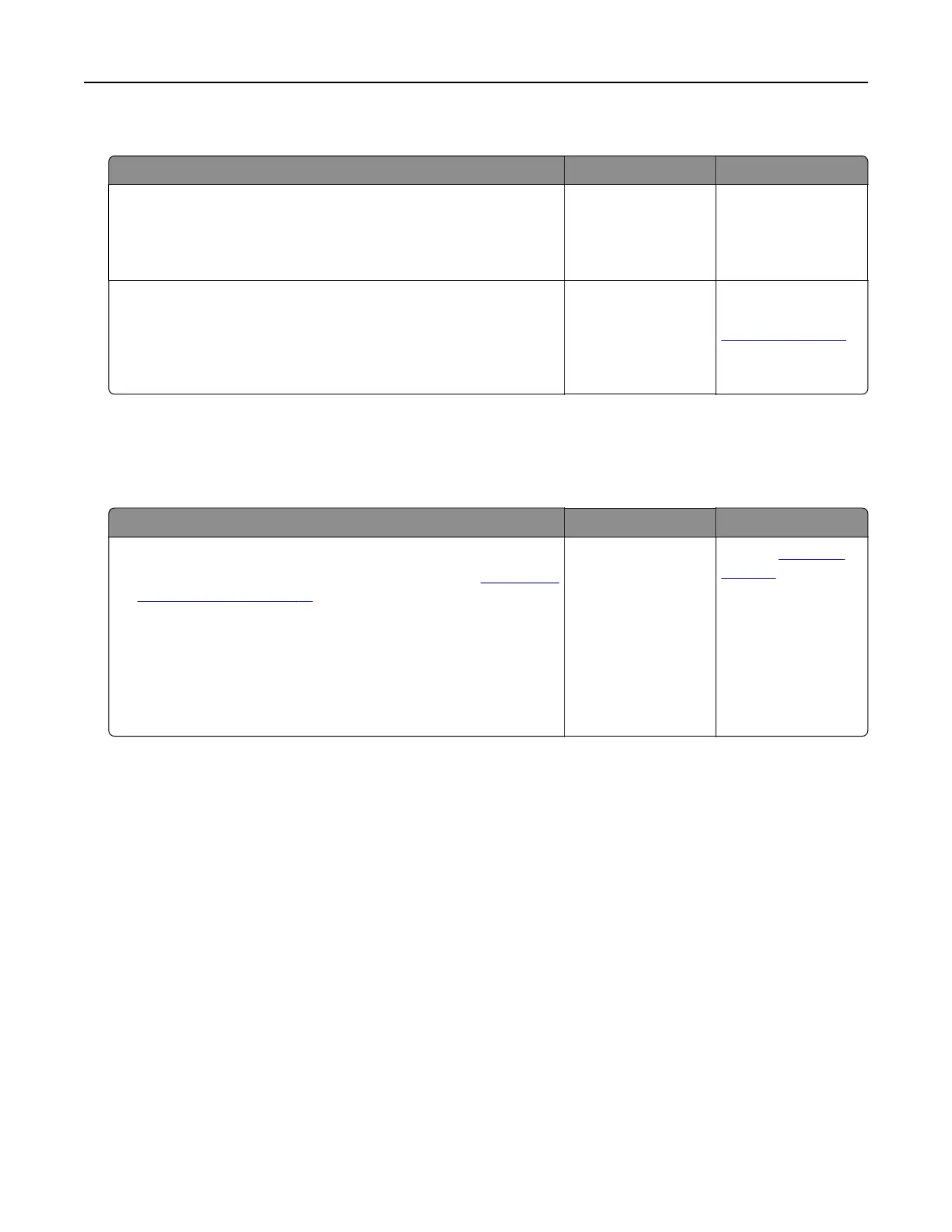Printer display is blank
Action Yes No
Step 1
Press the Sleep button on the printer control panel.
Does Ready appear on the printer display?
The problem is
solved.
Go to step 2.
Step 2
Turn o the printer, then wait for about 10 seconds, and then turn
the printer back on.
Do Please wait and Ready appear on the printer display?
The problem is
solved.
Turn o the printer,
and then contact
customer support.
Option problems
Cannot detect memory card
Action Yes No
Make sure the memory card is installed.
a Install the memory card. For more information, see “Installing a
memory card” on page 12.
Note: Check if the memory card is securely connected to the
printer controller board.
b Print a menu settings page, and then check if the card is listed
in the Installed Options list.
Is the card listed in the Installed Options list?
The problem is
solved.
Contact
customer
support.
Troubleshooting 139