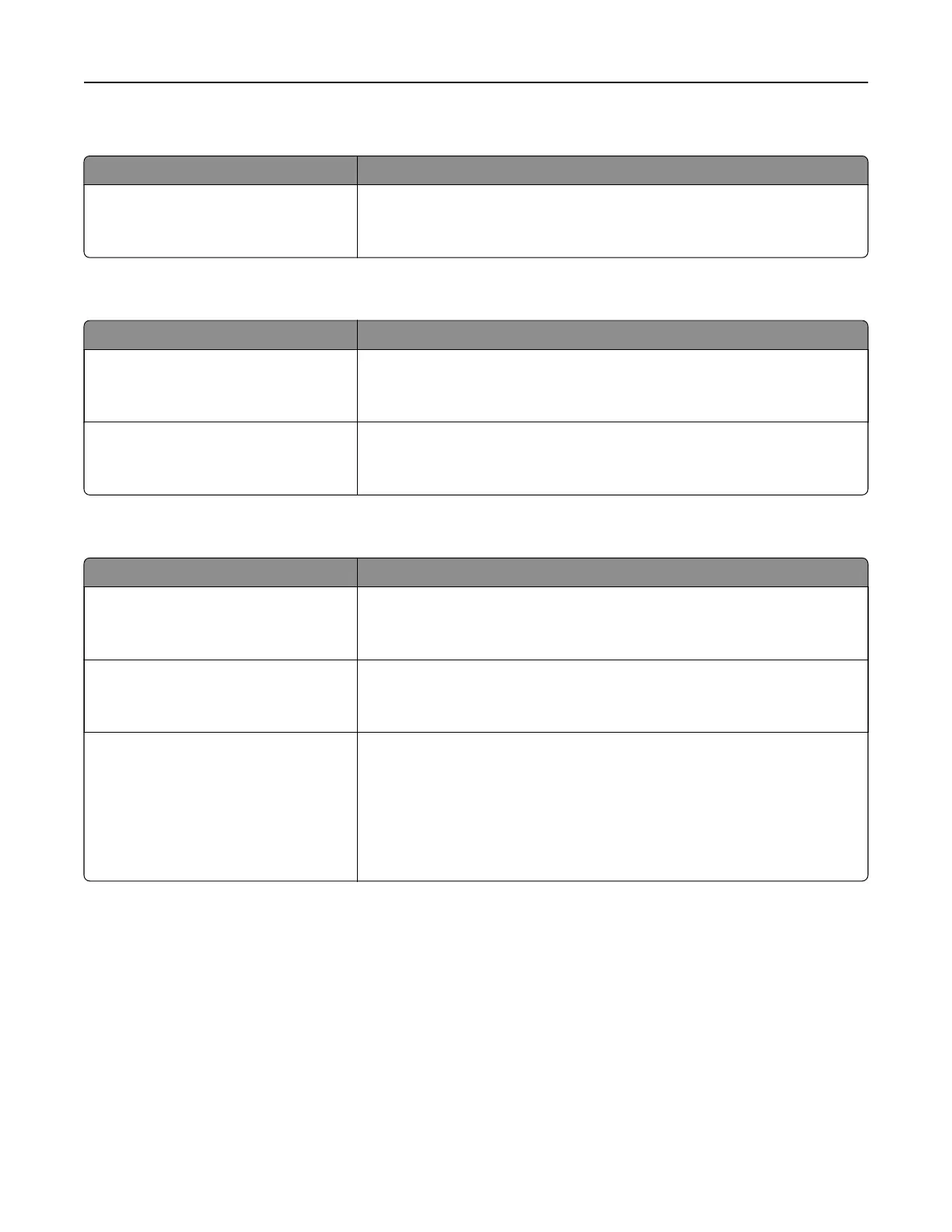XPS menu
Use To
Print Error Pages
O
On
Print a page containing information on errors, including XML markup errors.
Note:
O
is the factory default setting.
PDF menu
Use To
Scale to Fit
Ye s
No
Scale page content to fit the selected paper size.
Note: No is the factory default setting.
Annotations
Do Not Print
Print
Print annotations in a PDF.
Note: Do Not Print is the factory default setting.
PostScript menu
Use To
Print PS Error
On
O
Print a page containing the PostScript error.
Note: O is the factory default setting.
Lock PS Startup Mode
On
O
Allow users to disable the SysStart file.
Note:
O
is the factory default setting.
Image Smoothing
On
O
Enhance the contrast and sharpness of low‑resolution images and
smoothen their color transitions.
Notes:
•
O
is the factory default setting.
• Image Smoothing has no eect on images that are 300 dpi or higher
in resolution.
Understanding the printer menus 81