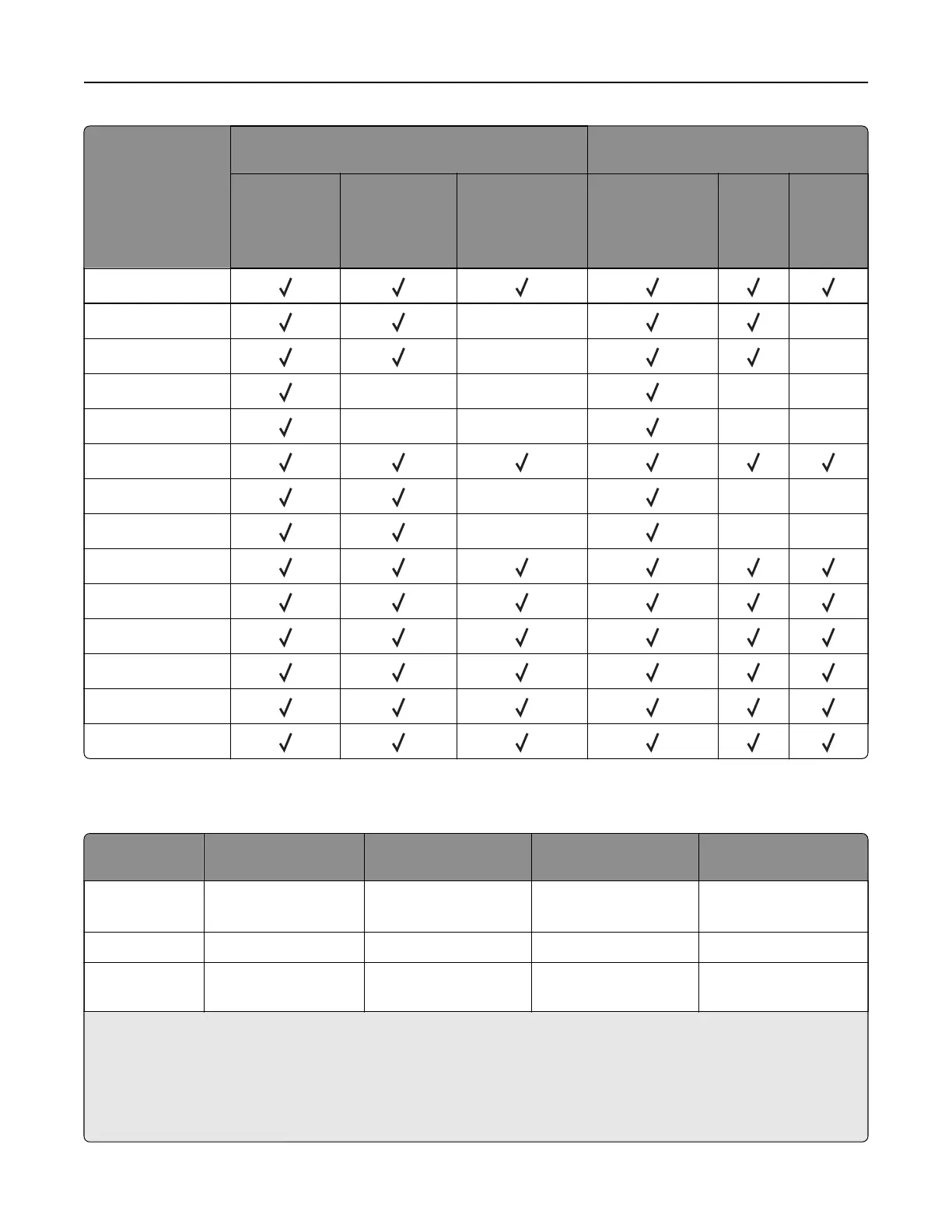Paper type Staple finisher Multiposition staple, hole punch
finisher
Non‑finishing Oset Staple Standard bin
(Normal
and
oset
stacking)
2‑bin
mailbox
Staple
and hole
punch
Recycled
Glossy X X
Heavy Glossy
X X
Labels
XX XX
Vinyl Labels
XX XX
Bond
Envelope X XX
Rough Envelope
X XX
Letterhead
Preprinted
Colored Paper
Light Paper
Heavy Paper
Rough Cotton
Supported paper weights
Paper type Standard 550‑sheet
tray
2200-sheet tray Envelope tray Multipurpose feeder
Plain Paper
1,2
60–176 g/m
2
(16–
47 lb)
3
60–120 g/m
2
(16–32 lb)
N/A
60–176 g/m
2
(16–47 lb)
Banner Paper N/A N/A N/A
90–105 g/m
2
(24–28 lb)
Glossy
88–176 g/m
2
(60–
120 lb)
N/A N/A
88–176 g/m
2
(60–
120 lb)
1
Grain short paper that weighs at least 90 g/m
2
(24 lb) is supported in two‑sided printing.
2
Recycled paper that weighs 75–120 g/m
2
(20–32 lb) is supported in two‑sided printing.
3
The paper weight is also supported in two‑sided printing.
4
100% cotton content maximum weight is 24 lb bond.
5
28 lb‑bond envelopes are limited to 25% cotton content.
Paper support 36
