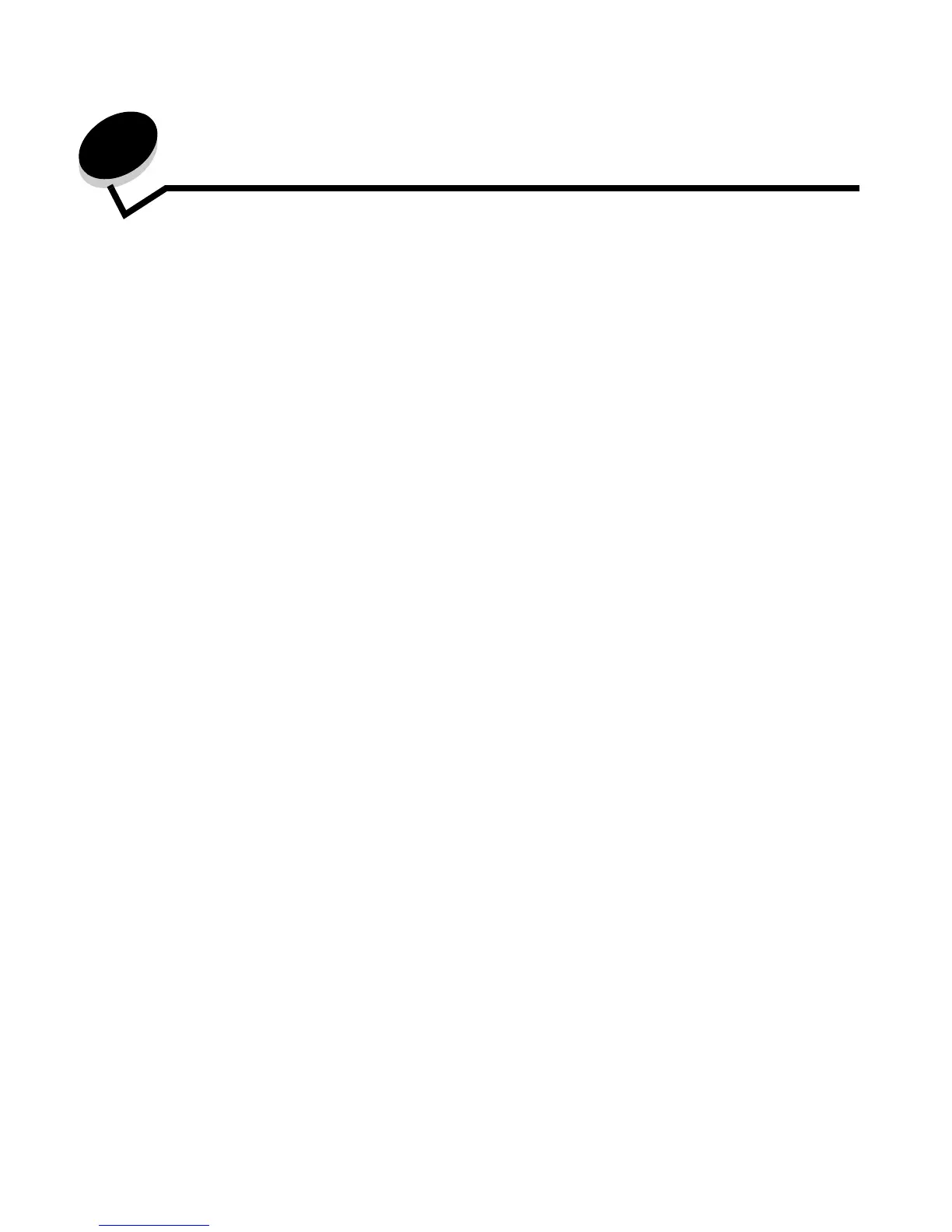3
Contents
Chapter 1: Printer overview ............................................................................................... 5
Chapter 2: Using the control panel ................................................................................... 7
Overview of the control panel .......................................................................................................................... 7
Understanding the control panel lights ............................................................................................................8
Primary codes .........................................................................................................................................11
Secondary errors ....................................................................................................................................22
Chapter 3: Understanding the printer configuration menus ........................................ 37
Printing the Printer Settings Configuration sheet ...........................................................................................37
Configuration menus overview ......................................................................................................................38
Network menu ........................................................................................................................................38
Parallel menu ..........................................................................................................................................39
Setup menu ............................................................................................................................................ 39
USB menu .............................................................................................................................................. 40
Utilities menu ..........................................................................................................................................40
Chapter 4: Print media tasks and tips ............................................................................. 41
What types of print media can be loaded? ....................................................................................................41
Where can print media be loaded in the printer? ...........................................................................................42
Selecting print media ..................................................................................................................................... 43
Paper ......................................................................................................................................................43
Preprinted forms and letterhead .............................................................................................................45
Transparencies .......................................................................................................................................46
Envelopes ............................................................................................................................................... 46
Labels ..................................................................................................................................................... 46
Card stock .............................................................................................................................................. 47
Tips on storing print media and supplies ....................................................................................................... 47
Storing paper .......................................................................................................................................... 47
Storing supplies ......................................................................................................................................47
Tips on preventing jams .................................................................................................................................48
Loading the 250-sheet tray ............................................................................................................................49
Extending the tray for legal- or folio-size paper ...................................................................................... 52
Loading the manual feeder ............................................................................................................................54
Using the rear exit ..........................................................................................................................................55
Clearing jams .................................................................................................................................................56
Chapter 5: Printing tasks ................................................................................................. 60
Manually feeding a print job ........................................................................................................................... 60
Printing on both sides of the paper (duplex printing) .....................................................................................62
Printing multiple page images on one page (N-up printing) ........................................................................... 64
Printing a booklet ........................................................................................................................................... 65
Printing on letterhead .....................................................................................................................................66