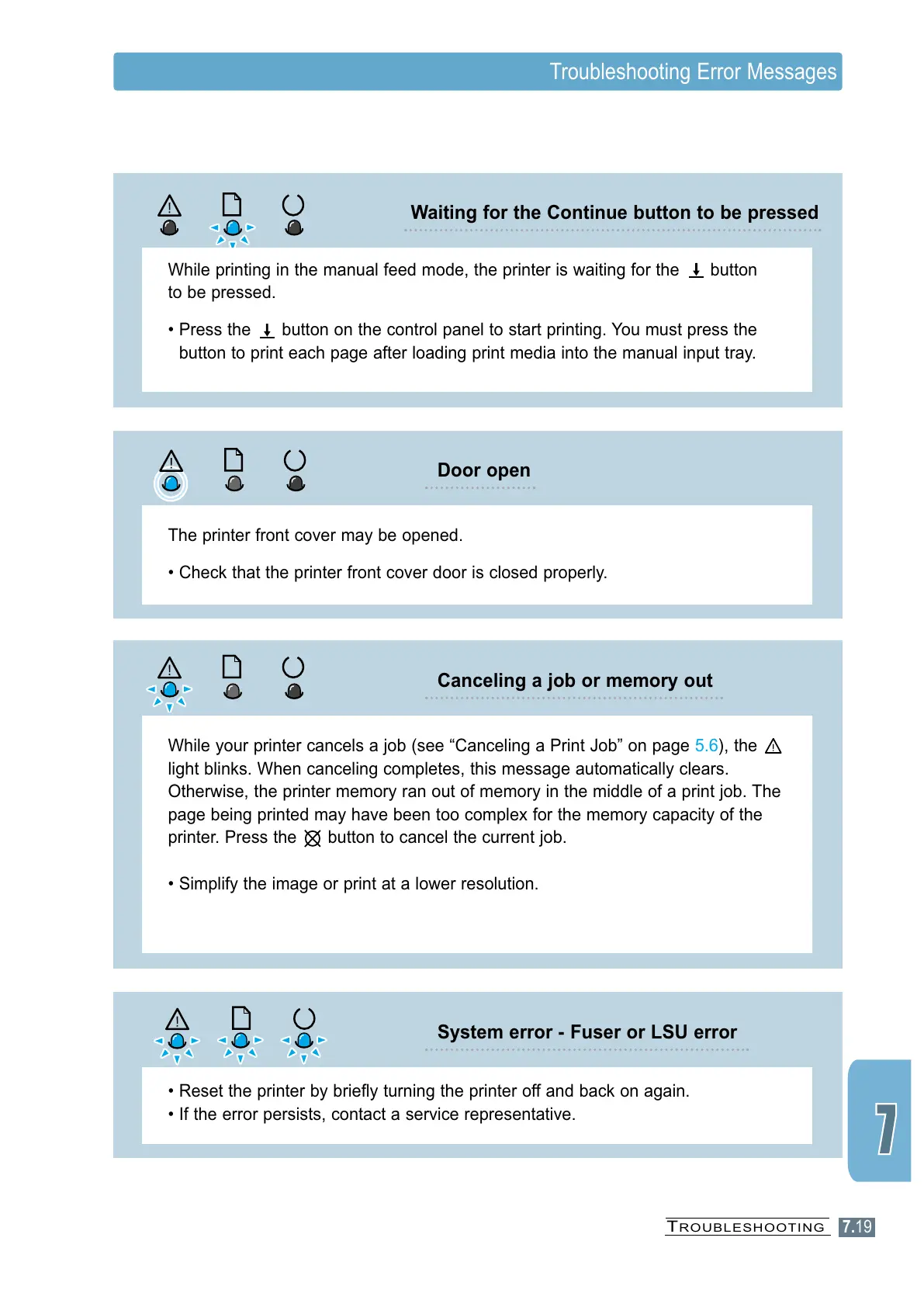While printing in the manual feed mode, the printer is waiting for the button
to be pressed.
• Press the button on the control panel to start printing. You must press the
button to print each page after loading print media into the manual input tray.
7.19
Troubleshooting Error Messages
The printer front cover may be opened.
• Check that the printer front cover door is closed properly.
While your printer cancels a job (see “Canceling a Print Job” on page 5.6), the
light blinks. When canceling completes, this message automatically clears.
Otherwise, the printer memory ran out of memory in the middle of a print job. The
page being printed may have been too complex for the memory capacity of the
printer. Press the button to cancel the current job.
• Simplify the image or print at a lower resolution.
• Reset the printer by briefly turning the printer off and back on again.
• If the error persists, contact a service representative.
Waiting for the Continue button to be pressed
Door open
Canceling a job or memory out
System error - Fuser or LSU error
TROUBLESHOOTING