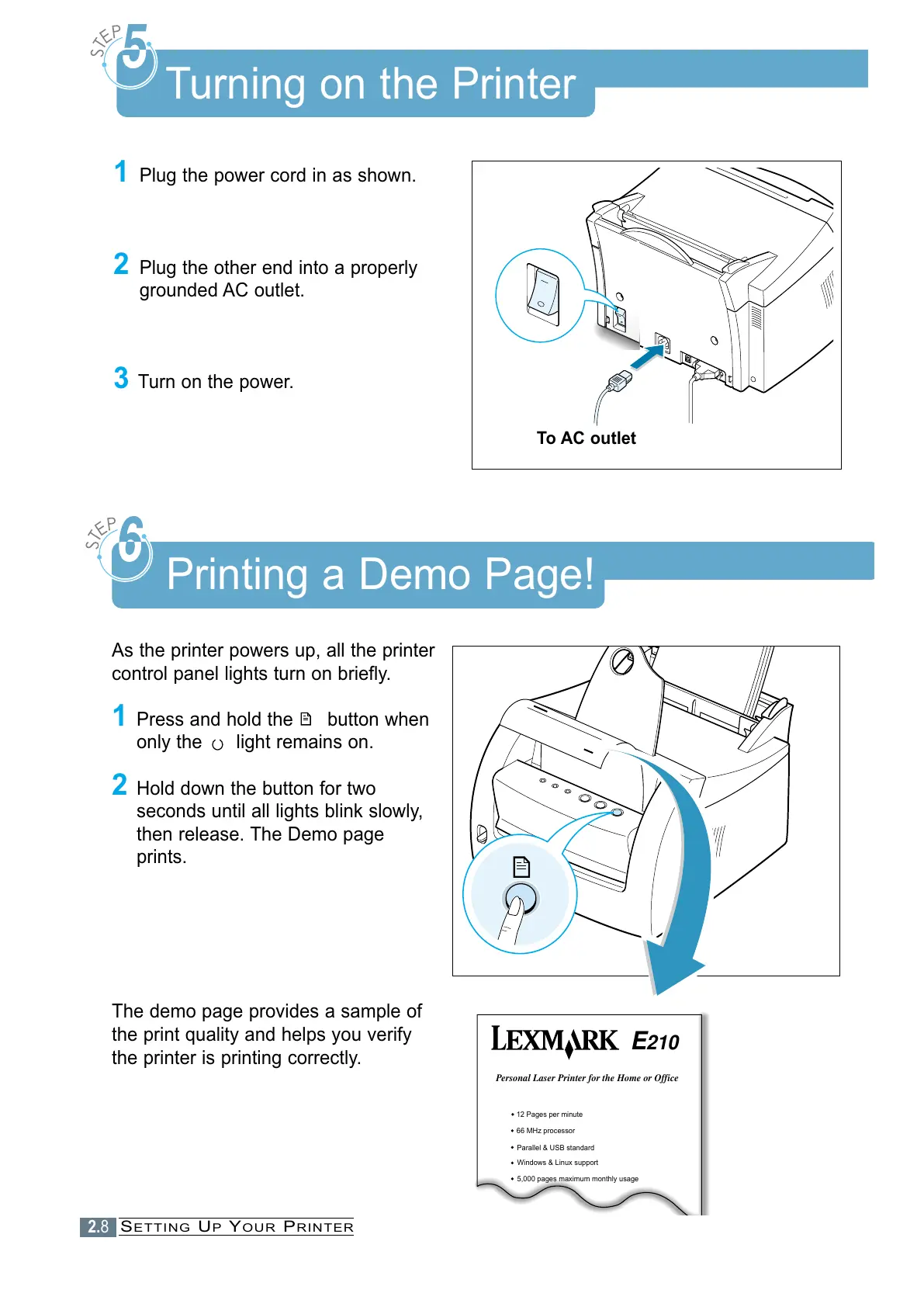As the printer powers up, all the printer
control panel lights turn on briefly.
1 Press and hold the button when
only the light remains on.
2 Hold down the button for two
seconds until all lights blink slowly,
then release. The Demo page
prints.
2.8
1 Plug the power cord in as shown.
2 Plug the other end into a properly
grounded AC outlet.
3 Turn on the power.
To AC outlet
Personal Laser Printer for the Home or Office
E210
66 MHz processor
Parallel & USB standard
Windows & Linux support
5,000 pages maximum monthly usage
The demo page provides a sample of
the print quality and helps you verify
the printer is printing correctly.
Printing a Demo Page!
SETTING UP YOUR PRINTER
Turning on the Printer
