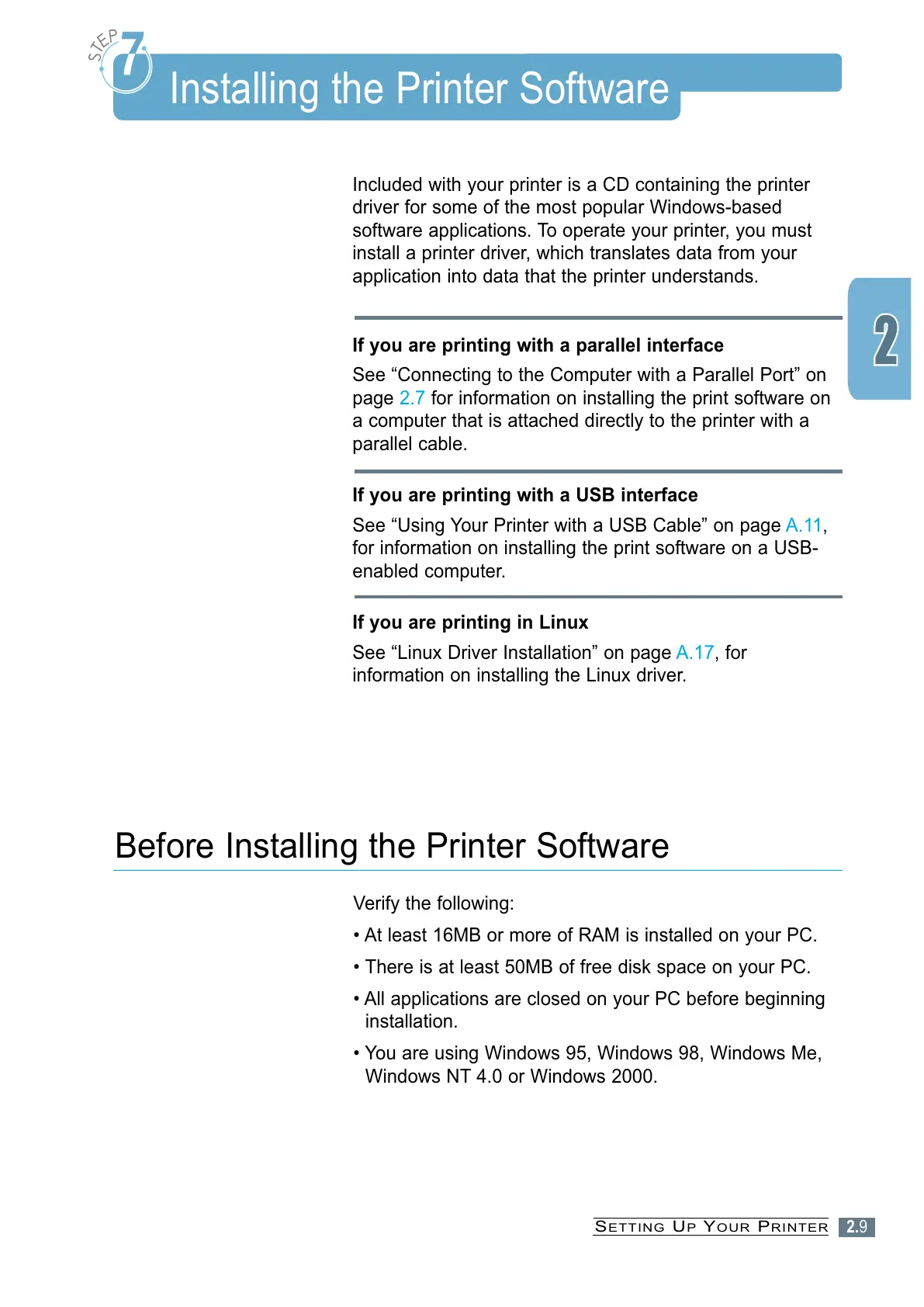2.9
Installing the Printer Software
Included with your printer is a CD containing the printer
driver for some of the most popular Windows-based
software applications. To operate your printer, you must
install a printer driver, which translates data from your
application into data that the printer understands.
If you are printing with a parallel interface
See “Connecting to the Computer with a Parallel Port” on
page 2.7 for information on installing the print software on
a computer that is attached directly to the printer with a
parallel cable.
If you are printing with a USB interface
See “Using Your Printer with a USB Cable” on page A.11,
for information on installing the print software on a USB-
enabled computer.
If you are printing in Linux
See “Linux Driver Installation” on page A.17, for
information on installing the Linux driver.
Verify the following:
• At least 16MB or more of RAM is installed on your PC.
• There is at least 50MB of free disk space on your PC.
• All applications are closed on your PC before beginning
installation.
• You are using Windows 95, Windows 98, Windows Me,
Windows NT 4.0 or Windows 2000.
Before Installing the Printer Software
SETTING UP YOUR PRINTER