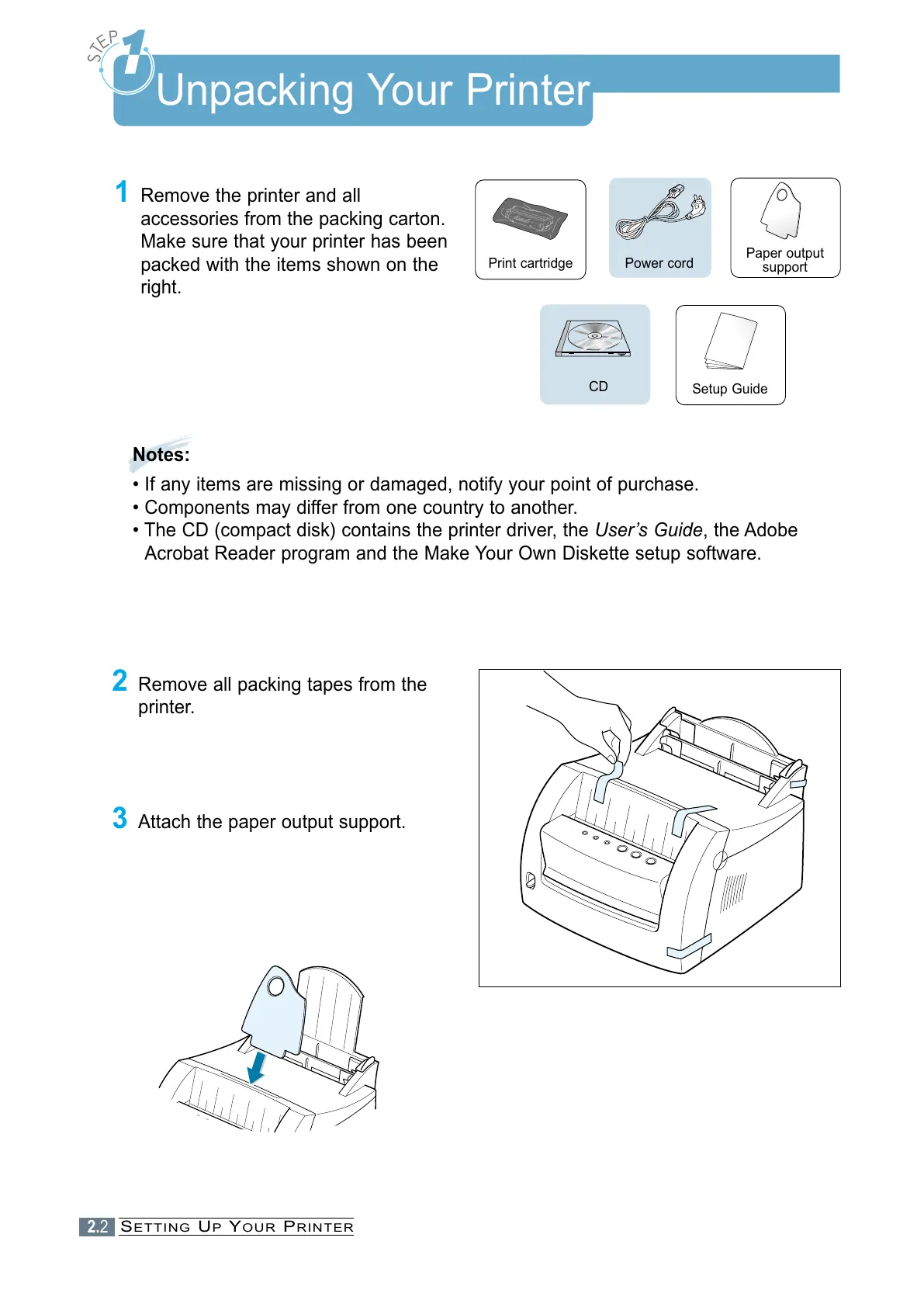SETTING UP YOUR PRINTER
2.2
1 Remove the printer and all
accessories from the packing carton.
Make sure that your printer has been
packed with the items shown on the
right.
Print cartridge Power cord
Paper output
support
CD
2 Remove all packing tapes from the
printer.
3 Attach the paper output support.
Setup Guide
Notes:
• If any items are missing or damaged, notify your point of purchase.
• Components may differ from one country to another.
• The CD (compact disk) contains the printer driver, the User’s Guide, the Adobe
Acrobat Reader program and the Make Your Own Diskette setup software.
Unpacking Your Printer