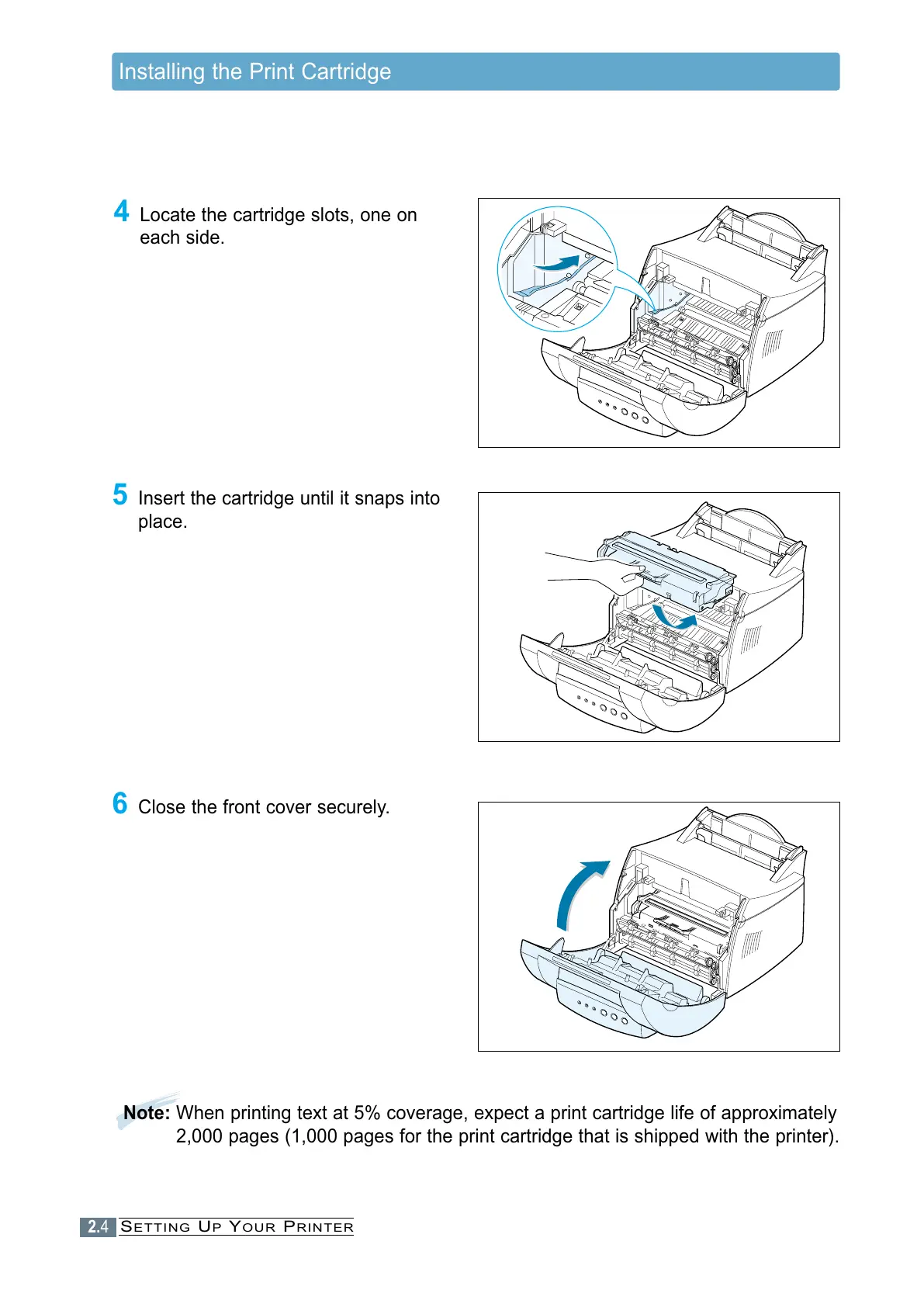2.4
Note: When printing text at 5% coverage, expect a print cartridge life of approximately
2,000 pages (1,000 pages for the print cartridge that is shipped with the printer).
5 Insert the cartridge until it snaps into
place.
6 Close the front cover securely.
4 Locate the cartridge slots, one on
each side.
SETTING UP YOUR PRINTER
Installing the Print Cartridge