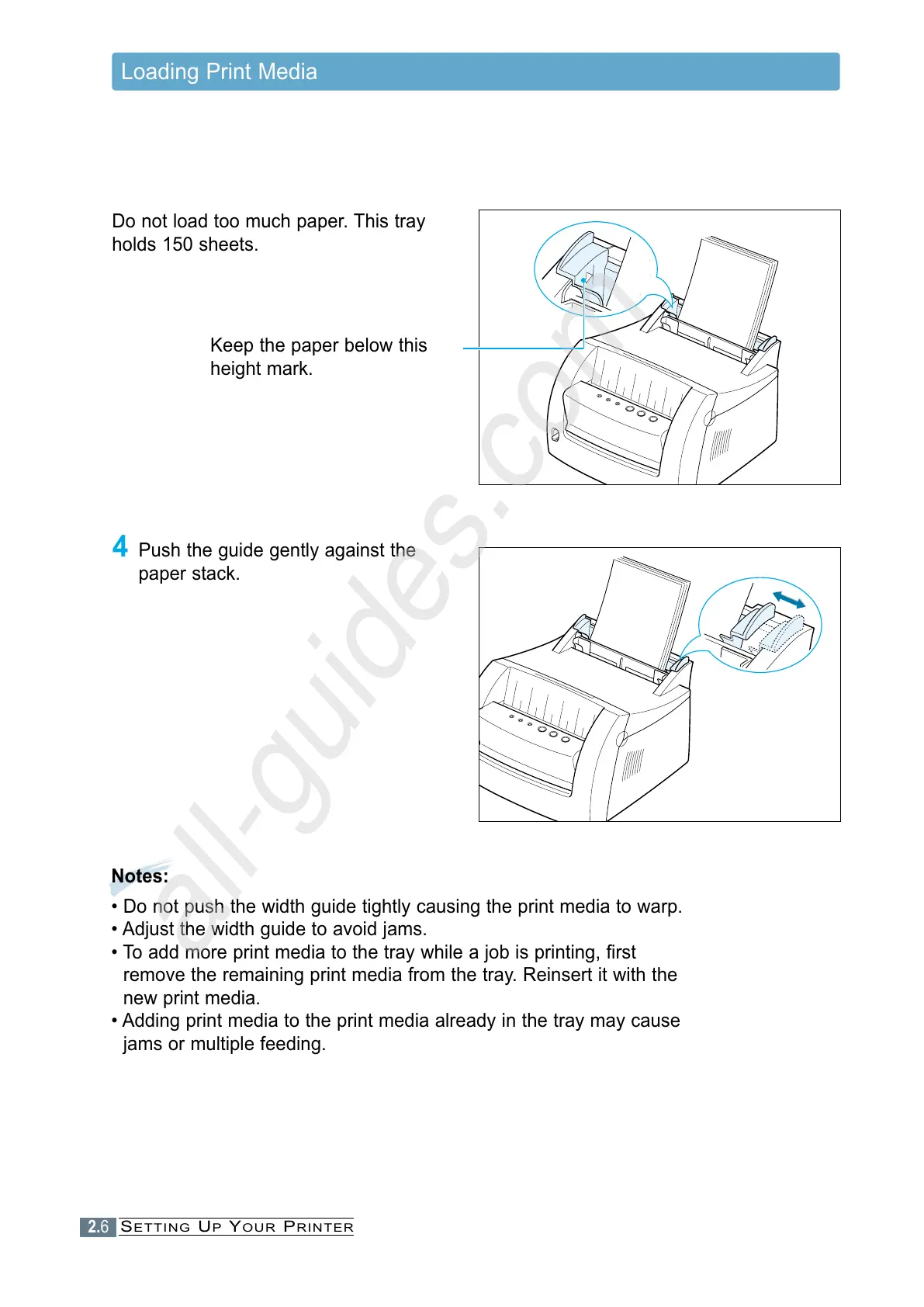2.6
4 Push the guide gently against the
paper stack.
Do not load too much paper. This tray
holds 150 sheets.
Keep the paper below this
height mark.
SETTING UP YOUR PRINTER
Loading Print Media
Notes:
• Do not push the width guide tightly causing the print media to warp.
• Adjust the width guide to avoid jams.
• To add more print media to the tray while a job is printing, first
remove the remaining print media from the tray. Reinsert it with the
new print media.
• Adding print media to the print media already in the tray may cause
jams or multiple feeding.