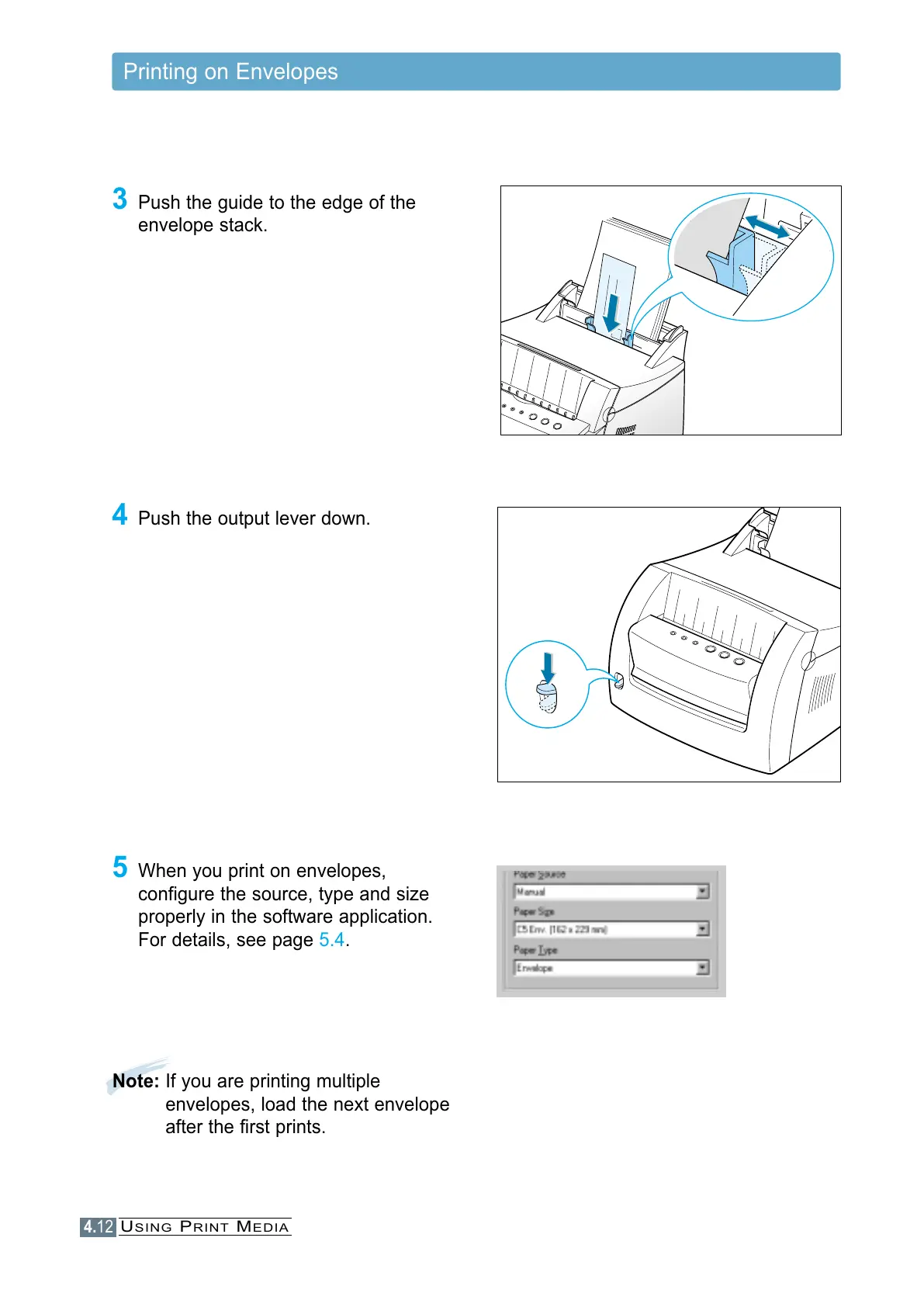4 Push the output lever down.
5 When you print on envelopes,
configure the source, type and size
properly in the software application.
For details, see page 5.4.
Note: If you are printing multiple
envelopes, load the next envelope
after the first prints.
4.12
USING PRINT MEDIA
Printing on Envelopes
3 Push the guide to the edge of the
envelope stack.