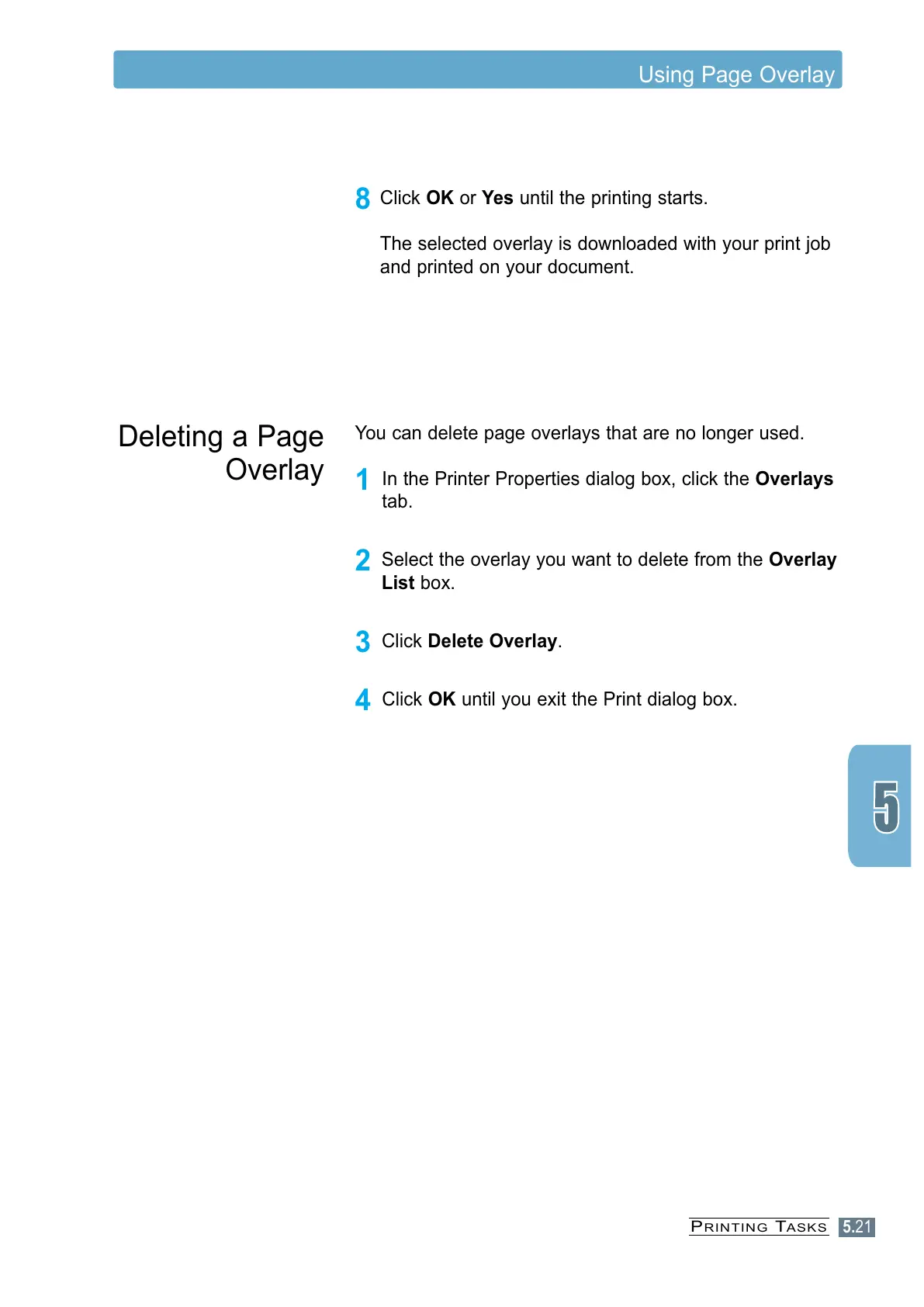5.21
PRINTING TASKS
You can delete page overlays that are no longer used.
1
In the Printer Properties dialog box, click the Overlays
tab.
2
Select the overlay you want to delete from the Overlay
List box.
3
Click Delete Overlay.
4
Click OK until you exit the Print dialog box.
Deleting a Page
Overlay
Using Page Overlay
8
Click OK or Yes until the printing starts.
The selected overlay is downloaded with your print job
and printed on your document.