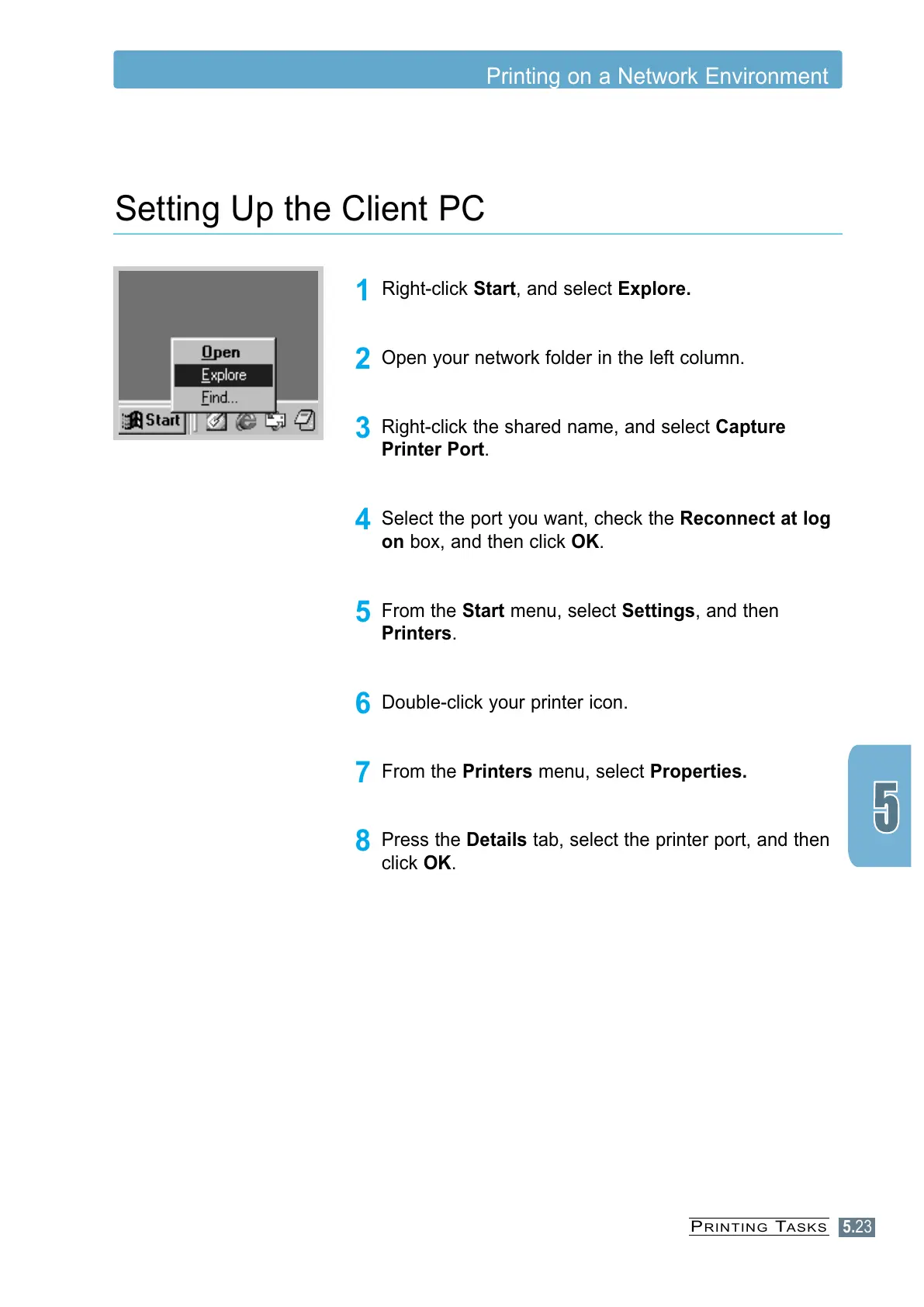5.23
PRINTING TASKS
1
Right-click Start, and select Explore.
2
Open your network folder in the left column.
3
Right-click the shared name, and select Capture
Printer Port.
4
Select the port you want, check the Reconnect at log
on box, and then click OK.
5
From the Start menu, select Settings, and then
Printers.
6
Double-click your printer icon.
7
From the Printers menu, select Properties.
8
Press the Details tab, select the printer port, and then
click OK.
Setting Up the Client PC
Printing on a Network Environment