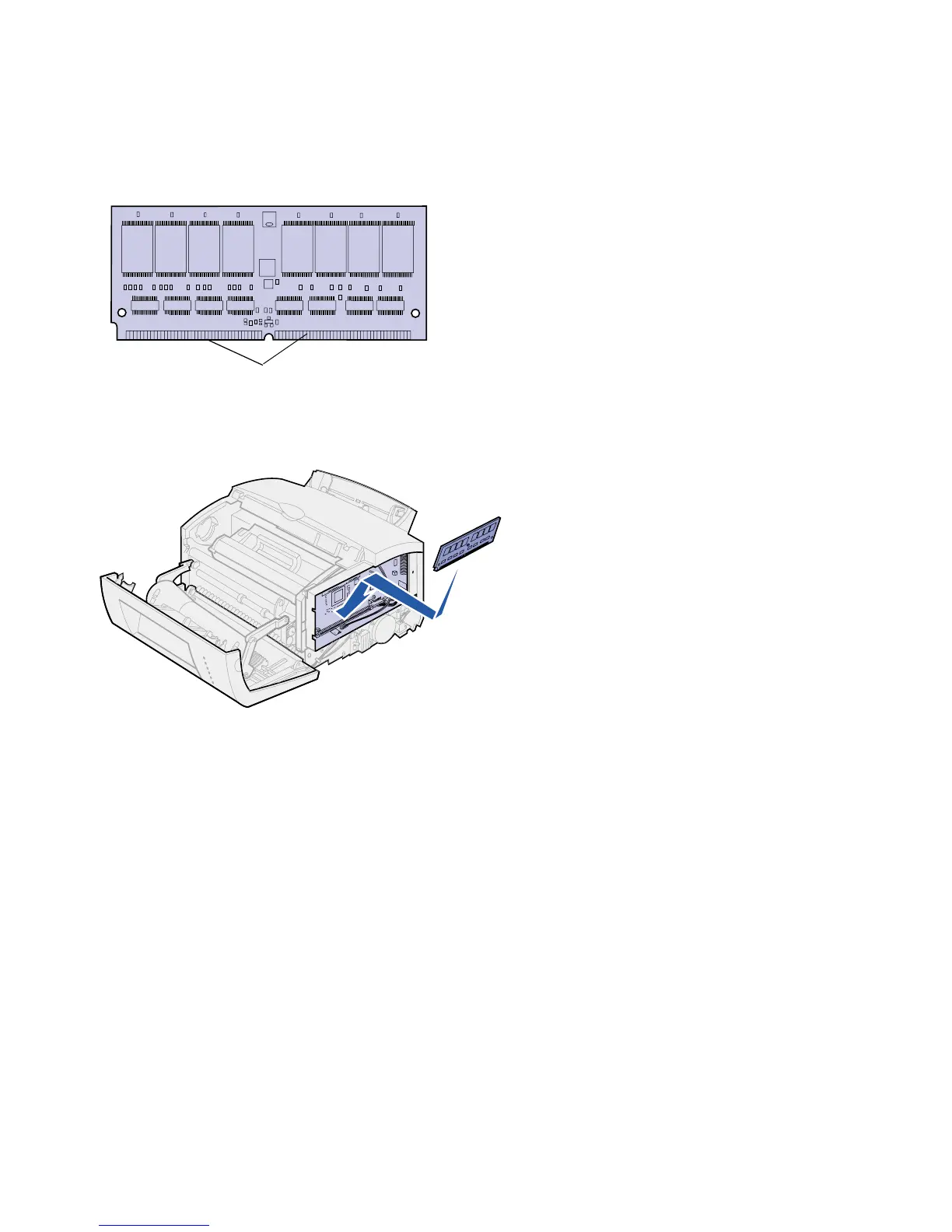12
Install memory cards
2 Avoid touching the connection
points along the edge of the card.
Save the packaging.
3 Locate the bottom connector on
the system board.
4 Hold the option card with the
connection points pointing toward
the bottom connector on the
system board.
5 Insert the card into the connector
at a 45 degree angle.
Connection points