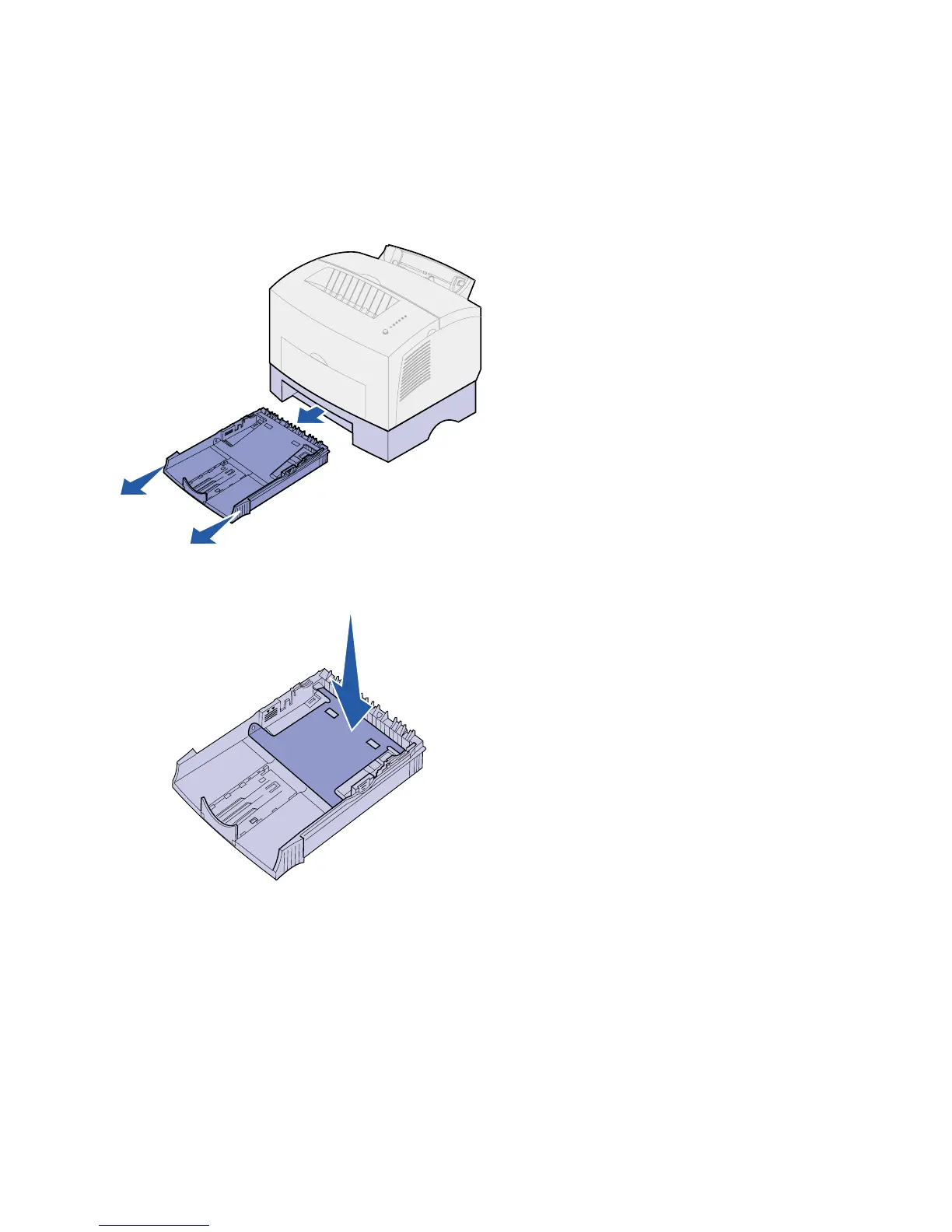27
Load paper
Loading the optional
tray 2
1 Grasp the tabs on either side of
the tray and pull it completely out
of the printer.
2 Make sure the metal plate is
pressed down before inserting it
into the printer.
After the tray is inserted, the metal
plate springs back up so the paper
can feed into the printer.