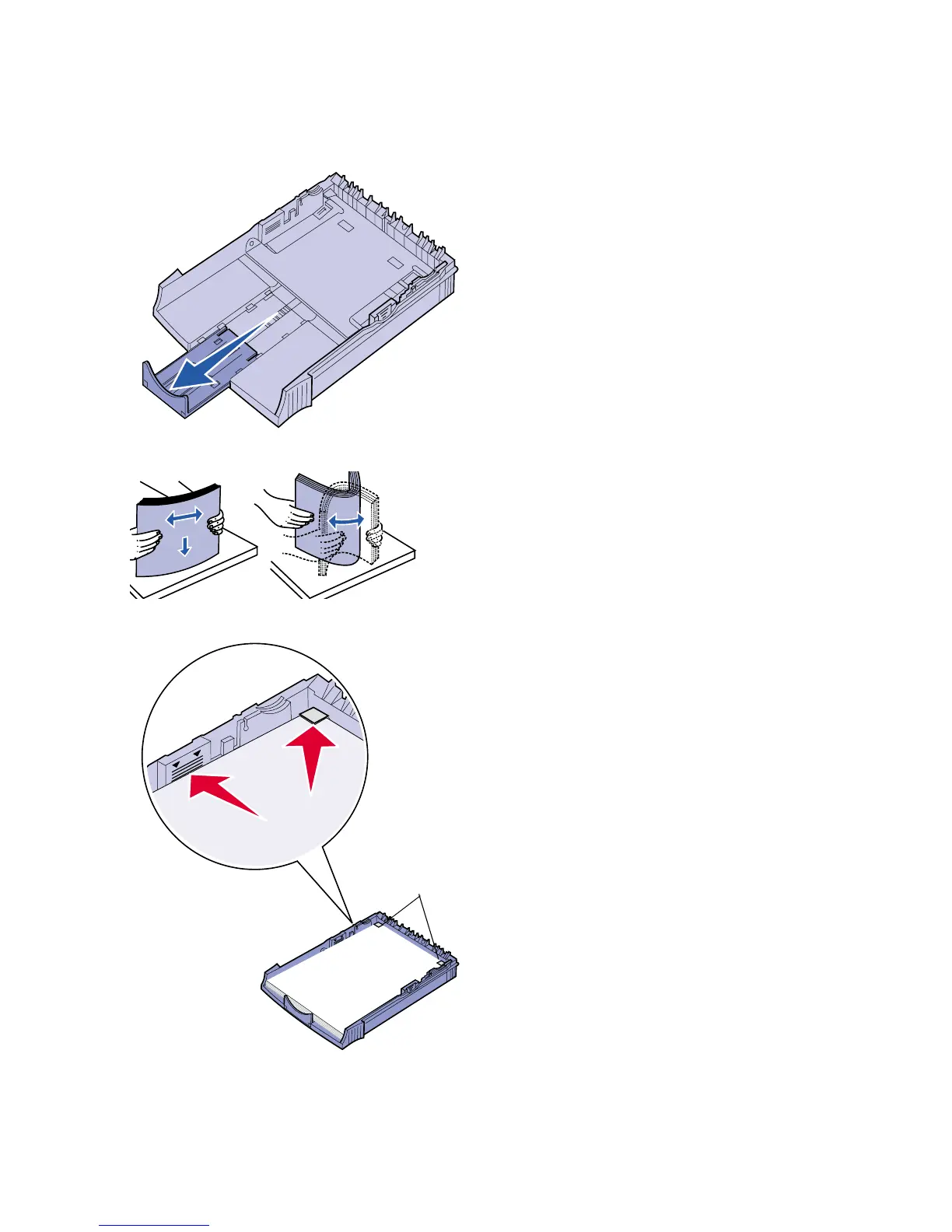28
Load paper
3 If loading A4 or legal size paper,
extend the paper support on the
front of the tray.
4 Flex the sheets back and forth to
loosen them, then fan them.
5 If loading letterhead paper, insert
letterhead face down with the top
of the page entering the printer
first.
6 Do not exceed the stack height
indicator; overfilling the tray may
cause paper jams.
7 Make sure the paper is under both
corner bucklers and lying flat in
the tray.
Corner bucklers