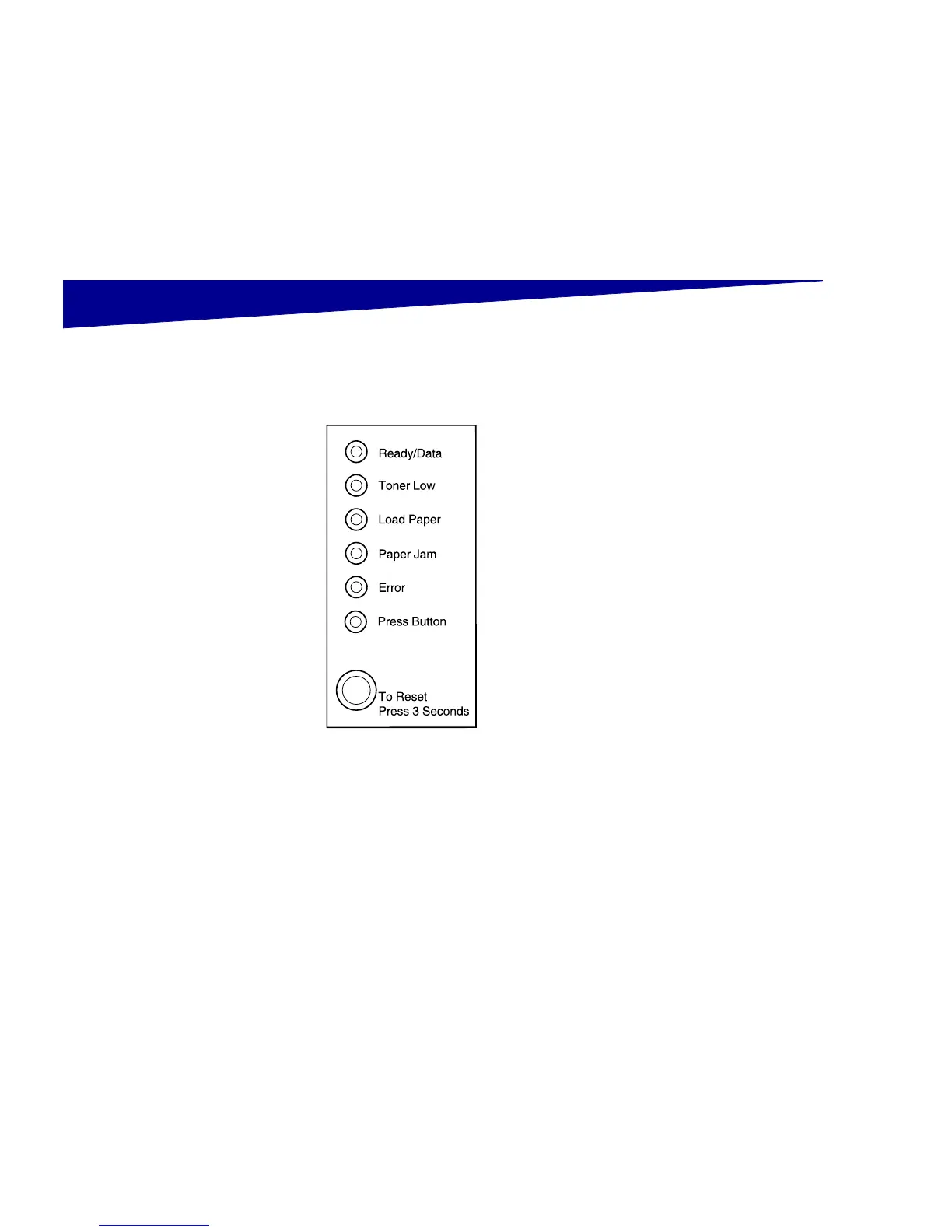31
Understanding the operator panel lights
Step 8: Understanding the 8: Understanding the
operator panel lights
The operator panel lights mean different
things, depending on their sequence.
They indicate that the printer is ready to
print, the printer needs intervention, or
the printer needs servicing.
Some of the more common light
sequences are shown in the next
section. For a complete explanation of all
of the light sequences, refer to the
Understanding the operator panel lights
section of the Lexmark Publications CD.