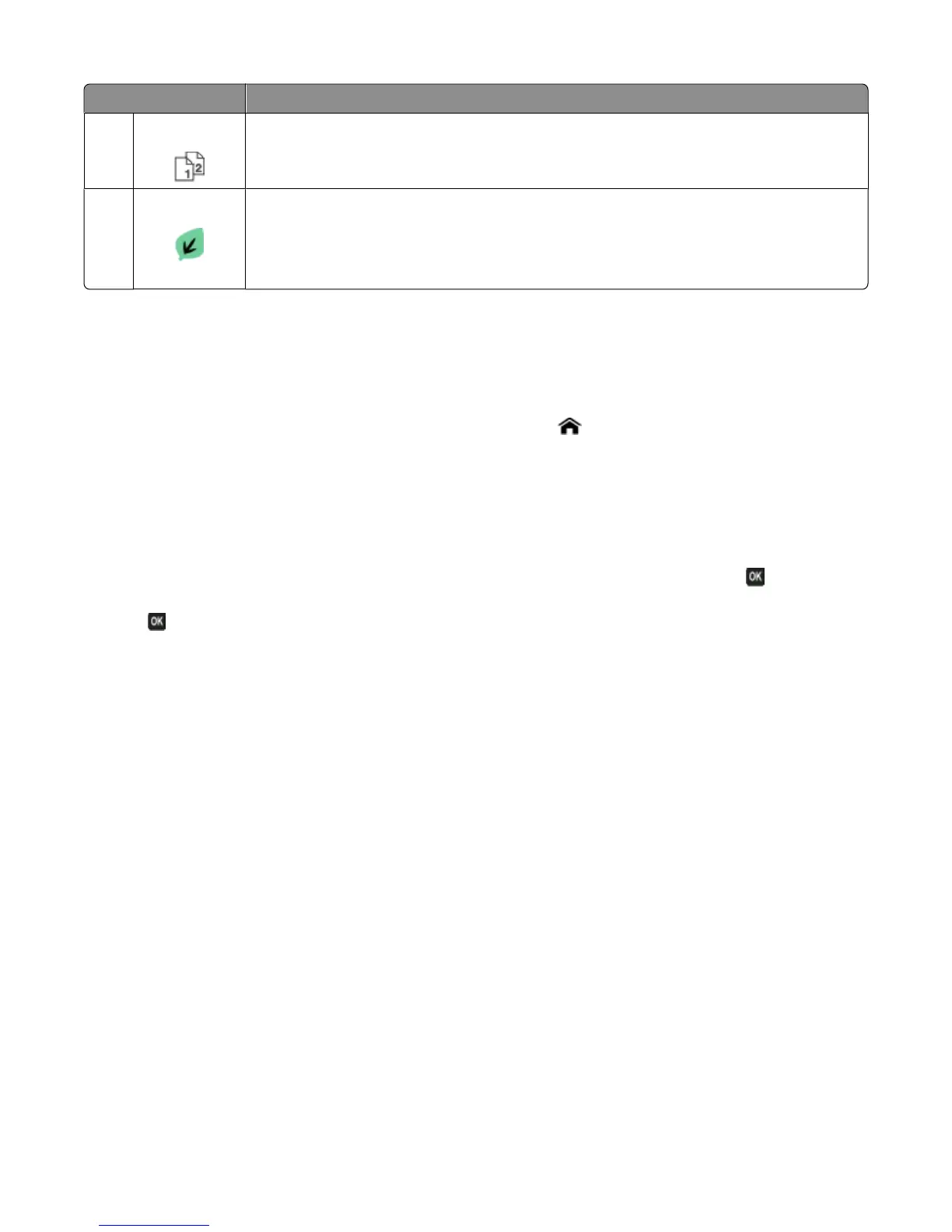Display item Description
7
2-Sided Print on both sides of a sheet of paper.
8
Eco-Mode Activate Eco-Mode to select the following options:
• Print on both sides of the paper (duplex).
• Change to Power Saver mode after the printer is left idle for 10 minutes.
• Set screen brightness to low.
Navigating menus using the printer control panel
Touch-screen models
• To perform a new task, always start from the home screen. Touch to open the home screen.
• To scroll through the menus, drag the scroll bar or touch the arrows on the display.
• To open a menu or submenu, touch the menu name or icon.
• To select a setting, touch a menu item, and then touch Accept or OK to save the setting.
Arrow-button models
• To scroll through the menus, use the arrow buttons on the printer control panel, and then press to open menus
and submenus.
• Press to select and save a setting.
About your printer
12