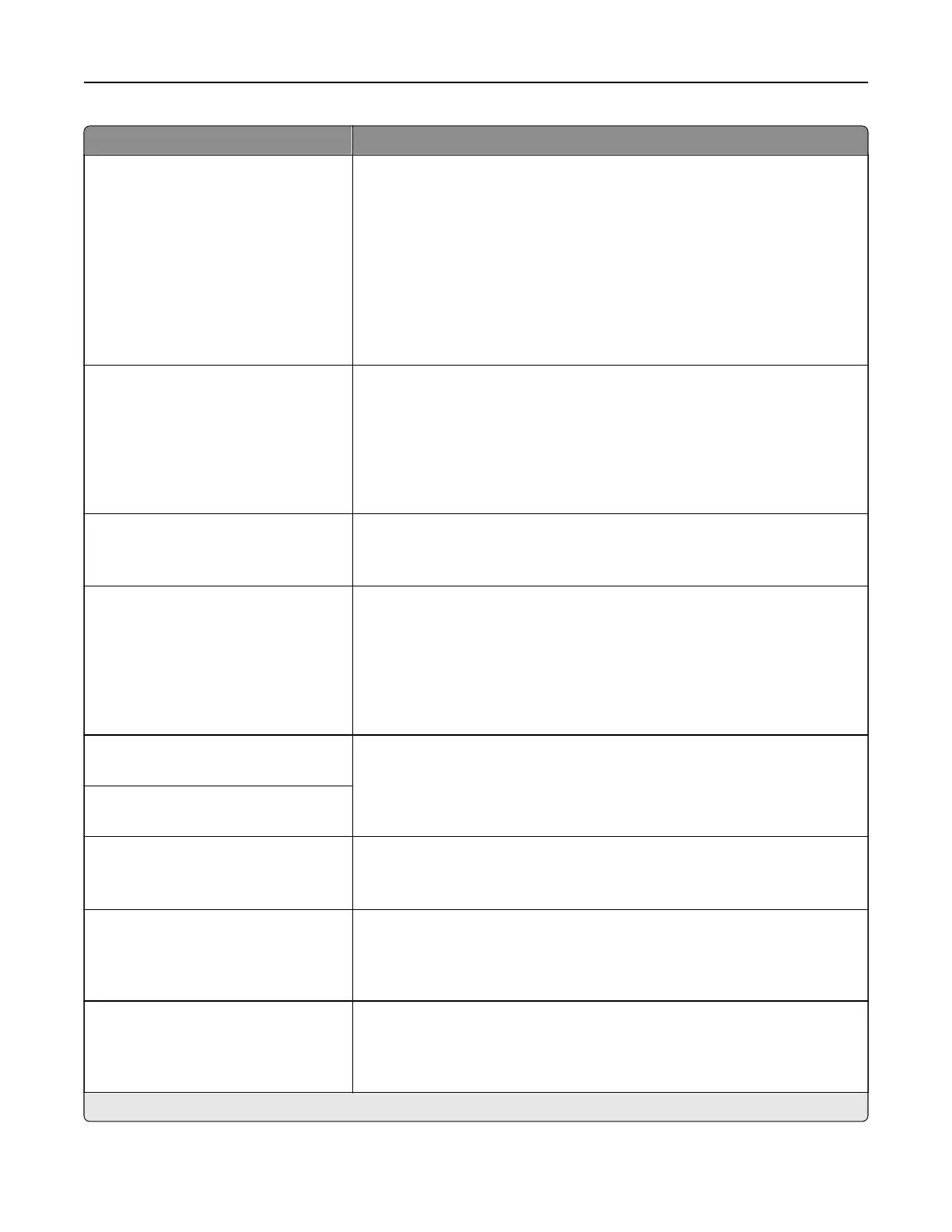Menu item Description
Symbol Set
[List of available symbol set]
Specify the symbol set for each font name.
Notes:
• 10U PC‑8 is the U.S. factory default setting. 12U PC‑850 is the
international factory default setting.
• A symbol set is a set of alphabetic and numeric characters,
punctuation, and special symbols. Symbol sets support the dierent
languages or specific programs such as math symbols for scientific
text.
• The available symbol sets may vary depending on your printer model.
Pitch
0.08–100 (10*)
Specify the font pitch for scalable monospaced fonts.
Notes:
• Pitch refers to the number of fixed‑space characters in a horizontal
inch of type.
• For nonscalable monospaced fonts, the pitch appears on the display
but it cannot be changed.
Orientation
Portrait*
Landscape
Specify the orientation of text and graphics on the page.
Lines per Page
1–255 (60*)
Specify the number of lines that print on each page.
Notes:
• The printer sets the amount of space between each line (vertical line
spacing) based on the Lines per Page, Paper Size, and Orientation
menu items.
• Specify the paper size and orientation before setting Lines per Page.
PCL5 Minimum Line Width
1–30 (2*)
Set the initial minimum stroke width of any job printed in 1200 dpi.
PCLXL Minimum Line Width
1–30 (2*)
A4 Width
198 mm*
203 mm
Set the width of the page when printing on A4‑size paper.
Note: 203 mm sets the width of the page to allow printing of eighty
10‑pitch characters.
Auto CR after LF
O*
On
Set the printer to perform a carriage return after a line feed control
command.
Note: Carriage return is a mechanism that commands the printer to move
the position of the cursor to the first position on the same line.
Auto LF after CR
O*
On
Set the printer to perform a line feed after a carriage return control
command.
Note: Carriage return is a mechanism that commands the printer to move
the position of the cursor to the first position on the same line.
Note: An asterisk (*) next to a value indicates the factory default setting.
Understanding the printer menus 55
