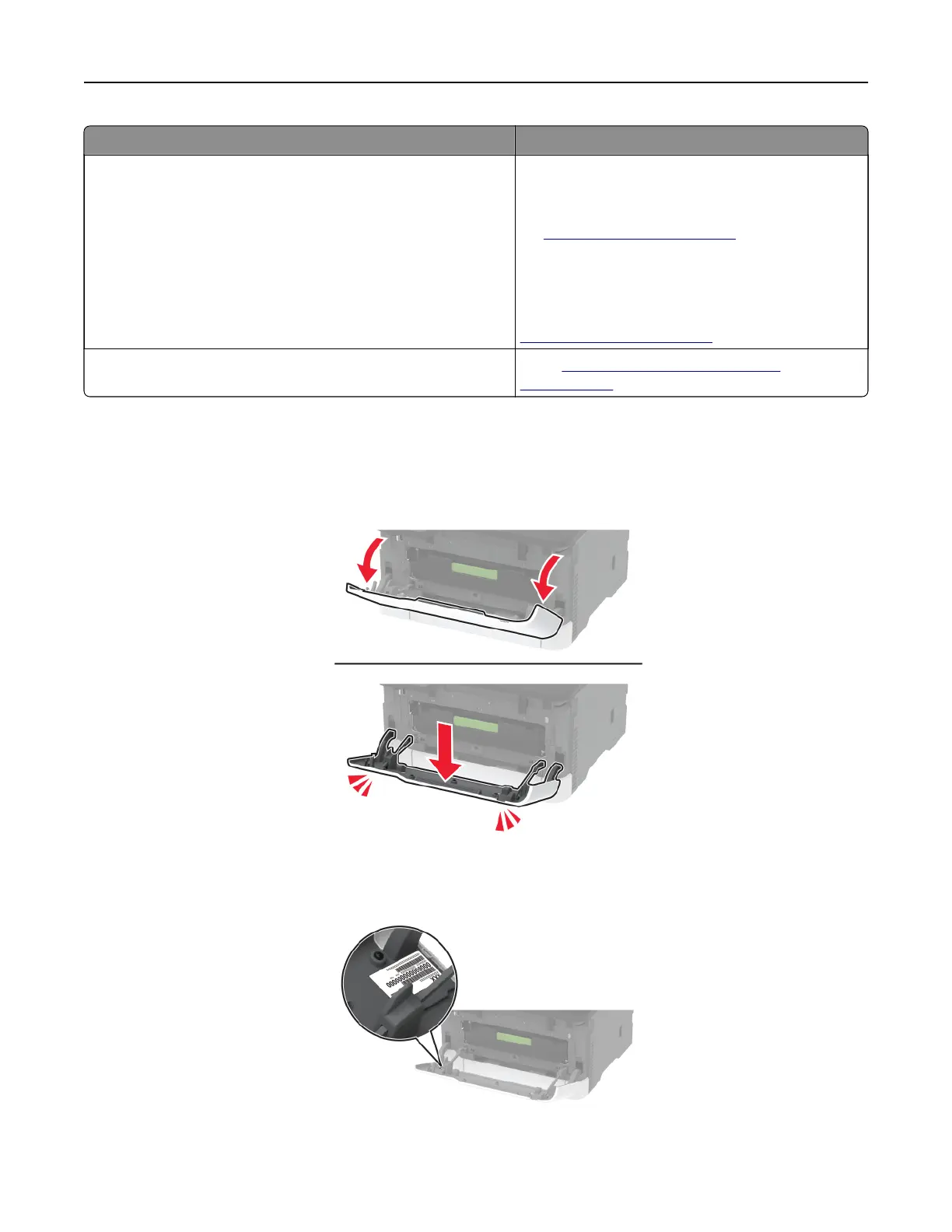What are you looking for? Find it here
• Safety information
• Regulatory information
• Warranty information
• Environmental information
Warranty information varies by country or region:
• In the U.S.—See the Statement of Limited
Warranty included with the printer, or go to
http://support.lexmark.com.
• In other countries and regions—See the
printed warranty that came with the printer.
Product Information Guide—See the
documentation that came with the printer or go to
http://support.lexmark.com.
Information on Lexmark digital passport Go to
https://csr.lexmark.com/digital-
passport.php.
Finding the printer serial number
1 Open the front door, and then firmly push it down.
2 Locate the printer serial number behind the front door.
Learn about the printer 10