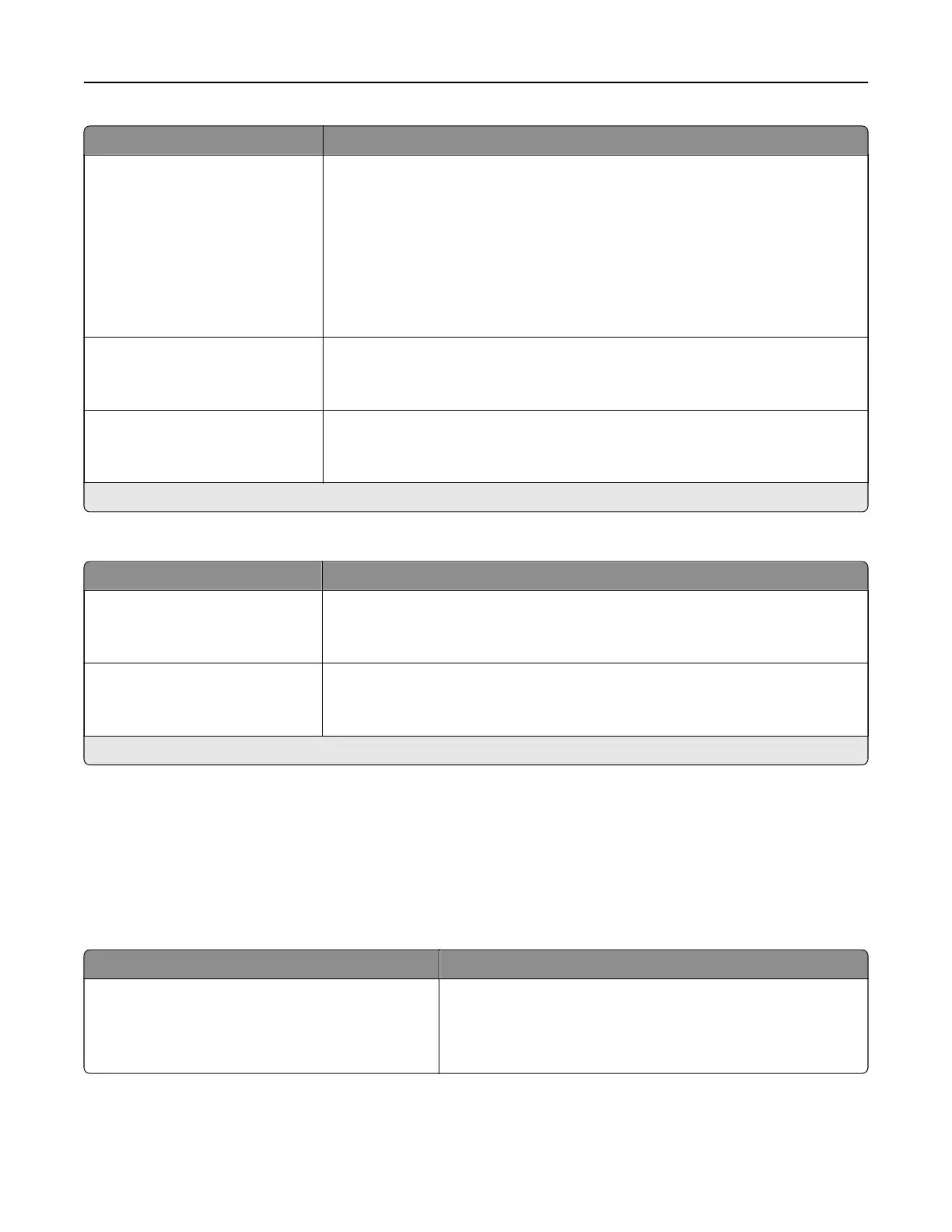Menu item Description
Contrast
Best for Content*
0
1
2
3
4
5
Specify the contrast of the output.
Background Removal
Level
‑4 to 4 (0*)
Adjust the amount of background visible on a scanned image.
Scan Edge to Edge
On
O*
Allow edge‑to‑edge scanning of the original document.
Note: An asterisk (*) next to a value indicates the factory default setting.
Admin Controls
Menu item Description
Allow Color Copies
On*
O
Print copies in color.
Allow Save as Shortcut
On*
O
Save custom copy settings as shortcuts.
Note: An asterisk (*) next to a value indicates the factory default setting.
Fax
Fax Defaults
Fax Mode
Menu item Description
Fax Mode
Fax
Fax Server
Disabled
Select a fax mode.
Note: Depending on your printer model, the factory default
setting may vary.
Use printer menus 97