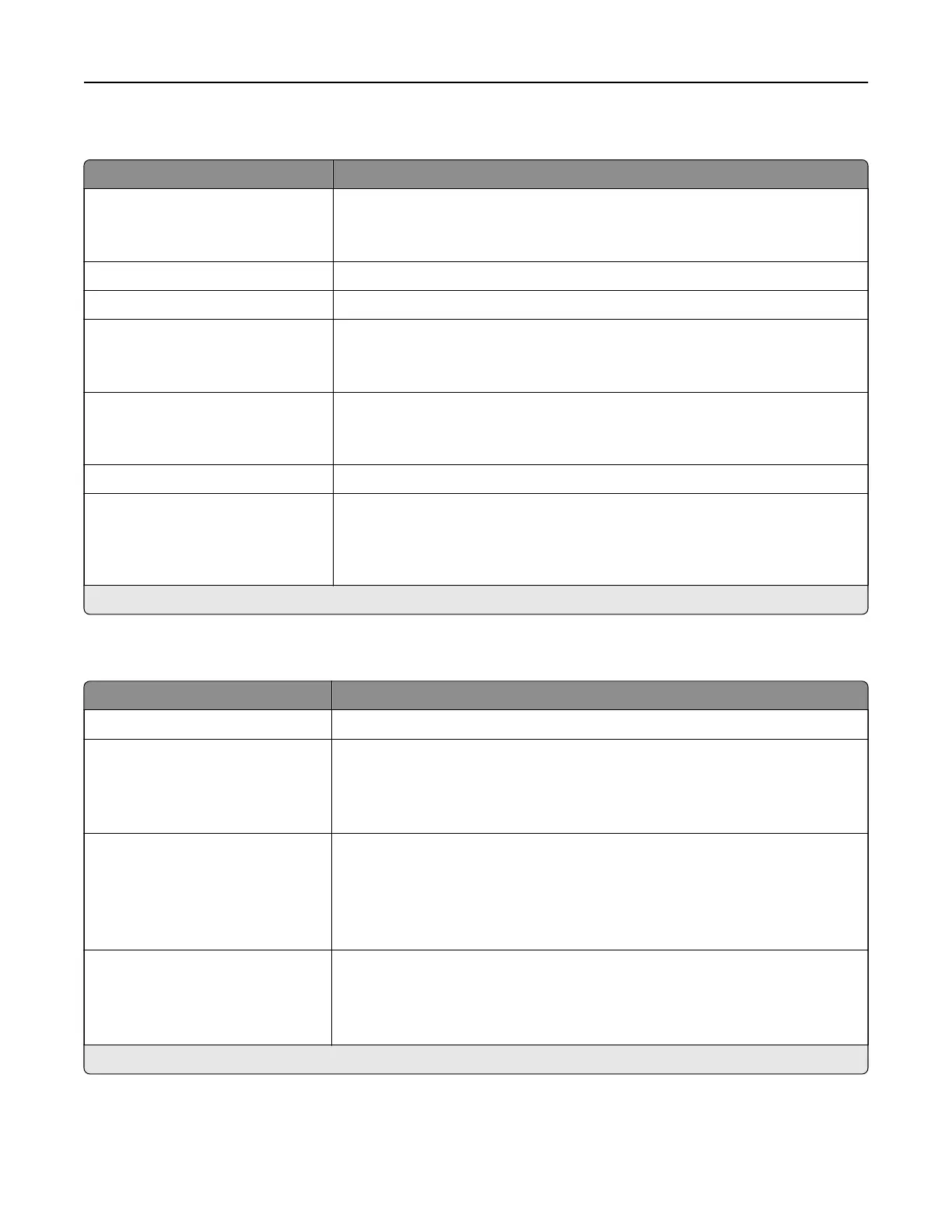Wi‑Fi Direct
Menu item Description
Enable Wi‑Fi Direct
On
O*
Set the printer to connect directly to Wi-Fi devices.
Wi‑Fi Direct Name Specify the name of the Wi‑Fi Direct network.
Wi‑Fi Direct Password Set the password to authenticate and validate users on a Wi‑Fi connection.
Show Password on Setup Page
O
On*
Show the Wi‑Fi Direct Password on the Network Setup Page.
Preferred Channel Number
1–11
Auto*
Set the preferred channel of the Wi‑Fi network.
Group Owner IP Address Specify the IP address of the group owner.
Auto‑Accept Push Button
Requests
O*
On
Accept requests to connect to the network automatically.
Note: Accepting clients automatically is not secured.
Note: An asterisk (*) next to a value indicates the factory default setting.
Ethernet
Menu item Description
Network Speed Show the speed of an active network adapter.
IPv4
Enable DHCP
On*
O
Enable Dynamic Host Configuration Protocol (DHCP).
Note: DHCP is a standard protocol that allows a server to distribute IP
addressing and
configuration
information to clients in a dynamic manner.
IPv4
Set Static IP Address
IP Address
Netmask
Gateway
Set the static IP address of your printer.
IPv6
Enable IPv6
O
On*
Enable IPv6 in the printer.
Note: An asterisk (*) next to a value indicates the factory default setting.
Use printer menus 123