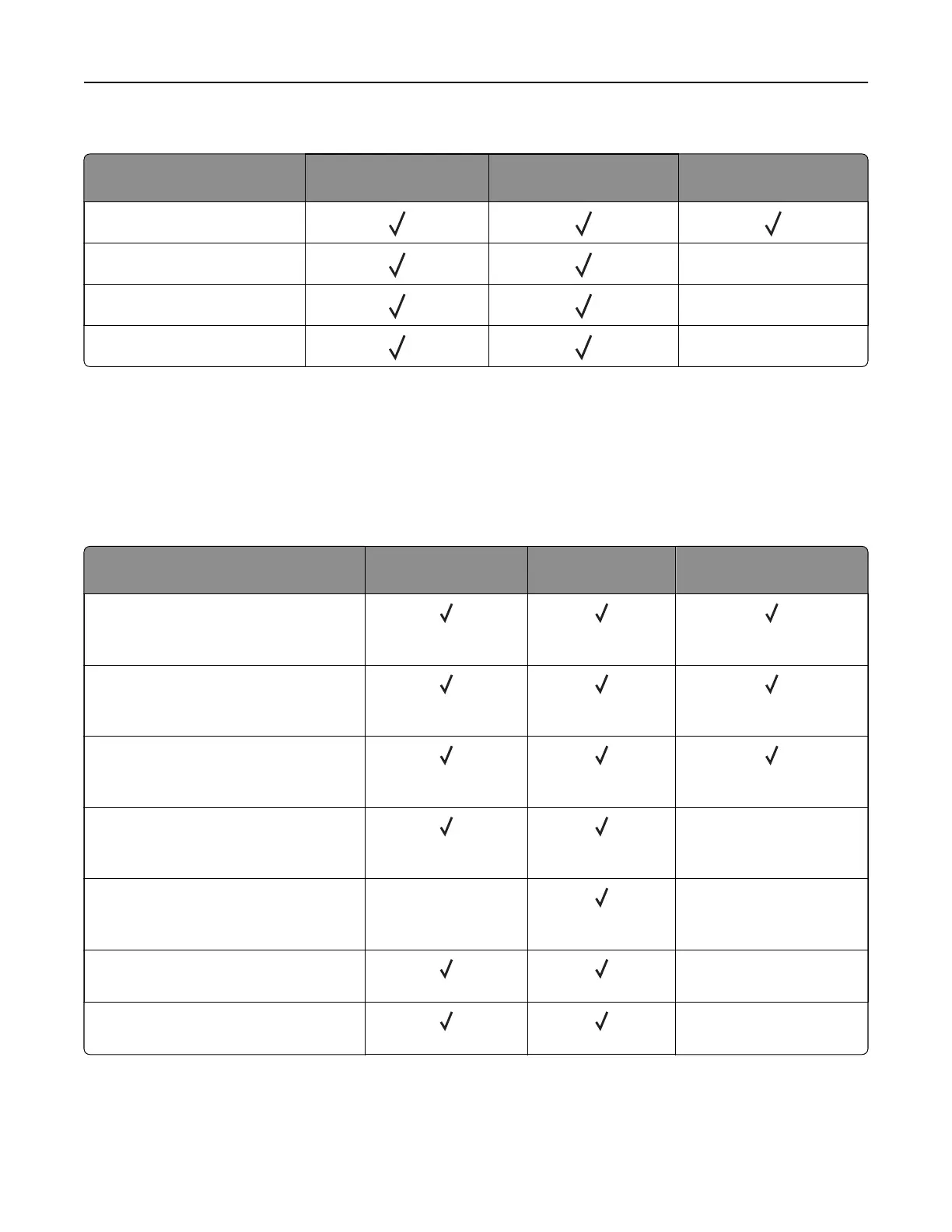• The ADF supports only plain paper.
Paper type Standard or optional
250‑sheet tray
Manual feeder Two‑sided printing
Plain paper
Card stock X
Labels
X
Envelopes
X
Supported paper weights
Notes:
• The ADF supports 60–90 g/m
2
(16–24 lb bond) paper.
• Hagaki and A6 are supported only in the manual feeder and optional tray up to a weight of 209 g/m
2
.
Heavier weight must be tested for acceptability.
Paper type and weight Standard or optional
250‑sheet tray
Manual feeder Two‑sided printing
Light paper
60–74.9 g/m
2
grain long (16–19.9‑lb
bond)
Plain paper
75–90.3 g/m
2
grain long (20–24‑lb
bond)
Heavy paper
90.3–105 g/m
2
grain long (24.1–28‑lb
bond)
Card stock
105.1–162 g/m
2
grain long (28.1–43‑lb
bond)
X
Card stock
163–200 g/m
2
grain long (43.1–53‑lb
bond)
X
X
Paper labels
131 g/m
2
(35‑lb bond)
X
Envelopes
60–105 g/m
2
(16–28‑lb bond)
X
Learn about the printer 19