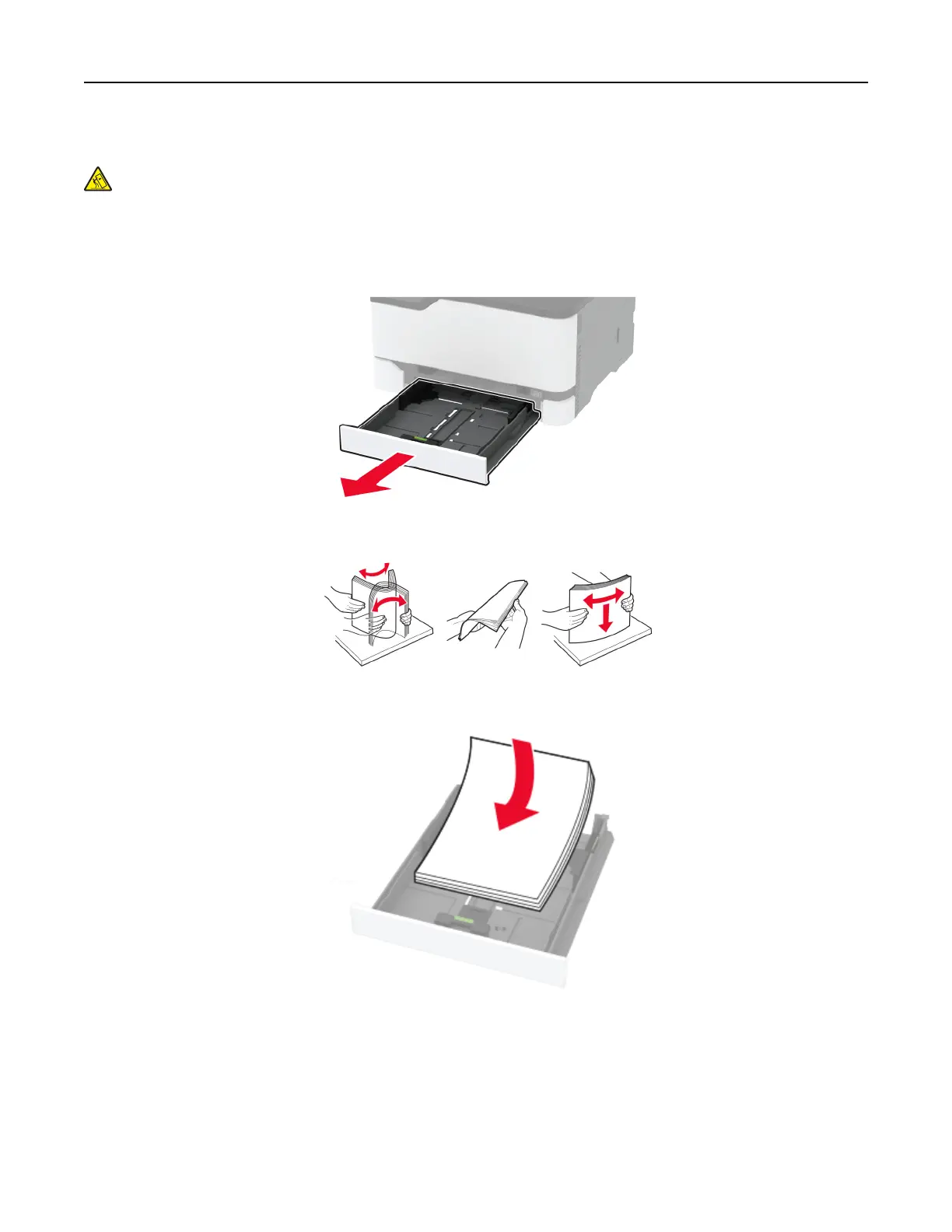Loading trays
CAUTION—TIPPING HAZARD: To reduce the risk of equipment instability, load each tray separately.
Keep all other trays closed until needed.
1 Remove the tray.
Note: To avoid paper jams, do not remove trays while the printer is busy.
2 Flex, fan, and align the paper edges before loading.
3 Load the paper stack with the printable side faceup.
Notes:
• Load letterhead faceup with the header toward the back of the tray for one‑sided printing.
• Load letterhead facedown with the header toward the front of the tray for two‑sided printing.
• Do not slide paper into the tray.
• To avoid paper jams, make sure that the stack height is below the maximum paper fill indicator.
Set up, install, and configure 41