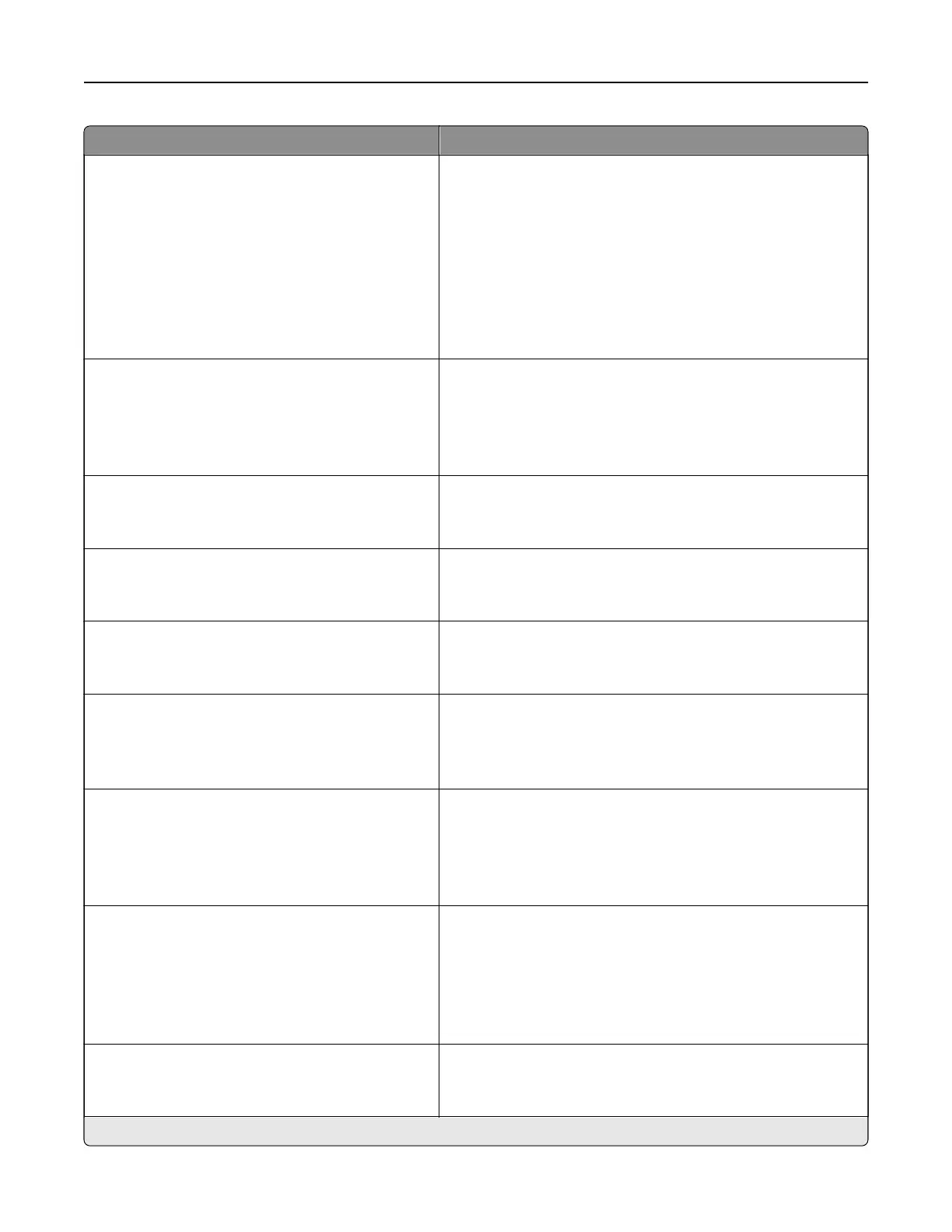Menu item Description
E‑mail Alerts Setup
E‑mail Setup
SMTP Server Authentication
No authentication required*
Login / Plain
NTLM
CRAM‑MD5
Digest‑MD5
Kerberos 5
Set the authentication type for the SMTP server.
E‑mail Alerts Setup
E‑mail Setup
Device‑Initiated E‑mail
None*
Use Device SMTP Credentials
Set whether credentials are required for device‑initiated
e‑mails.
E‑mail Alerts Setup
E‑mail Setup
Device Userid
Specify the user ID to connect to the SMTP server.
E‑mail Alerts Setup
E‑mail Setup
Device Password
Specify the password to connect to the SMTP server.
E‑mail Alerts Setup
E‑mail Setup
NTLM Domain
Specify the domain name for the NTLM security protocol.
Error Prevention
Jam Assist
O
On*
Set the printer to check for jammed paper automatically.
Error Prevention
Auto Continue
Disabled
Enabled* (5 seconds)
Auto Continue Time
Let the printer continue processing or printing a job
automatically after clearing certain attendance conditions.
Error Prevention
Auto Reboot
Auto Reboot
Reboot when idle
Reboot always*
Reboot never
Set the printer to restart when an error occurs.
Error Prevention
Auto Reboot
Max Auto Reboots (2*)
Set the number of automatic reboots that the printer can
perform.
Note: An asterisk (*) next to a value indicates the factory default setting.
Use printer menus 79