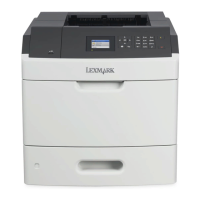How to solve insufficient memory for flash memory defragment operation on Lexmark Printer?
- TTodd CoxAug 31, 2025
To resolve the 'Insufficient memory for Flash Memory Defragment operation' error on your Lexmark Printer, you can press on the printer control panel to stop the defragmentation and continue printing. You can also delete fonts, macros, and other data in the printer memory by navigating to Settings > Settings > Print Settings > Utilities Menu > Format Flash > Yes on the printer control panel. Alternatively, install additional printer memory.