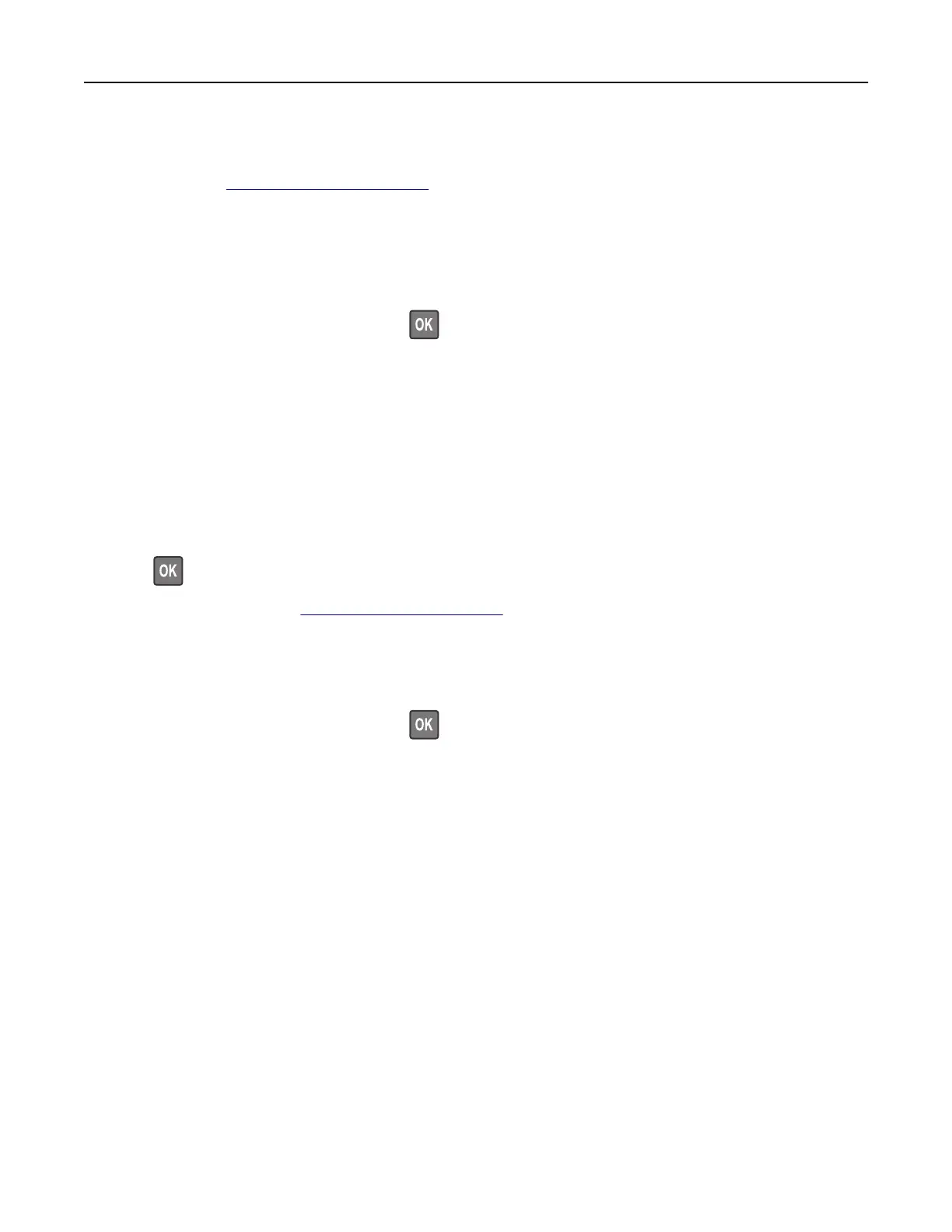• Turn o the printer, wait for about 10 seconds, and then turn the printer back on.
• Update the network firmware in the printer or the print server. For more information, visit the Lexmark
Web site at
http://support.lexmark.com.
Paper too short [34]
Try one or more of the following:
• Load the correct size of paper in the tray.
• From the printer control panel, press to clear the message and print using a dierent tray.
• Check the tray length and width guides and make sure the paper is loaded properly in the tray.
• Make sure the correct paper size and type are
specified
in Print Properties or in the Print dialog.
• Make sure the paper size and type settings are
specified
in the Paper menu on the printer control panel.
• Make sure the paper size is correctly set. For example, if the MP Feeder Size is set to Universal, then
make sure the paper is large enough for the data being printed.
• Cancel the print job.
Printer restart. Check last job.
Press on the printer control panel to clear the message and continue printing.
For more information, visit
http://support.lexmark.com or contact customer support.
Rear USB port disabled [56]
Try one or more of the following:
• From the printer control panel, press to clear the message and continue printing.
Note: The printer discards any data received through the USB port.
• From the printer control panel, set USB Buer to Auto.
Too many trays. Remove some. [58]
1 Turn o the printer.
2 Unplug the power cord from the electrical outlet.
3 Remove the extra trays.
4 Connect the power cord to the electrical outlet.
5 Turn the printer back on.
Troubleshooting 145
