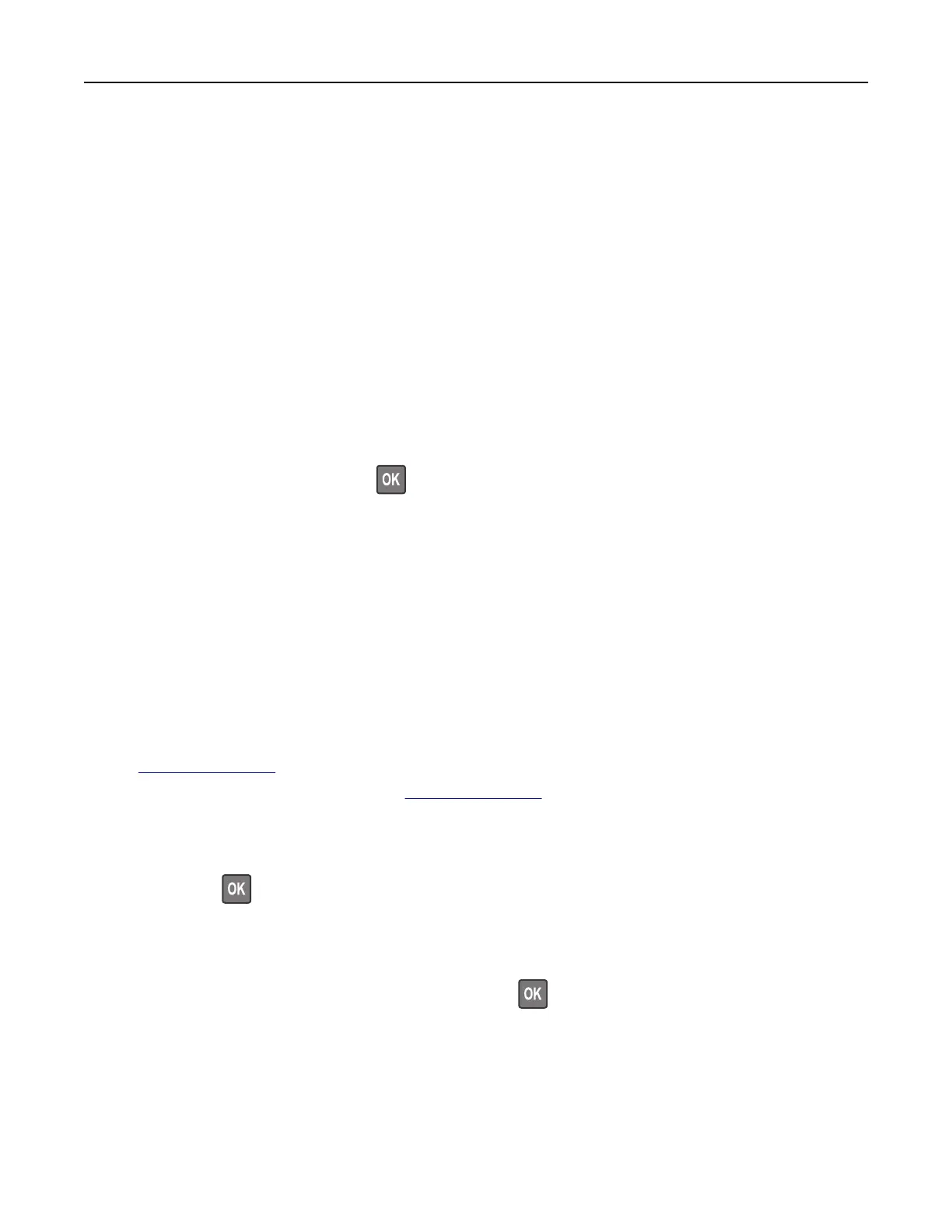Note: If the error message remains, then the flash memory device may be defective and need to be
replaced.
Unsupported option in slot [x] [55]
1 Turn o the printer.
2 Unplug the power cord from the electrical outlet.
3 Remove the unsupported option card from the printer controller board, and then replace it with a
supported card.
4 Connect the power cord to a properly grounded electrical outlet.
5 Turn the printer back on.
Weblink server not set up. Contact system administrator.
From the printer control panel, press to clear the message.
Note: If the message appears again, then contact your system support person.
Cartridge, imaging unit mismatch [41.xy]
1 Check if both the toner cartridge and imaging unit are Lexmark-authorized MICR (magnetic ink character
recognition) supplies or non-MICR supplies.
2 Change the toner cartridge or imaging unit so that both are Lexmark-authorized MICR supplies or
non‑MICR supplies.
Notes:
• For a list of supported supplies, see the “Ordering supplies” section of the User's Guide or go to
www.lexmark.com.
• For more information on MICR, go to www.lexmark.com.
Cartridge nearly low [88.xy]
If necessary, press on the printer control panel to clear the message and continue printing.
Cartridge low [88.xy]
You may need to order a toner cartridge. If necessary, press on the printer control panel to clear the
message and continue printing.
Cartridge very low, [x] estimated pages remain [88.xy]
You may need to replace a toner cartridge very soon. For more information, see the “Replacing supplies” section
of the User’s Guide.
Troubleshooting 151
