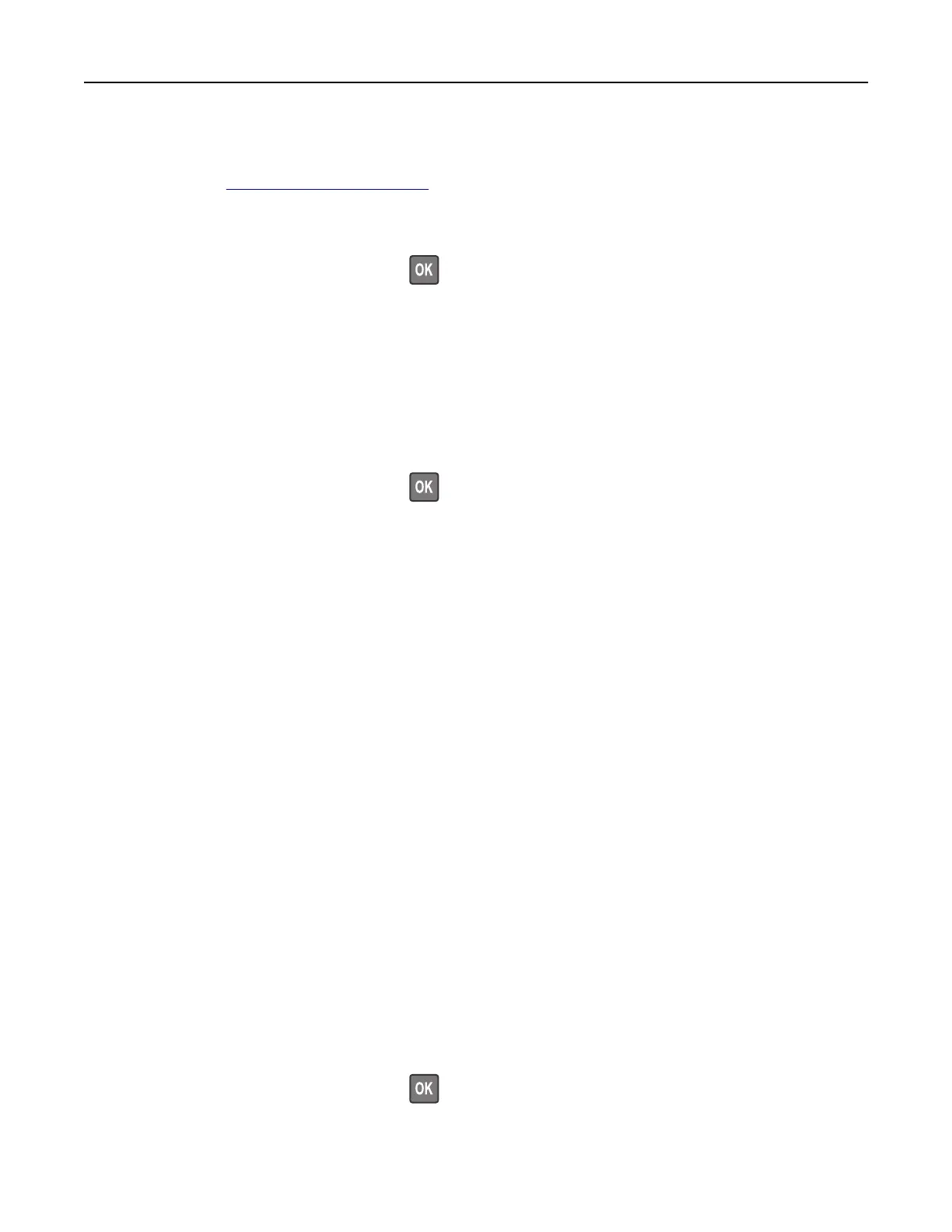• Turn o the printer, and then turn it back on.
• Update the network firmware in the printer or the print server. For more information, visit the Lexmark
Web site at
http://support.lexmark.com.
Standard parallel port disabled [56]
• From the printer control panel, press to clear the message.
Notes:
• The printer discards any data received through the parallel port.
• Make sure the Parallel Buer menu is not set to Disabled.
Standard USB port disabled [56]
Try one or more of the following:
• From the printer control panel, press to clear the message and continue printing.
Note: The printer discards any data received through the USB port.
• From the printer control panel, set USB Buer to Auto.
Too many flash options installed [58]
1 Turn o the printer.
2 Unplug the power cord from the electrical outlet.
3 Remove the extra
flash
memory.
4 Connect the power cord to a properly grounded electrical outlet.
5 Turn the printer back on.
Too many trays attached [58]
1 Turn o the printer.
2 Unplug the power cord from the electrical outlet.
3 Remove the extra trays.
4 Connect the power cord to a properly grounded electrical outlet.
5 Turn the printer back on.
Unformatted flash detected [53]
Try one or more of the following:
• From the printer control panel, press to stop the defragmentation and continue printing.
• Format the flash memory device.
Troubleshooting 150
