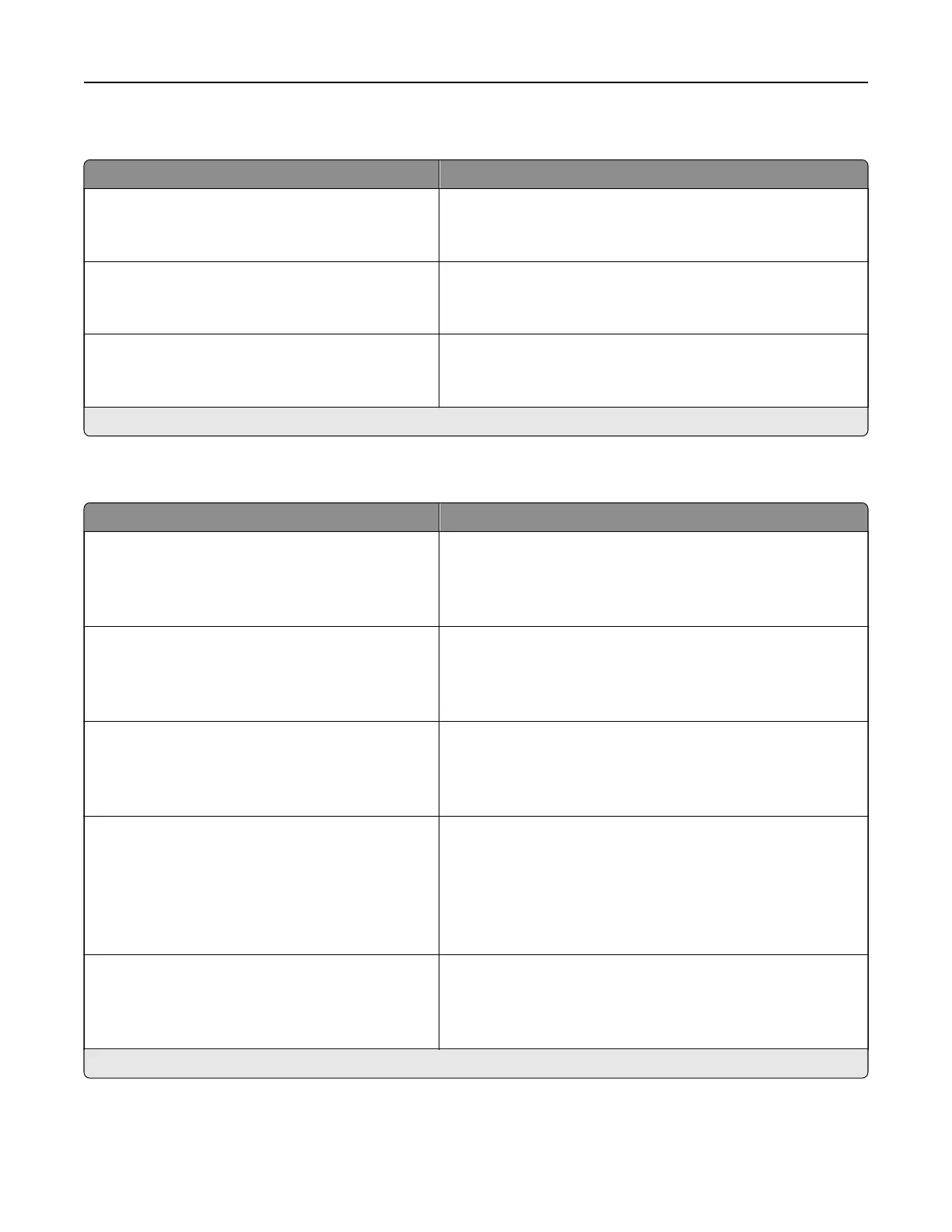Remote Operator Panel
Menu item Description
External VNC Connection
Don’t Allow*
Allow
Connect an external Virtual Network Computing (VNC) client
to the remote control panel.
Authentication Type
None*
Standard Authentication
Set the authentication type when accessing the VNC client
server.
VNC Password Specify the password to connect to the VNC client server.
Note: This menu item appears only if Authentication Type is
set to Standard Authentication.
Note: An asterisk (*) next to a value indicates the factory default setting.
Notifications
Menu item Description
Supplies
Show Supply Estimates
Show estimates*
Do not show estimates
Show the estimated supply status information.
Error Prevention
Auto Continue
Disabled
5–255 (5*)
Let the printer continue processing or printing a job
automatically after clearing certain attendance conditions.
Error Prevention
Jam Assist
O
On*
Set the printer to check for jammed paper automatically.
Error Prevention
Auto Reboot
Auto Reboot
Reboot always*
Reboot never
Reboot when idle
Set the printer to restart when an error occurs.
Error Prevention
Auto Reboot
Max Auto Reboots
1–20 (2*)
Set the number of automatic reboots that the printer can
perform.
Note: An asterisk (*) next to a value indicates the factory default setting.
Understanding the printer menus 27
