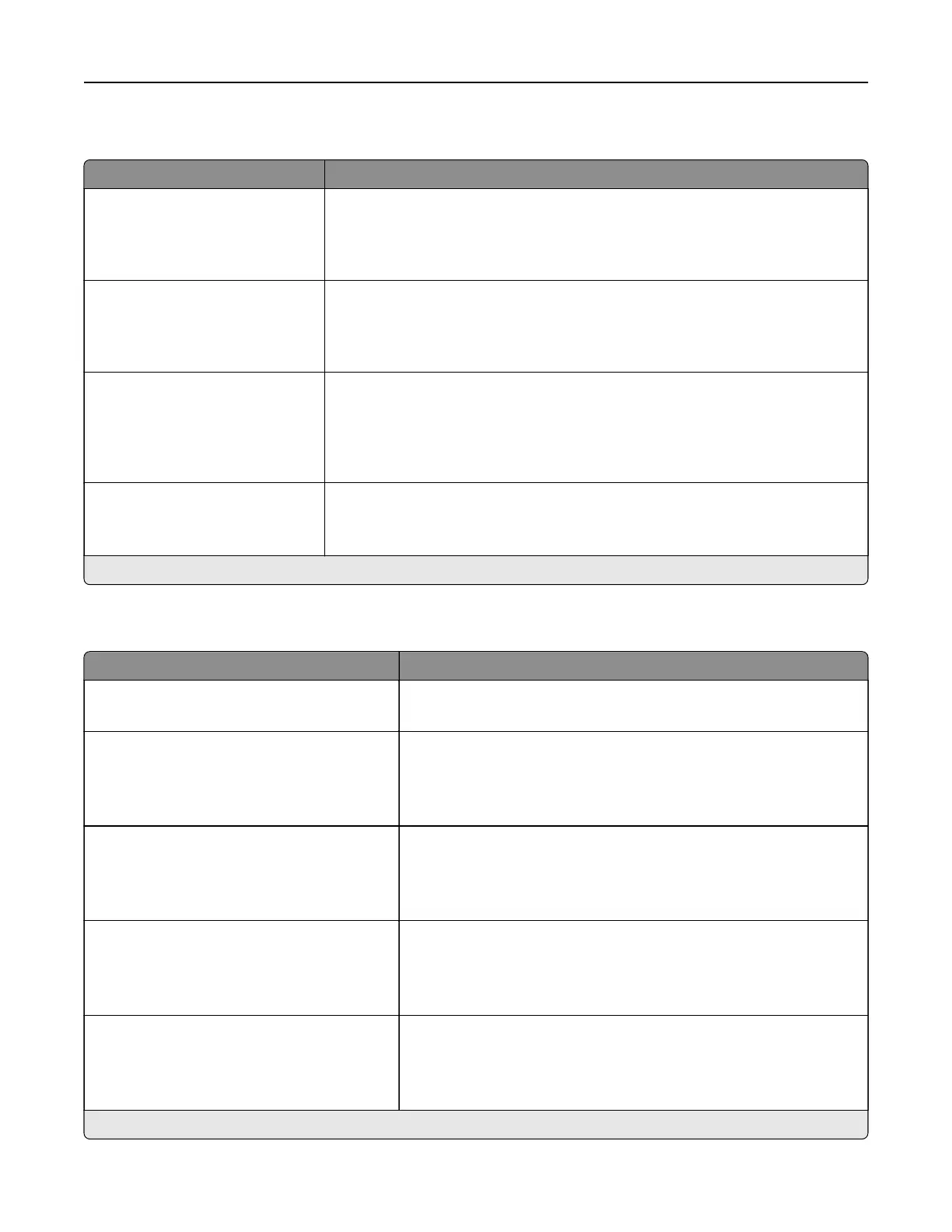USB
Menu item Description
PCL SmartSwitch
On*
O
Set the printer to switch to PCL emulation when a print job received through a
USB port requires it, regardless of the default printer language.
Note: If PCL SmartSwitch is o, then the printer does not examine incoming
data and uses the default printer language specified in the Setup menu.
PS SmartSwitch
On*
O
Set the printer to switch to PS emulation when a print job received through a
USB port requires it, regardless of the default printer language.
Note: If PS SmartSwitch is
o,
then the printer does not examine incoming
data and uses the default printer language specified in the Setup menu.
Mac Binary PS
Auto*
On
O
Set the printer to process Macintosh binary PostScript print jobs.
Notes:
• On processes raw binary PostScript print jobs.
•
O
filters
print jobs using the standard protocol.
Enable USB Port
Enable*
Disable
Enable the standard USB port.
Note: An asterisk (*) next to a value indicates the factory default setting.
Google Cloud Print
Menu item Description
Registration
Register
Register the printer to the Google Cloud Print server.
Options
Enable Google Cloud Print
O
On*
Print directly from your Google account.
Options
Enable Local Discovery
O
On*
Allow the registered user and other users on the same subnet to
send jobs to the printer locally.
Options
Enable SSL Peer Verification
O
On*
Verify authenticity of the peer certificate to connect to your Google
account.
Options
Always Print As Image
O*
On
Set the printer to process PDF files as an image for faster printing.
Note: An asterisk (*) next to a value indicates the factory default setting.
Understanding the printer menus 54
