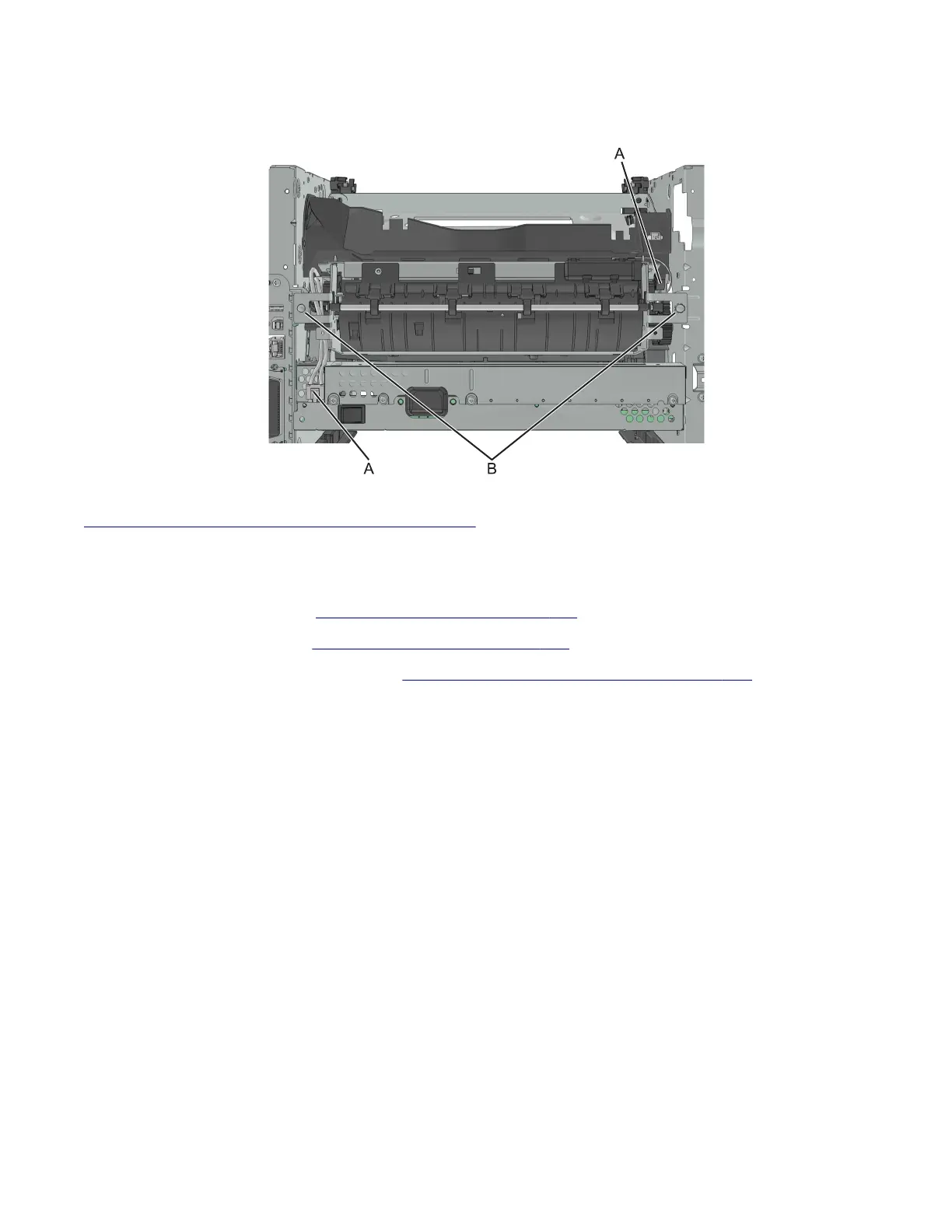6 Remove the two screws (B) securing the fuser.
Note: For a video demonstration, see the Fuser Remove and Install Video at
http://infoserve.lexmark.com/videos/MSX_fuser.html
Stapler cable removal
1 Remove the right cover. See “Right cover removal” on page 277.
2 Remove the rear cover. See “Rear cover removal” on page 343.
3 Remove the controller board shield. See “Controller board shield removal” on page 284.
4 Disconnect the stapler cable (J56) from the controller board.
7016
Repair information
347