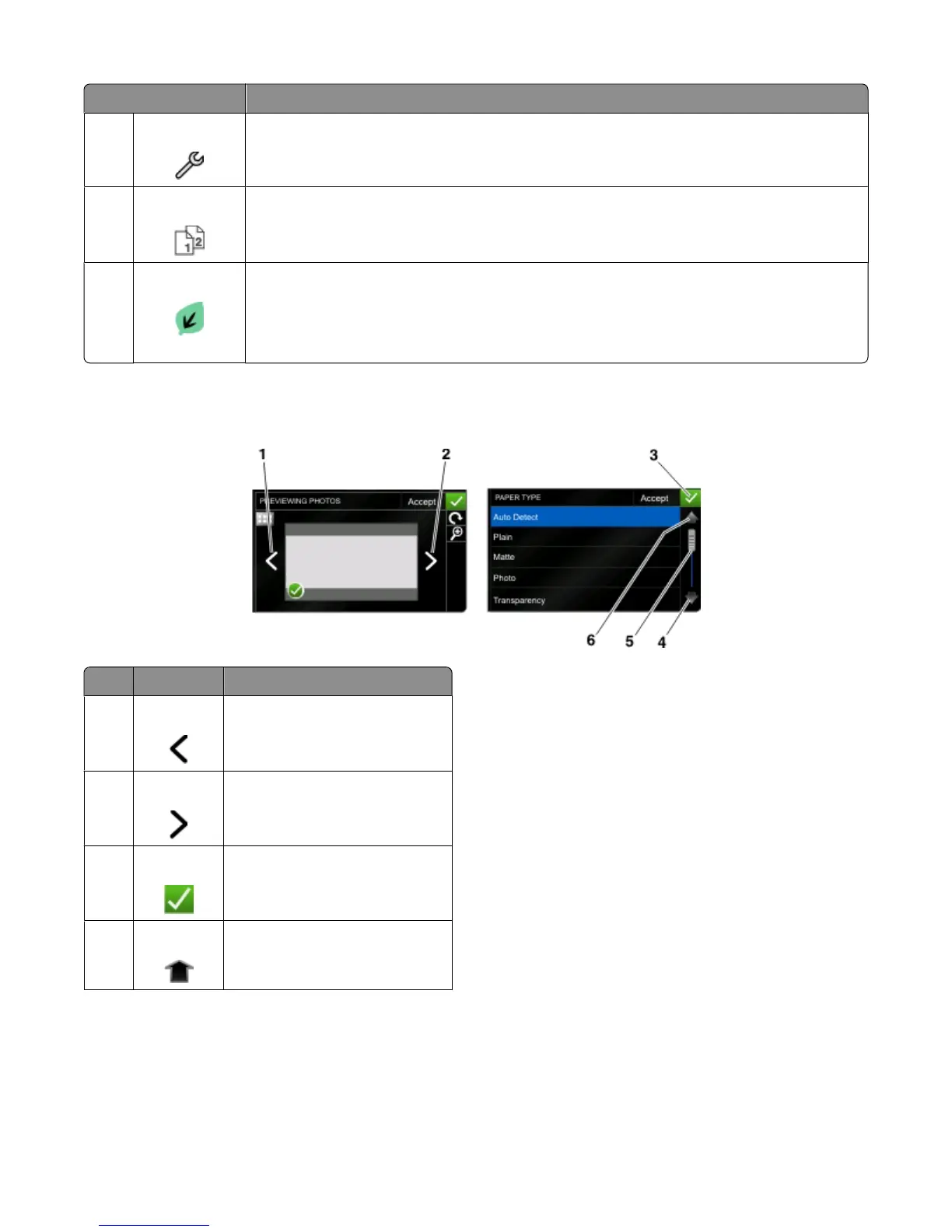Display item Description
7
Setup icon Access the setup menu and change printer settings.
8 2-Sided icon Print on both sides of a sheet of paper.
9
Eco-Mode icon Activate Eco-Mode to select the following options:
• Print on both sides of the paper (duplex).
• Change to Power Saver mode after the printer is left idle for 10 minutes.
• Set screen brightness to low.
Navigating menus using the touch screen
Use To
1
Left arrow Scroll left.
2 Right arrow Scroll right.
3 Accept
Save your setting.
4
Up arrow Scroll up.
Using the printer control panel buttons and menus
18