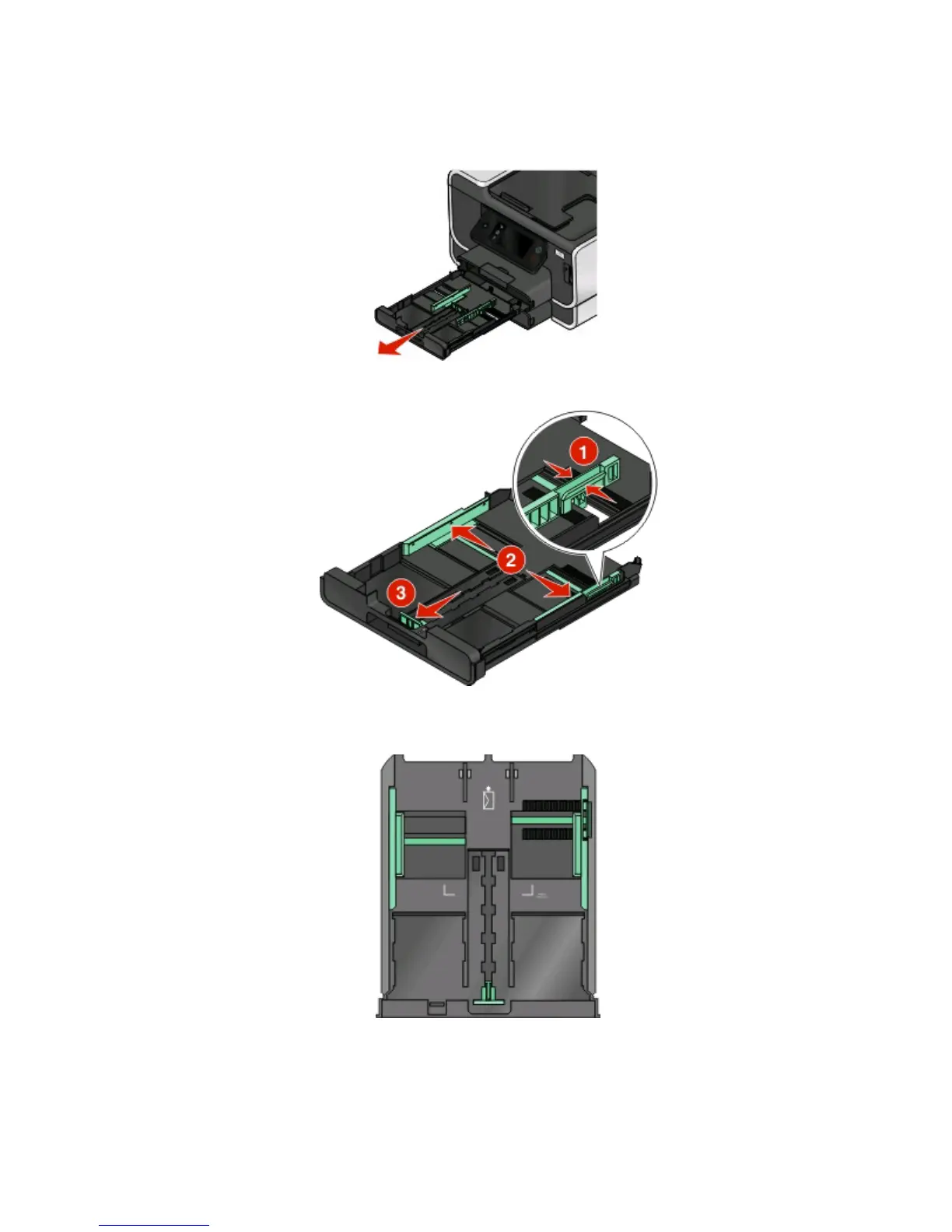Loading envelopes or photo paper
1 Pull tray completely out of the printer.
2 Move the paper guides to the sides of tray.
3 Use the envelope icon and the photo paper outline on the bottom of the tray to help you position envelopes or
photo paper.
Note: Do not mix paper types in the tray. You can load either envelopes or photo paper, but not both.
Loading paper and original documents
30