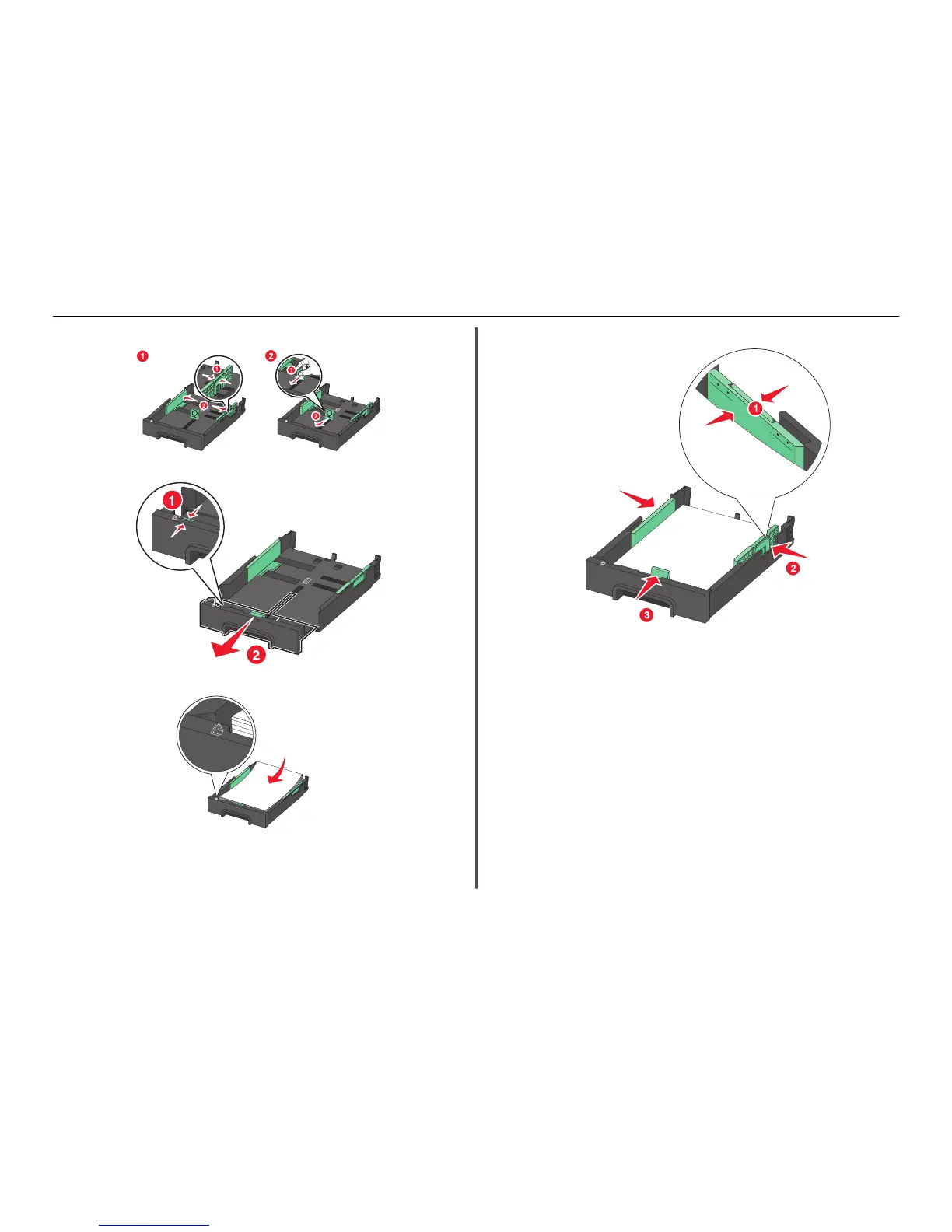6 Move the paper guides to the sides.
7 For legal‑size paper, extend the paper tray.
8 Load paper with the printable side facedown.
9 Adjust the paper guides to rest against the left, right, and bottom edges of the paper.
Note: Make sure the paper is below the maximum fill line located on the edge of the paper tray.
Overloading the tray can cause paper jams.
About your printer 8
