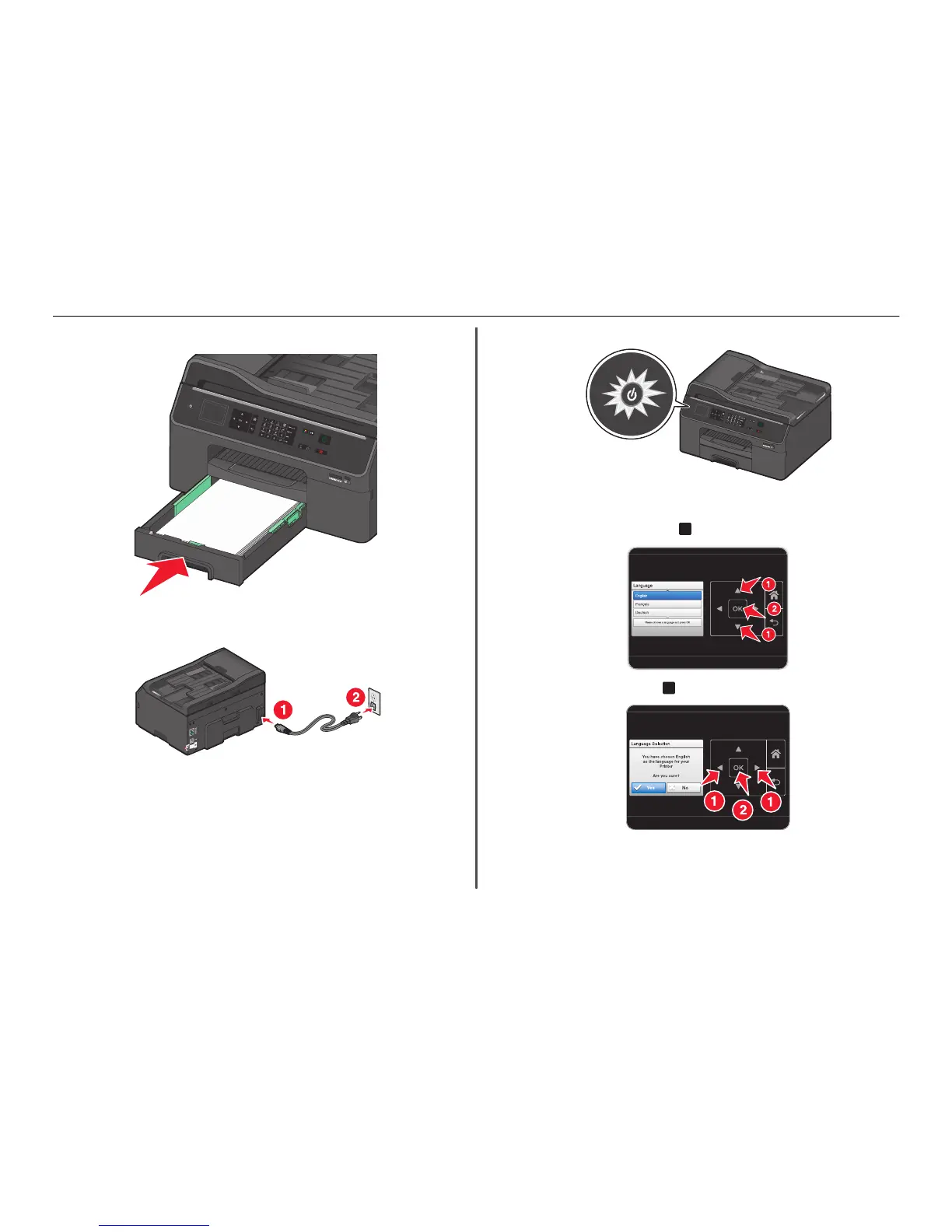10 Insert the paper tray.
11 Connect the power cord only.
Note: Do not attach the USB cable yet.
Connect the power cord to a properly grounded electrical outlet that is near the product and easily
accessible.
12 Make sure the printer is on.
Note: It may take a while before the first screen appears on the printer control panel.
13 Using the printer control panel, press the up or down arrow button until the language you want is
highlighted on the display, and then press
OK
.
14 Confirm the language, and then press
OK
.
About your printer 9
