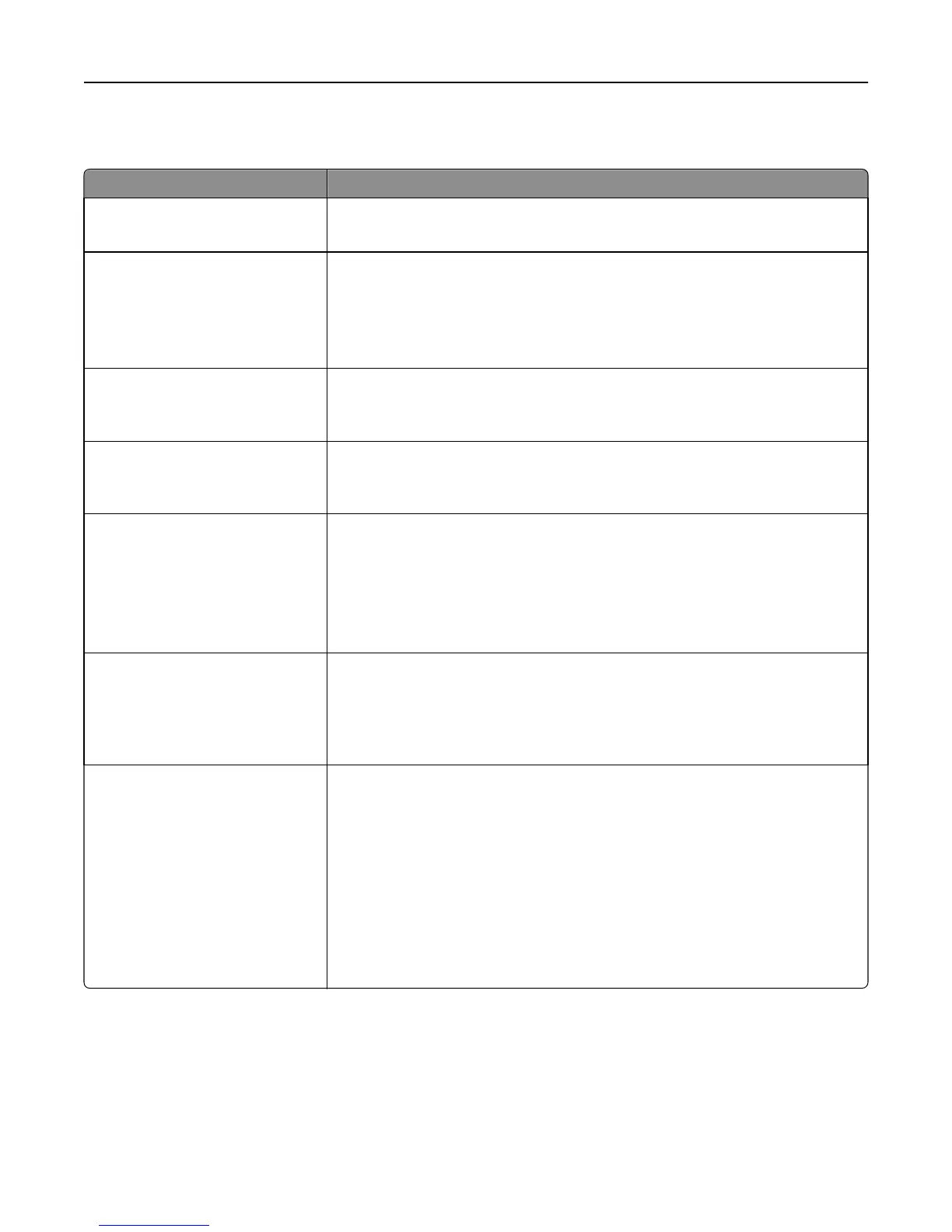Flash Drive menu
Menu item Description
Copies
1–999
Specifies a default number of copies for each print job
Note: 1 is the factory default setting.
Paper Source
Tray <x>
MP Feeder
Manual Paper
Manual Env
Sets a default paper source for all print jobs
Note: Tray 1 (standard tray) is the factory default setting.
Collate
Off (1,1,1,2,2,2)
On (1,2,1,2,1,2)
Stacks the pages of a print job in sequence when printing multiple copies
Note: On is the factory default setting.
Sides (Duplex)
2 sided
1 sided
Controls whether the job prints on one side or both sides of the paper
Note: One‑sided is the factory default setting.
Staple
Off
Auto
Front
Back
Dual
Specifies whether print jobs are stapled
Note: Off is the factory default setting.
Hole Punch
Off
On
Specifies whether a hole punch is applied to print jobs
Notes:
• This menu item is available only when a finisher with Hole Punch is installed.
• Off is the factory default setting.
Hole Punch Mode
2, 3
2, 4
Specifies the number of hole punches in print jobs
Notes:
• This menu item is available only when a finisher with Hole Punch is installed.
• The values of 2 and 3 are displayed only when the 3 Hole Finisher, that can
also be used for 2 holes, is installed. 3 is the factory default setting.
• The values of 2 and 4 are displayed only when the 4 Hole Finisher, that can
also be used for 2 holes, is installed. 4 is the factory default setting.
• The 3 hole finisher allows the user to select 2 or 3 hole punch.
• The 4 hole finisher allows the user to select 2 or 4 hole punch.
Understanding printer menus 117