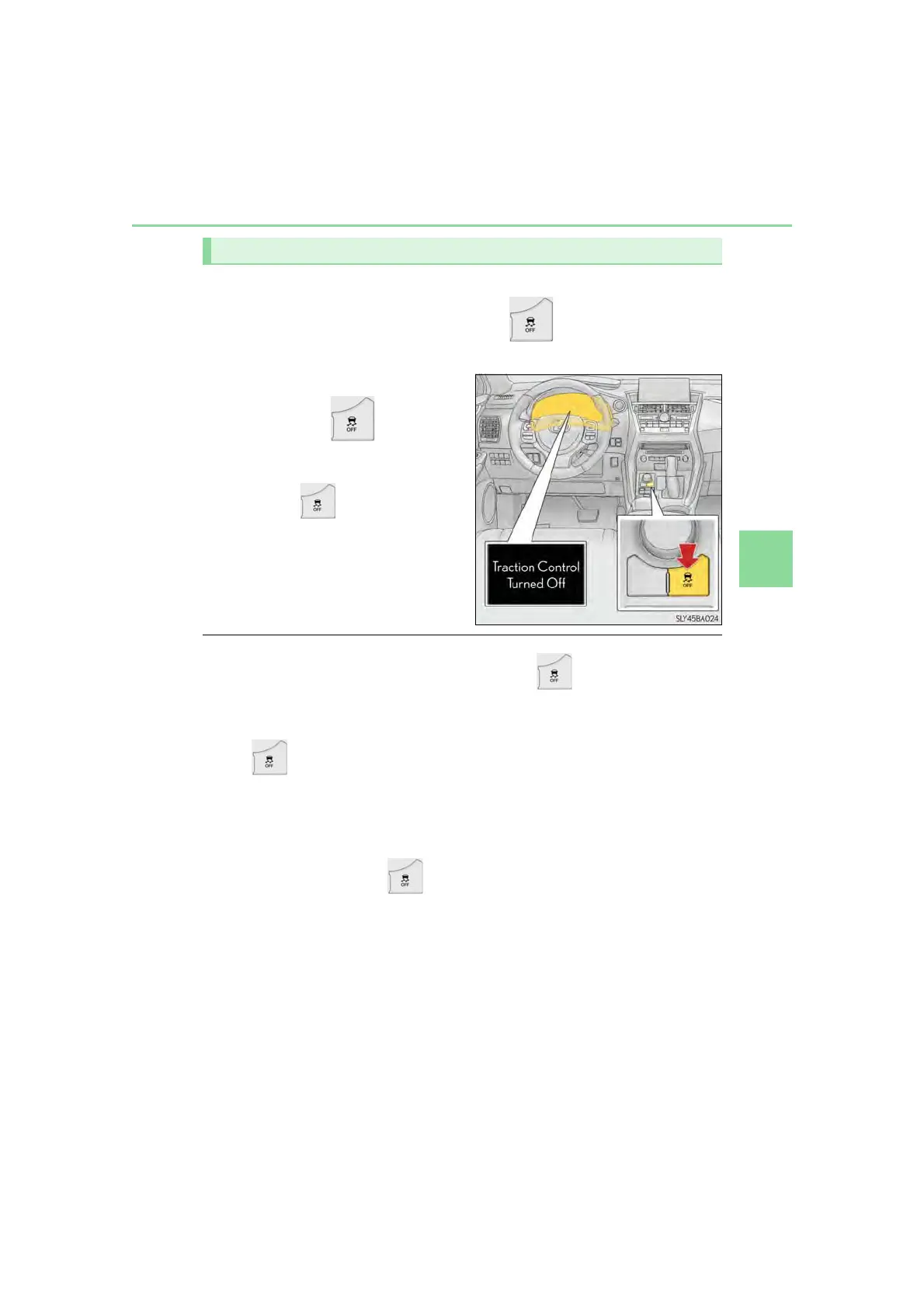301
4-5. Using the driving support systems
4
Driving
NX200t_OM_USA_OM78145U
If the vehicle gets stuck in mud, dirt or snow, the TRAC system may reduce
power from the engine to the wheels. Pressing to turn the system off may
make it easier for you to rock the vehicle in order to free it.
To turn the TRAC system off, quickly
press and release .
The “Traction Control Turned Off” will
be shown on the multi-information dis-
play. Press again to turn the sys-
tem back on.
■ Turning off both TRAC and VSC systems
To turn the TRAC and VSC systems off, press and hold for more than 3 seconds
while the vehicle is stopped.
The VSC OFF indicator will come on and the “Traction Control Turned Off” will be
shown on the multi-information display.
*
Press again to turn the systems back on.
*: On vehicles with pre-collision system, pre-collision brake assist and pre-collision
braking will also be disabled. The PCS warning light will come on and the message will
be shown on the multi-information display. (→P. 308)
■ When the message is displayed on the multi-information display showing that TRAC
has been disabled even if the has not been pressed
TRAC and hill-start assist control cannot be operated. Contact your Lexus dealer.
Disabling the TRAC system
