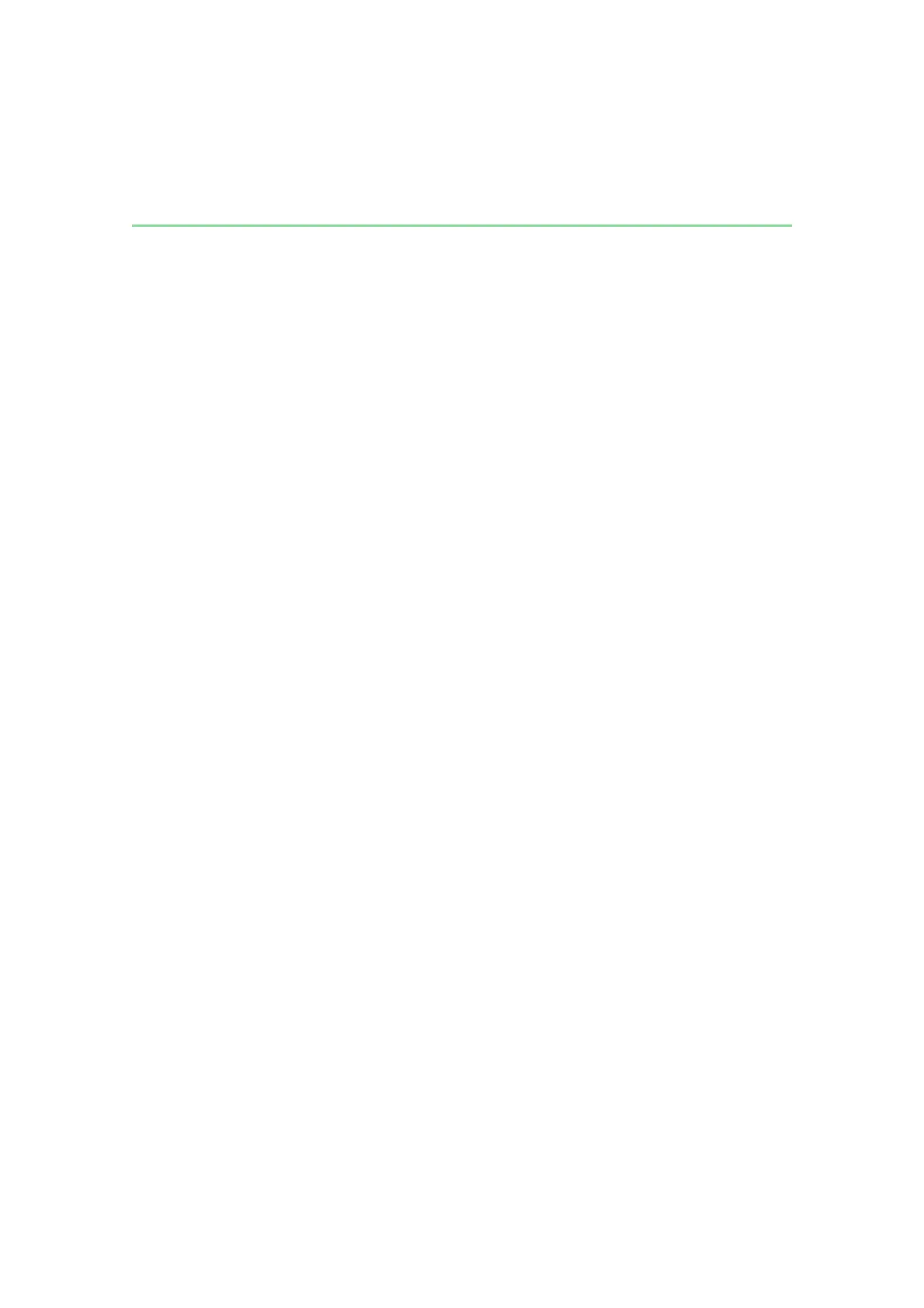308
4-5. Using the driving support systems
NX200t_OM_USA_OM78145U
■ Obstacles not detected
The sensor cannot detect plastic obstacles such as traffic cones. There may also be occa-
sions when the sensor cannot detect pedestrians, animals, bicycles, motorcycles, trees,
or snowdrifts.
■ Situations in which the pre-collision system does not function properly
The system may not function effectively in situations such as the following:
● On roads with sharp bends or uneven surfaces
● If a vehicle suddenly moves in front of your vehicle, such as at an intersection
● If a vehicle suddenly cuts in front of your vehicle, such as when overtaking
● In inclement weather such as heavy rain, fog, snow or sand storms
● When your vehicle is skidding with the VSC system off
● When an extreme change in vehicle height occurs
● When the radar sensor moves off position due to its surrounding area being subjected
to a strong impact
● Due to greatly turning the wheel when an obstacle suddenly appears ahead
■ Automatic cancelation of the pre-collision system
When a malfunction occurs due to sensor contamination, etc., that results in the sensors
being unable to detect obstacles, the pre-collision system will be automatically disabled.
In this case, the system will not activate even if there is a collision possibility.
■ When there is a malfunction in the system, or if the system is temporarily unavailable
The PCS warning light flashes and a warning message is shown on the multi-information
display. If a warning message is shown on the multi-information display, read the message
and follow the instructions.
■ When the TRAC and VSC are turned off
● When the TRAC and VSC operations are turned off (→P. 301), the pre-collision brake
assist and pre-collision braking are also turned off. However, the alert function oper-
ates.
● The PCS warning light turns on and the “VSC Turned Off Pre-Collision Brake System
Unavailable” is shown on the multi-information display.
