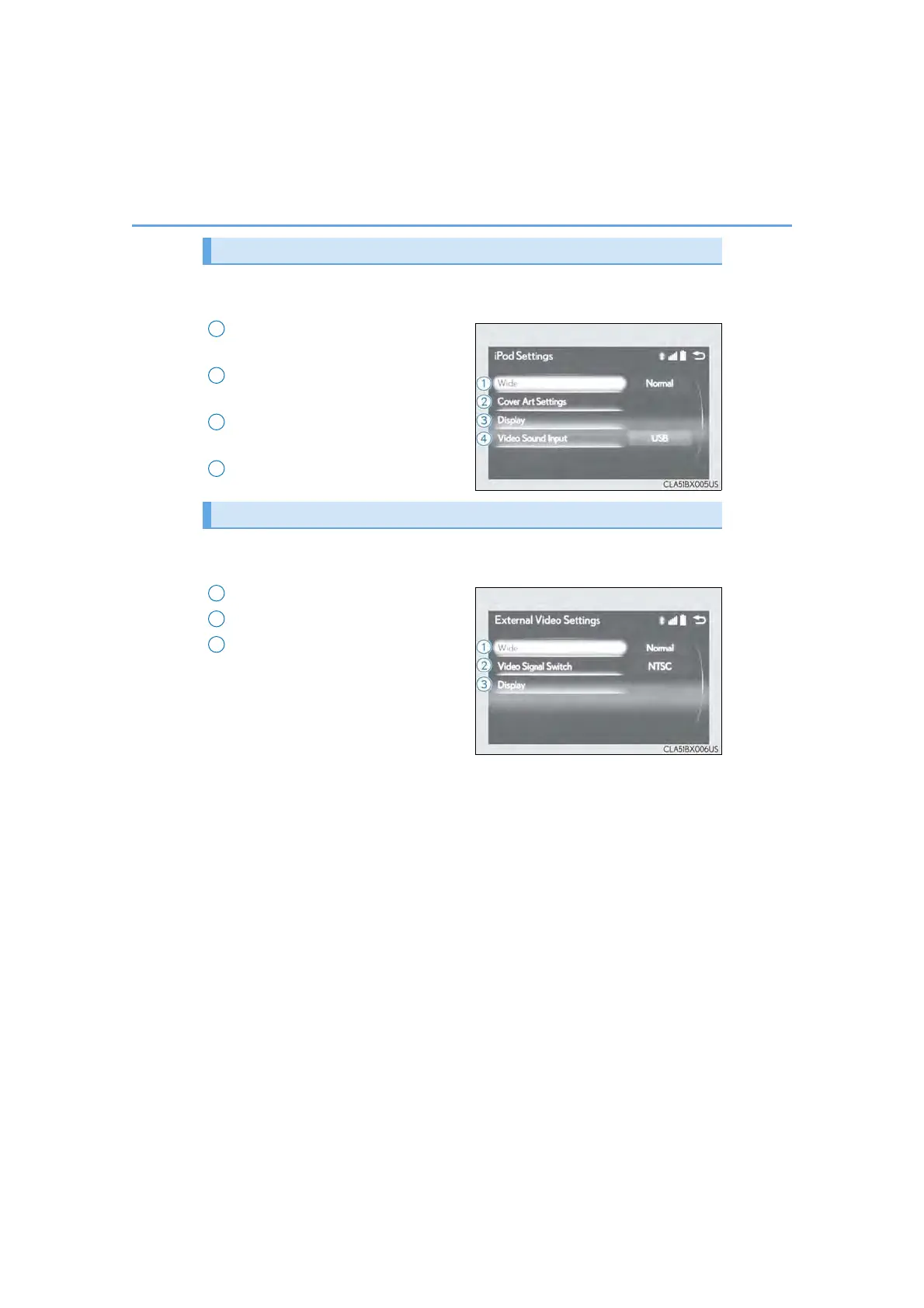348
5-3. Using the audio system
NX200t_OM_USA_OM78145U
To display the iPod settings screen in a different way, select “iPod Settings” on the
audio menu screen. (→P. 350)
Change the screen size (video
mode)
Change the cover art settings
(→P. 349)
Adjust the screen quality (video
mode) (→P. 344)
Change video sound input port
To display the A/V settings screen in a different way, select “External Video Set-
tings” on the audio menu screen. (→P. 350)
Change the screen size
Change the video signal
Adjust the screen quality (video
mode) (→P. 344)
Changing iPod settings
1
2
3
4
Changing A/V settings
1
2
3
