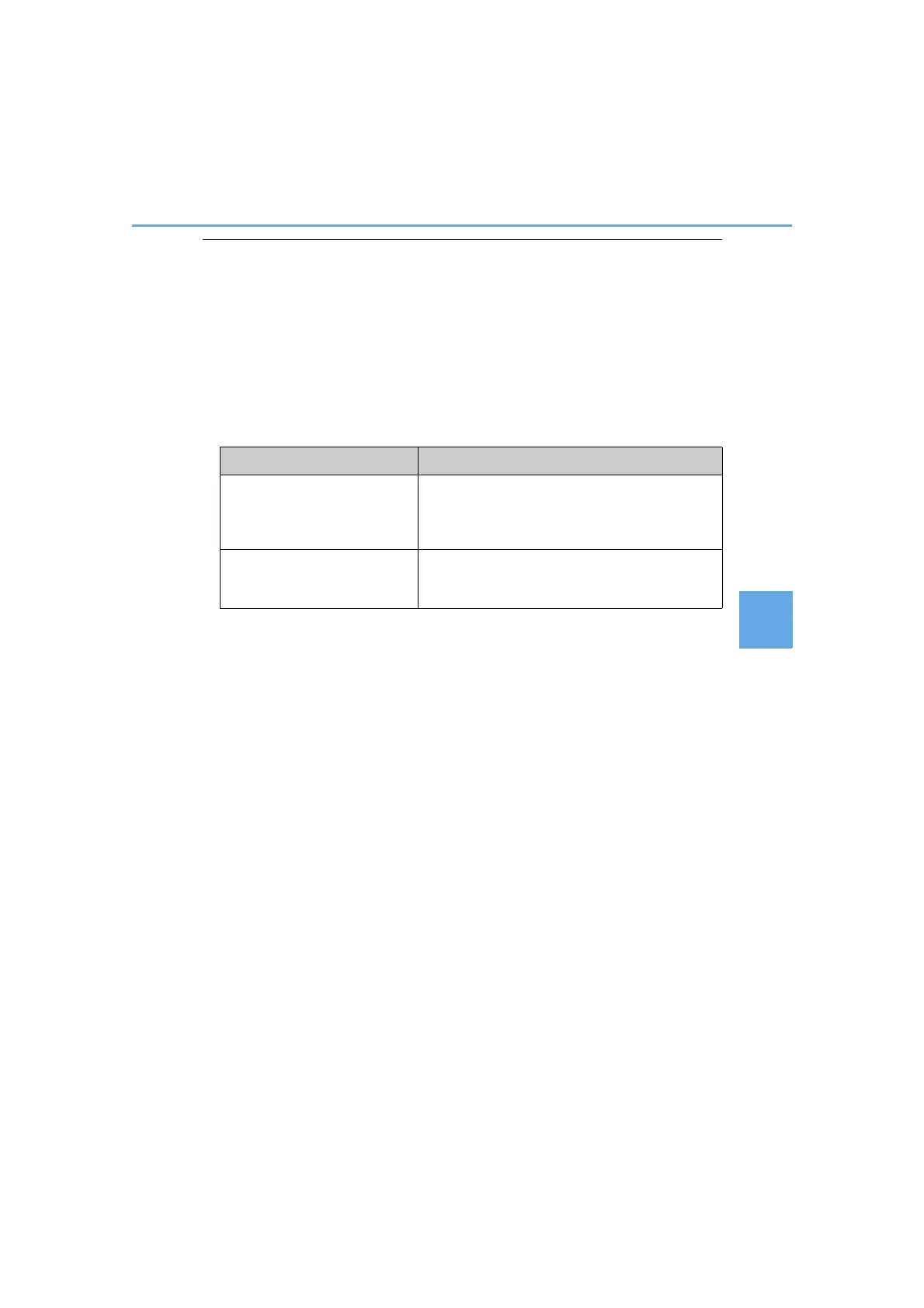373
5-6. Using an external device
NX200t_OM_USA_OM78145U
5
Lexus Display Audio system
■ USB memory functions
● Depending on the USB memory device that is connected to the system, the device
itself may not be operable and certain functions may not be available. If the device is
inoperable or a function is unavailable due to a malfunction (as opposed to a system
specification), disconnecting the device and reconnecting it may resolve the problem.
● If the USB memory device still does not begin operation after being disconnected and
reconnected, format the device.
■ Error messages for USB memory
If the following error messages appear on the screen, refer to the table and take the
appropriate measures. If the problem is not rectified, take the vehicle to your Lexus
dealer.
Message Cause/Correction procedures
“Connection error. Please con-
sult your Owner’s Manual for
instructions on how to connect
the USB device.”
This indicates a problem with the USB memory
device or its connection.
“There are no files available for
playback. Please add compati-
ble files to your USB device.”
This indicates that no MP3/WMA/AAC files are
included on the USB memory device.
