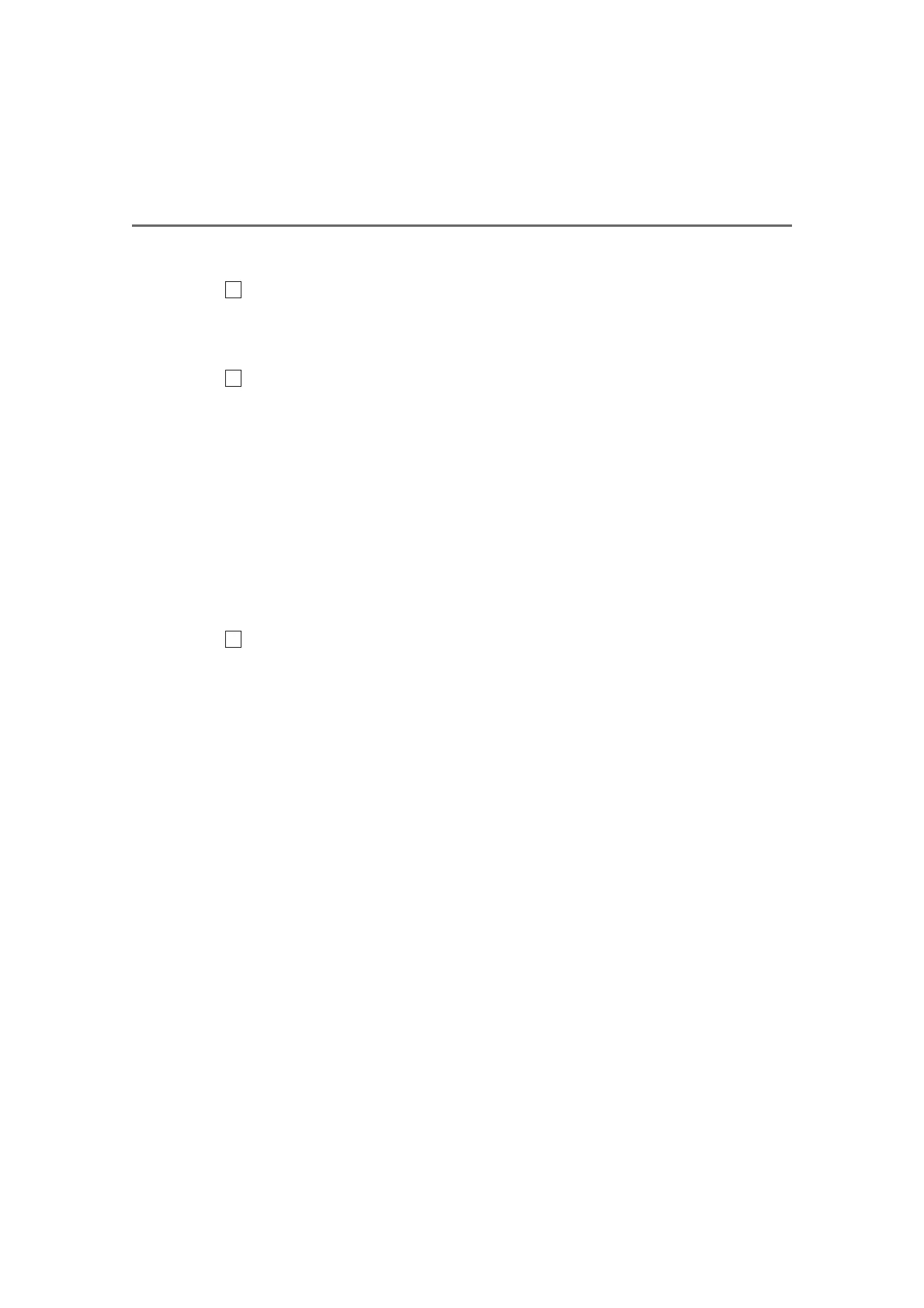476
6-4. Other interior features
NX200t_OM_USA_OM78145U
Programming an entry gate (for U.S.A. owners)/Programming a device in
the Canadian market
Press and release the remote control transmitter button at 2 second inter-
vals, repeatedly, until the HomeLink
®
indicator light changes from slowly
flashing orange to rapidly flashing green (rolling code) or continuously lit
green (fixed code).
Test the HomeLink
®
operation by pressing the newly programmed button
and observing the indicator light:
● Device with fixed code: If the indicator light is solid/continuous, pro-
gramming has been completed and your garage door or other device
should operate when the HomeLink
®
button is pressed and released.
● Device with rolling code: If the indicator light flashes rapidly, your
garage door opener motor (or other device) is equipped with a rolling
code. Complete the programming process by firmly pressing and hold-
ing the programmed HomeLink
®
button for 2 seconds and then release
the button.
● If the garage door or other device does not operate, proceed to “Pro-
gramming a rolling code system”.
Repeat the steps above to program another device for any of the remaining
HomeLink
®
buttons.
