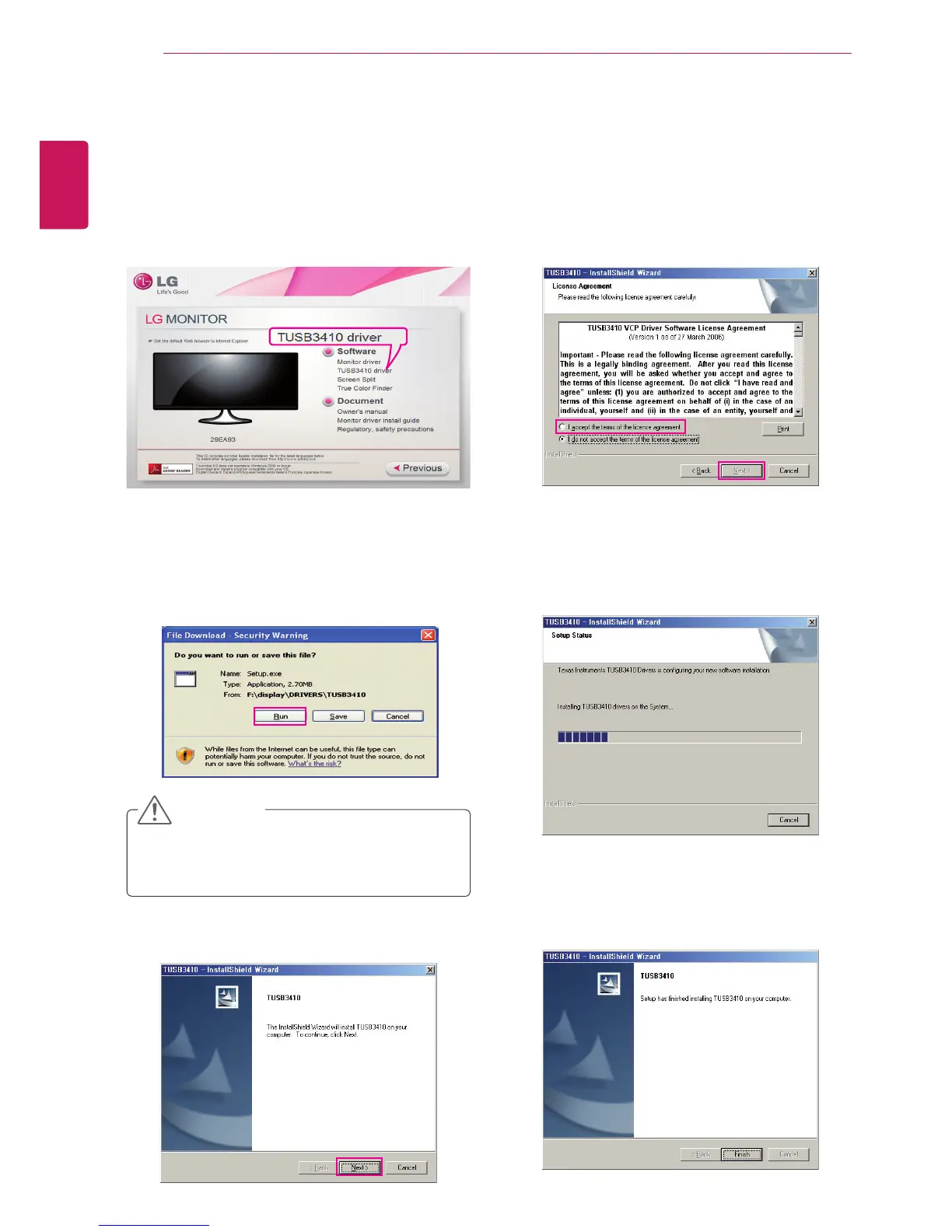24
ENG
ENGLISH
INSTALLING TUSB3410 DRIVER
INSTALLING TUSB3410 DRIVER
2
Click the TUSB3410 driver.
1
Set the default Web browser to Internet Explorer.
6
The installation proceeds as described below.
7
Complete the installation.
4
When the TUSB3410 driver installer starts, click
[Next].
5
Check "I Agree" on the License Agreement
screen and then click [Next].
Insert the the owner's manual CD included in the product package into your PC's CD driver and install the
TUSB3410 driver.
3
Click the TUSB3410 Driver on the CD's main
screen. When the file download window ap-
pears, click the Run button. (The file download
window may vary depending on the operating
system and the Internet Explorer version, but
the installation procedures are same.)
y
Click "Run" to proceed the drive installation.
If you click "Save", the installation will not
continue.
CAUTION