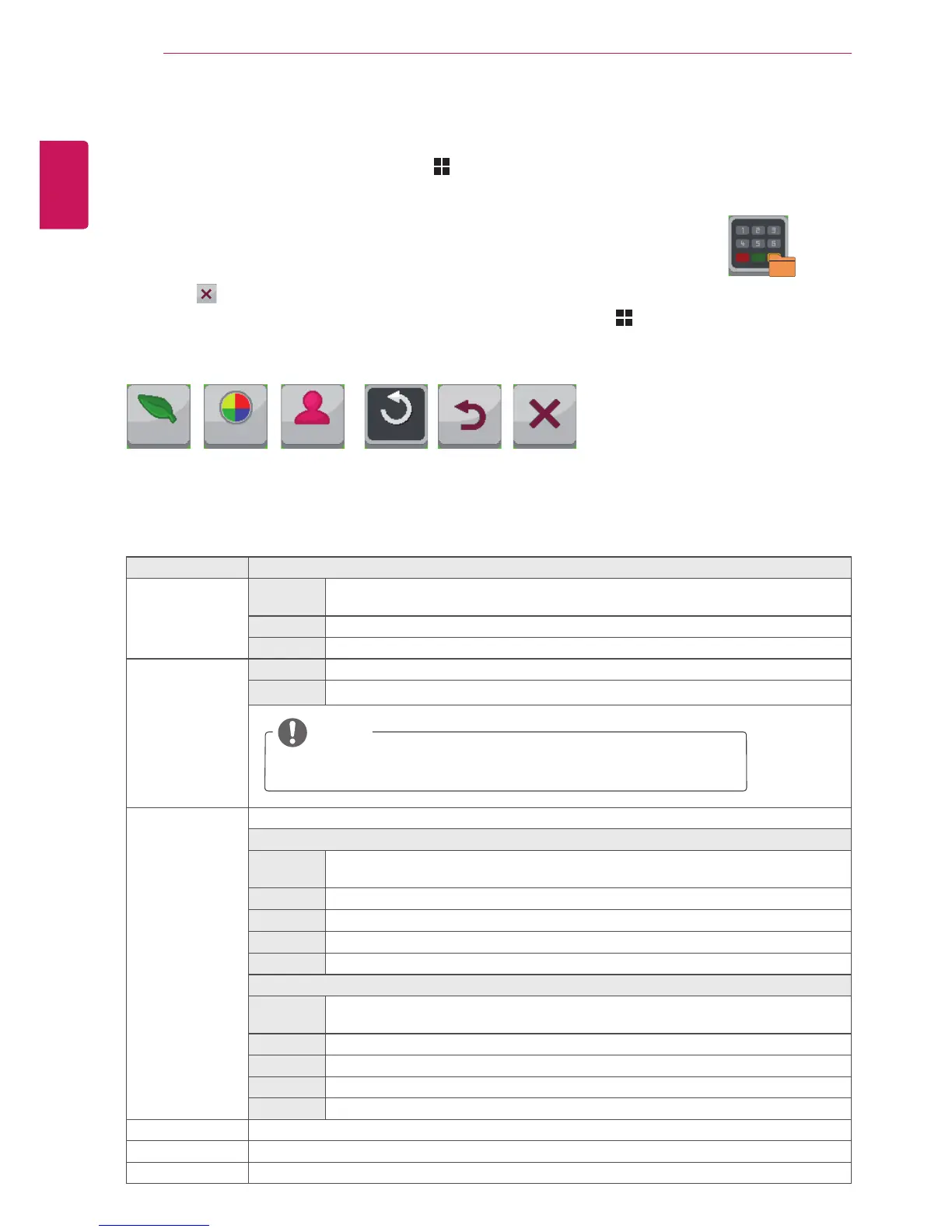32
ENG
ENGLISH
CUSTOMIZING SETTINGS
Each option is described below.
Menu > Func. Description
ECO On Enables the ECO function, which allows you to save energy according to the ECO
efficiency level.
Off Disables the ECO function.
Reset Resets the ECO data.
Calibration On Enables the calibration applied to the monitor.
Off If it is set to Off, the monitor reverts back to the picture quality set before calibration.
Picture Mode Changes depending on the value of PC/AV Mode in Menu > Settings.
PC Mode
Custom Allows the user to adjust each element. The color mode of the main menu can be ad-
justed.
Text Optimizes the screen for document processing.
Photo Optimizes the screen to view photos.
Cinema Optimizes the screen to improve the visual effects of a video.
Game Optimizes the screen for gameplay.
AV Mode
Custom Allows the user to adjust each element. The color mode of the main menu can be
adjusted.
Standard Optimizes the screen to display normal picture quality.
VIVID 1 Optimizes the screen for vivid visual effects.
VIVID 2 Optimizes the screen for more vivid visual effects.
Cinema Optimizes the screen to improve the visual effects of a video.
Reset Func. Resets the monitor to its original factory settings.
Back Moves to the previous OSD screen.
Exit Exits the OSD menu.
Func. Settings
1
To view the Menu OSD, press the Menu ( ) button at the bottom of the monitor.
2
Press < or > to go to Func.
3
Press OK to select Func.
4
Use the < or > buttons to set the options.
5
Select to exit the OSD menu.
To return to the upper menu or set other menu items, use the Menu ( ) button.
NOTE
Run the True Color Finder program.
Sub Menu
ECO
Calibration
Picture
Mode
Reset Back Exit
Off Off Custom
Func.
Func.