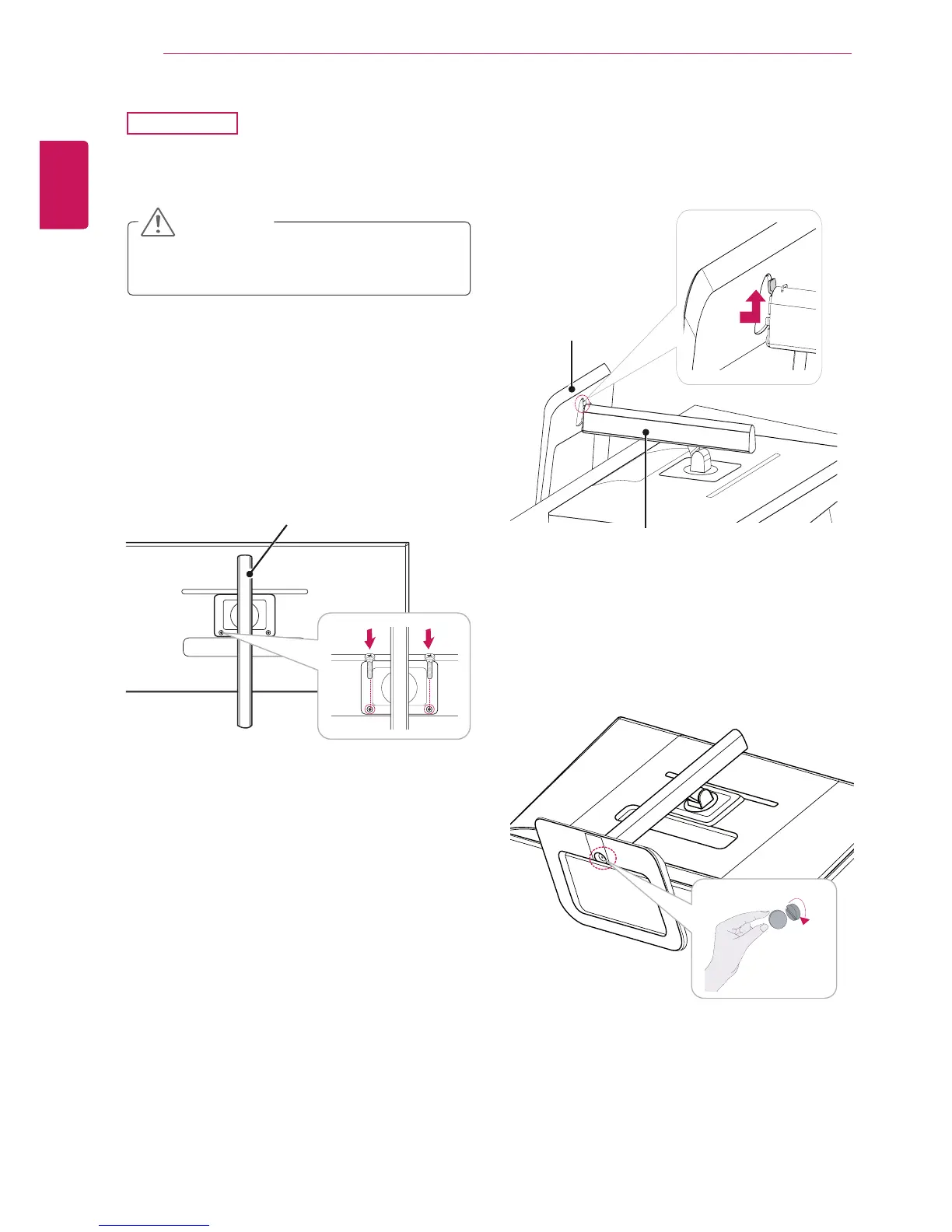8
ENG
ENGLISH
ASSEMBLING AND PREPARING
y
To protect the screen from scratches, cover
the surface with a soft cloth.
CAUTION
Stand Base
1
Place the screen face down.
29EB93
3
Insert the stand base into the hook of the
stand body.
4
Fix by turning the screw to the right with a coin.
Stand Body
Stand Body
2
Put the stand body on the monitor aligning
with holes for fixing screws and fix two screws
to the holes to assemble the stand body and
the monitor together.
