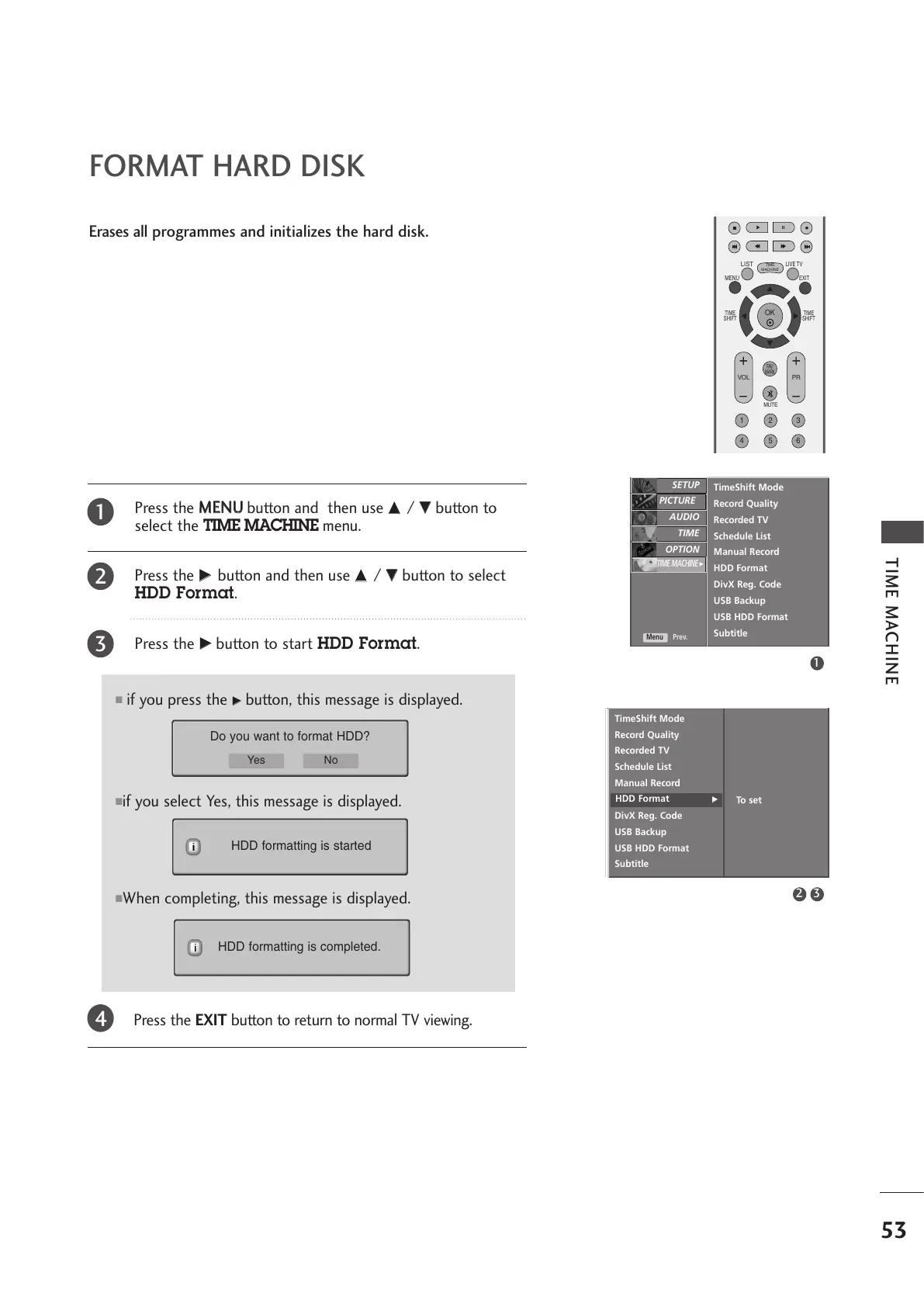53
FORMAT HARD DISK
TIME MACHINE
TimeShift Mode
Record Quality
Recorded TV
Schedule List
Manual Record
HDD Format
DivX Reg. Code
USB Backup
USB HDD Format
Subtitle
SETUP
O
AUDIO
O
TIME
O
OPTION
O
PICTURE
O
Prev.
Menu
TIME MACHINE
G
To set
TimeShift Mode
Record Quality
Recorded TV
Schedule List
Manual Record
HDD Format
DivX Reg. Code
USB Backup
USB HDD Format
Subtitle
HDD Format
GG
1
2 3
Press the
MMEENNUU
button and then use
DD
/
EE
button to
select the TIME MACHINE menu.
Press the
GG
button and then use
DD
/
EE
button to select
HDD Format.
Press the
GG
button to start HDD Format.
Press the EXIT button to return to normal TV viewing.
1
2
3
4
■
if you press the
GG
button, this message is displayed.
■
if you select Yes, this message is displayed.
■
When completing, this message is displayed.
HDD formatting is started
Do you want to format HDD?
HDD formatting is completed.
Yes No
Erases all programmes and initializes the hard disk.
