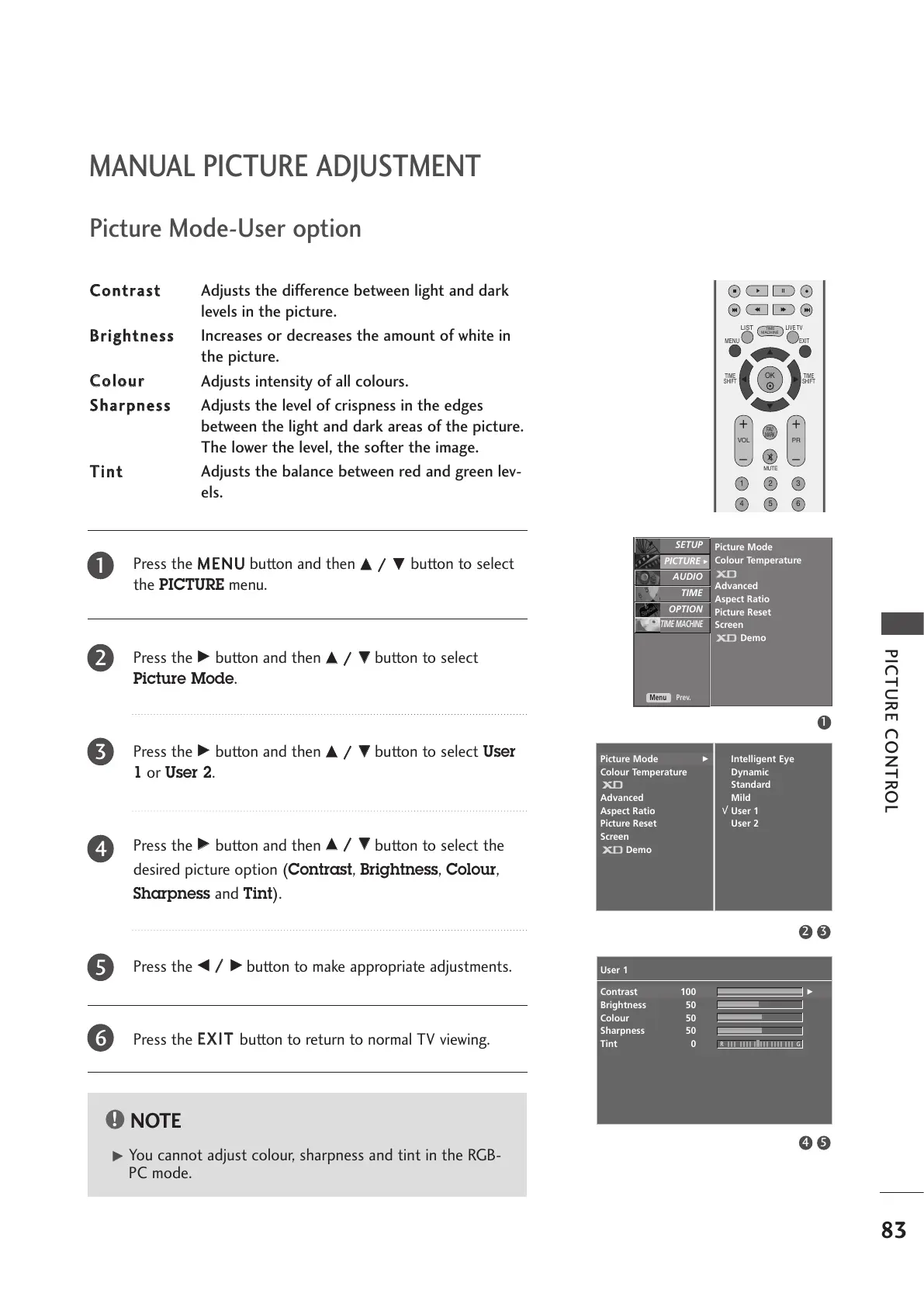Picture Mode
Colour Temperature
Advanced
Aspect Ratio
Picture Reset
Screen
Demo
SETUP
O
AUDIO
O
TIME
O
OPTION
O
PICTURE G
Prev.
Menu
TIME MACHINE
O
83
MANUAL PICTURE ADJUSTMENT
PICTURE CONTROL
Press the
MMEENNUU
button and then
DD
//
EE
button to select
the
PICTURE menu.
Press the
GG
button and then
DD
//
EE
button to select
Picture Mode.
Press the
GG
button and then
DD
//
EE
button to select User
1 or User 2.
Press the
GG
button and then
DD
//
EE
button to select the
desired picture option (
Contrast, Brightness, Colour,
Sharpness and Tint).
Press the
FF
//
GG
button to make appropriate adjustments.
Press the
EEXXIITT
button to return to normal TV viewing.
Picture Mode-User option
CCoonnttrraasstt
Adjusts the difference between light and dark
levels in the picture.
BBrriigghhttnneessss
Increases or decreases the amount of white in
the picture.
CCoolloouurr
Adjusts intensity of all colours.
SShhaarrppnneessss
Adjusts the level of crispness in the edges
between the light and dark areas of the picture.
The lower the level, the softer the image.
TTiinntt
Adjusts the balance between red and green lev-
els.
NOTE
